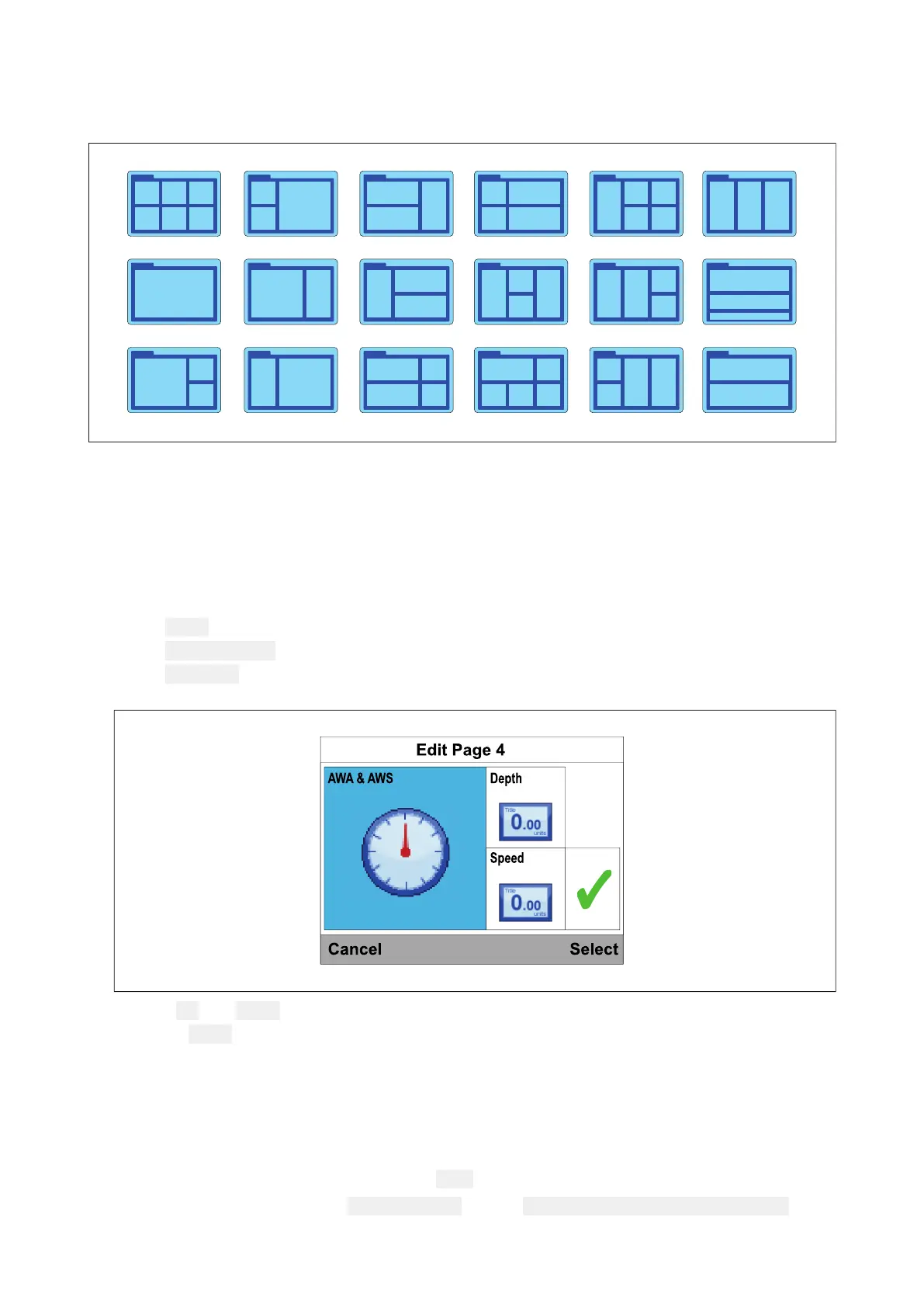Favoritepagelayout
DataitemsaredisplayedwithindatapanesonFavoritepages.Thedatapanescanbearrangedin
variouslayouts.ThefollowinglayoutsareavailablewhencreatingnewFavoritepages.
5.2Customizingpages
Customizingane xistingpage
Thedatadisplayedoneachpagecanbechanged.
Withthepagethatyouwanttoeditdisplayedonscreen:
1.Select Menu.
2.Select
QuickOptions.
3.SelectEditPage.
4.Selectthepagethatyouwanttoedit.
5.Usethe Upand Downbuttonstohighlightthedataitemthatyouwanttochange.
6.Pressthe Menubuttontochooseanewdataitem.
7
.Selectadatacategory.
8.Selecttherequireddataitemandformat.
Ifadataitemcannotbedisplayedintheselecteddatapaneitwillbegrayedout.
9.Followsteps5to8fortheremainingdataitemsthatyouwanttochange.
10.Whenfinishedhighlightthetickandselect
Save.
Pagescanalsobeeditedfromthe
FavoritePagesmenu:( Menu>FavoritePages>EditPage).
50
