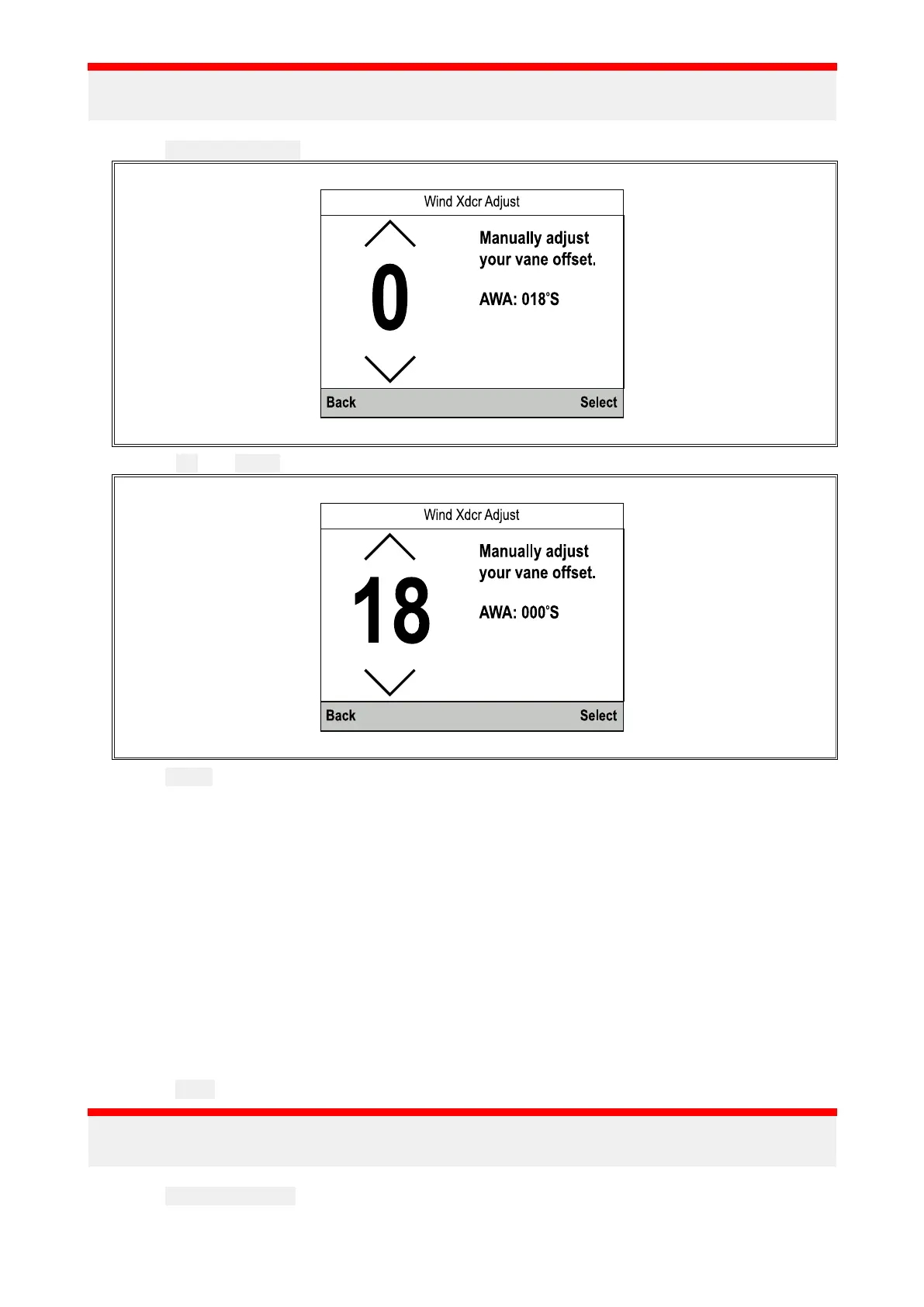Important:
(1)S
teponlyapplicabletoiTC-5.
4.Select WindX
dcrAdjust.
5.Usethe Upand DownbuttonstoadjusttheoffsetvaluesothatthereportedAWAis0degrees.
6.Select Select.
Adjustingapparentwindspeed
AdjustingtheApparentWindSpeed(AWS)readingcompensatesforanysmallerrorswhichmayexist
intheapparentwindspeedreading.
Prerequisites:
•ToapplyanoffsettoyourAWSreadingsanaccuratereferenceforAWSmustbeusedtocompare
theinstrument’sAWSreadingagainst.
•Conditionsshouldbecalm(i.e.aslightsea)andasteadybreeze.Trytoensurethevesselisnot
rollingorpitchingtoomuch.
Fromthelistoftransducersfound:
1.Selectthedevicethatthetransduceryouarecalibratingisconnectedto.
Alistofavailabletransducerdataisdisplayed.
2.
(1)
Select
Wind.
Important:
(1)S teponlyapplicabletoiTC-5.
3.Select AppWindSpeed.
TheAWScalibrationfactorpageisdisplayed.
T ransducercalibration37
