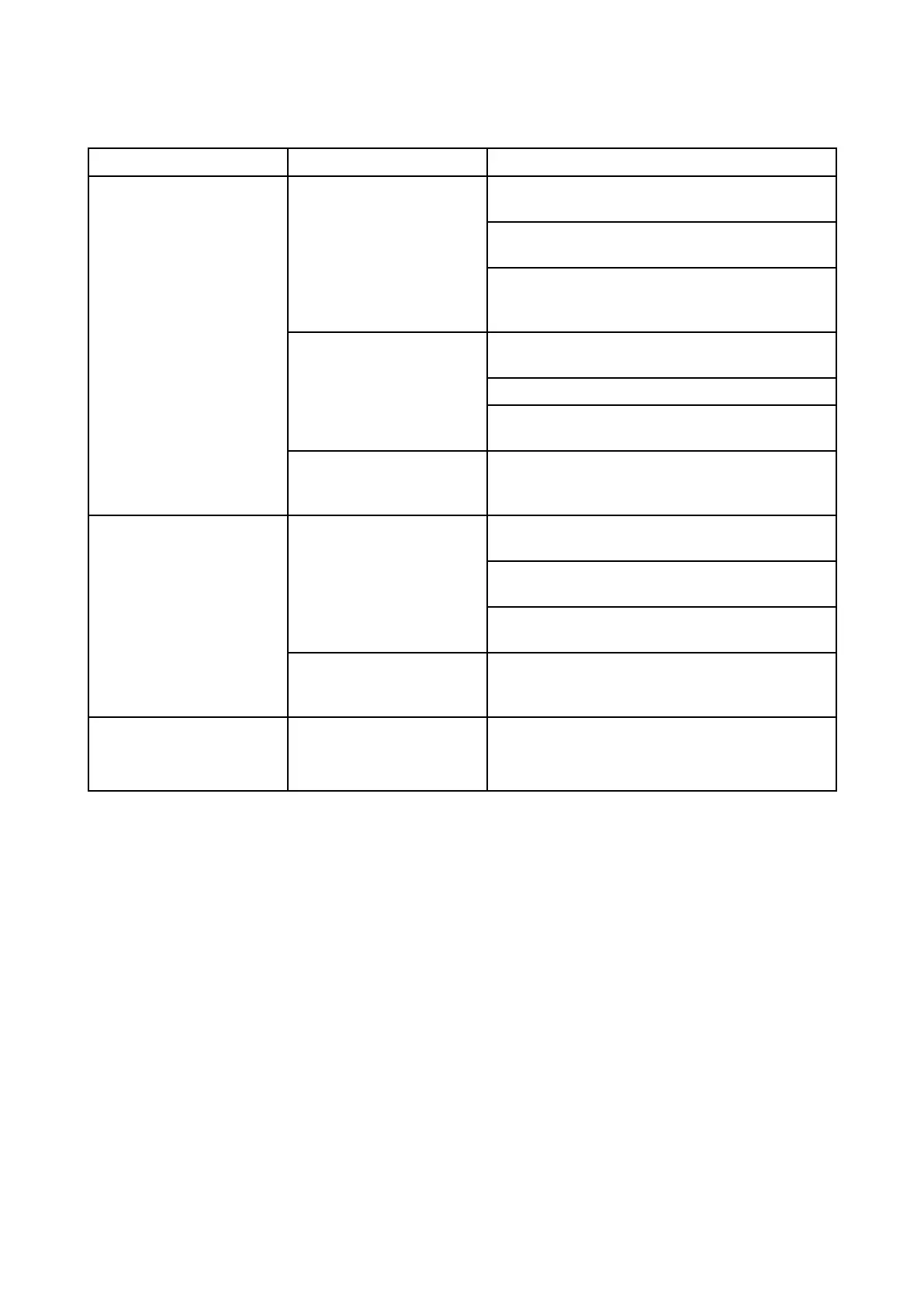12.3S
ystemdatatroubleshooting
Aspectsoftheinstallationcancauseproblemswiththedatasharedbetweenconnectedequipment.
Suchproblems,theirpossiblecausesandsolutionsaredescribedhere.
ProblemP
ossiblecausesPossiblesolutions
Checkthedatabus(e
.g.SeaTalk
ng
)wiring
andconnections.
Checktheoverallintegrityofthedatabus
(e
.g.SeaTalk
ng
)wiring.
Dataisnotbeing
receivedatthedisplay
.
Ifavailablerefertothereferenceguide
forthedatabus(e.g.SeaTalk
ng
reference
manual).
Checkthesourceofthemissingdata(e.g.
instrumentdisplayorengineinterface).
CheckthepowertotheSeaTalkbus.
Datasource(e.g.
instrumentdisplayor
engineinterface)isnot
operating.
Refertothemanufacturer'shandbookforthe
equipmentinquestion.
Instrument,engine
orothersystemdata
isunavailableatall
displays.
Softwaremismatch
betweenequipmentmay
preventcommunication.
ContactR
aymarinetechnicalsupport.
Checkthatallrequiredequipmentis
connectedtothenetwork.
CheckthestatusoftheRaymarinenetwork
Switch.
Networkproblem.
CheckthatSeaTalk
hs
/RayNetcablesare
freefromdamage.
Instrumentorother
systemdataismissing
fromsomebutnotall
displays.
Softwaremismatch
betweenequipmentmay
preventcommunication.
ContactR aymarinetechnicalsupport.
P ositiondataisnot
displayedonVHFradio
VHFradioNMEA0183
inputnotisolated/
incorrectpolarity
•CheckthattheradiohasanIsolatedNMEA
0183input.
•CheckpolarityofNMEA0183wires.
88
