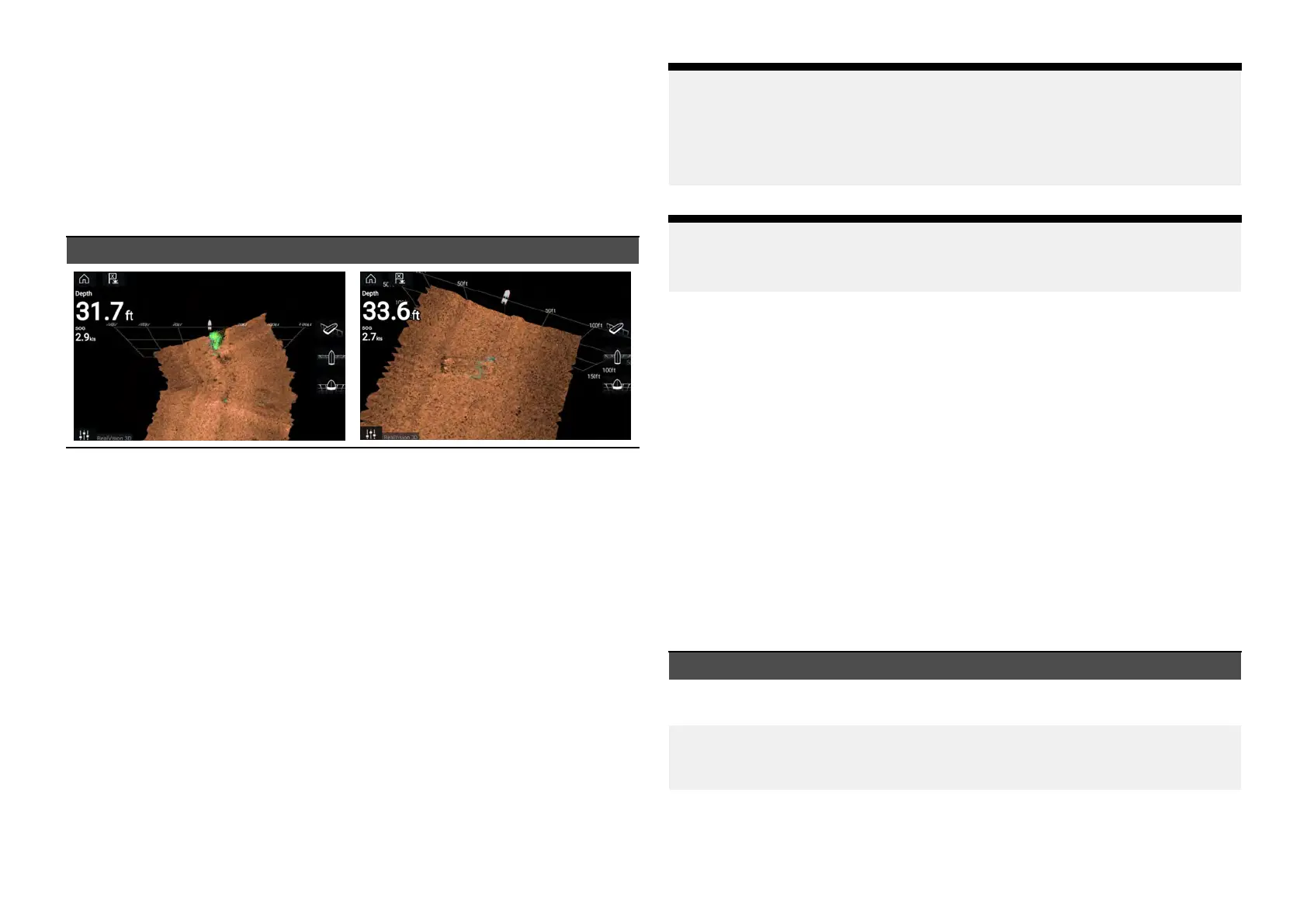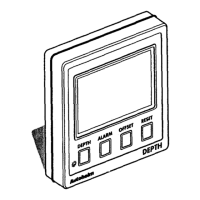10
.1RealVision™AHRScalibration
RealVision™transducersincludeabuilt-inAHRS(AttitudeandHeading
ReferenceSensor),whichmeasuresthemotionofyourvesseltoassistin
therenderingofsonarimages.AfterinstallationallRealVision™transducers
requirecalibration.
Anuncalibratedtransducercanproduceanoffsettothefrontedgeofthe
renderofthebottominthesonarimage,asillustratedbelow.
UncalibratedCalibrated
Calibrationisanautomaticprocessandstartsafteryourvesselhasturned
appro ximately100°ataspeedofbetween3–15knots.Calibrationrequires
nouserinput,howeveratleasta270°turnisrequiredbeforethecalibration
processcandeterminethelocaldeviationandapplyarelevantoffset.
Thetimeittakestocompletethecalibrationprocesswillvaryaccordingtothe
characteristicsofthevessel,theinstallationenvironmentofthetransducer,
andthelevelsofmagneticinterferenceatthetimeofconductingthe
process.Sourcesofsignificantmagneticinterferencemayincreasethetime
requiredtocompletethecalibrationprocess.Certainareaswithsubstantial
magneticdeviationmayrequireextracirclesor“figureof8”manoeuvresto
beperformed.Examplesofsuchsourcesofmagneticinterferenceinclude:
•Vesselengines
•Vesselalternators
•Marinepontoons
•Metal-hulledvessels
•Underwatercables
Note:
Insomecircumstances,itisbeneficialtodisableR
ealvisionAHRSiflocal
sourcesofmagneticinterferencearedistortingthesonarimage.Realvision
AHRScanbedisabledfrom[Settings].
[Menu>Settings>Sounder>AHRSstabilization]
Note:
TheCalibrationprocesswillrequirerepeatingaftera[Sonarreset]orMFD
[Factoryreset].
10.2Troubleshooting
Thetroubleshootingsectionprovidespossiblecausesandthecorrective
actionrequiredforcommonproblemsthatareassociatedwiththeinstallation
andoperationofyourproduct.
Beforepackingandshipping,allRaymarine®productsaresubjectedto
comprehensivetestingandqualityassuranceprograms.Ifyoudoexperience
problemswithyourproduct,thissectionwillhelpyoutodiagnoseandcorrect
problemstorestorenormaloperation.
Ifafterreferringtothissectionyouarestillhavingproblemswithyour
product,pleaserefertotheTechnicalsupportsectionofthismanualfor
usefullinksandRaymarine®ProductSupportcontactdetails.
Sonartroubleshooting
Scrollingimageisnotbeingdisplayed
PossiblecausesPossiblesolutions
SonardisabledEnable[Ping]fromtheFishfinderapp’ssoundertab:
[Menu>Settings>Sounder>Pingenable].
Incorrecttransducer
selected
Checkthatthecorrecttransducerisselectedinthe
Fishfinderapp
’sTransducertab:[Menu>Settings
>Transducer].
S ystemchecksandtroubleshooting
39
