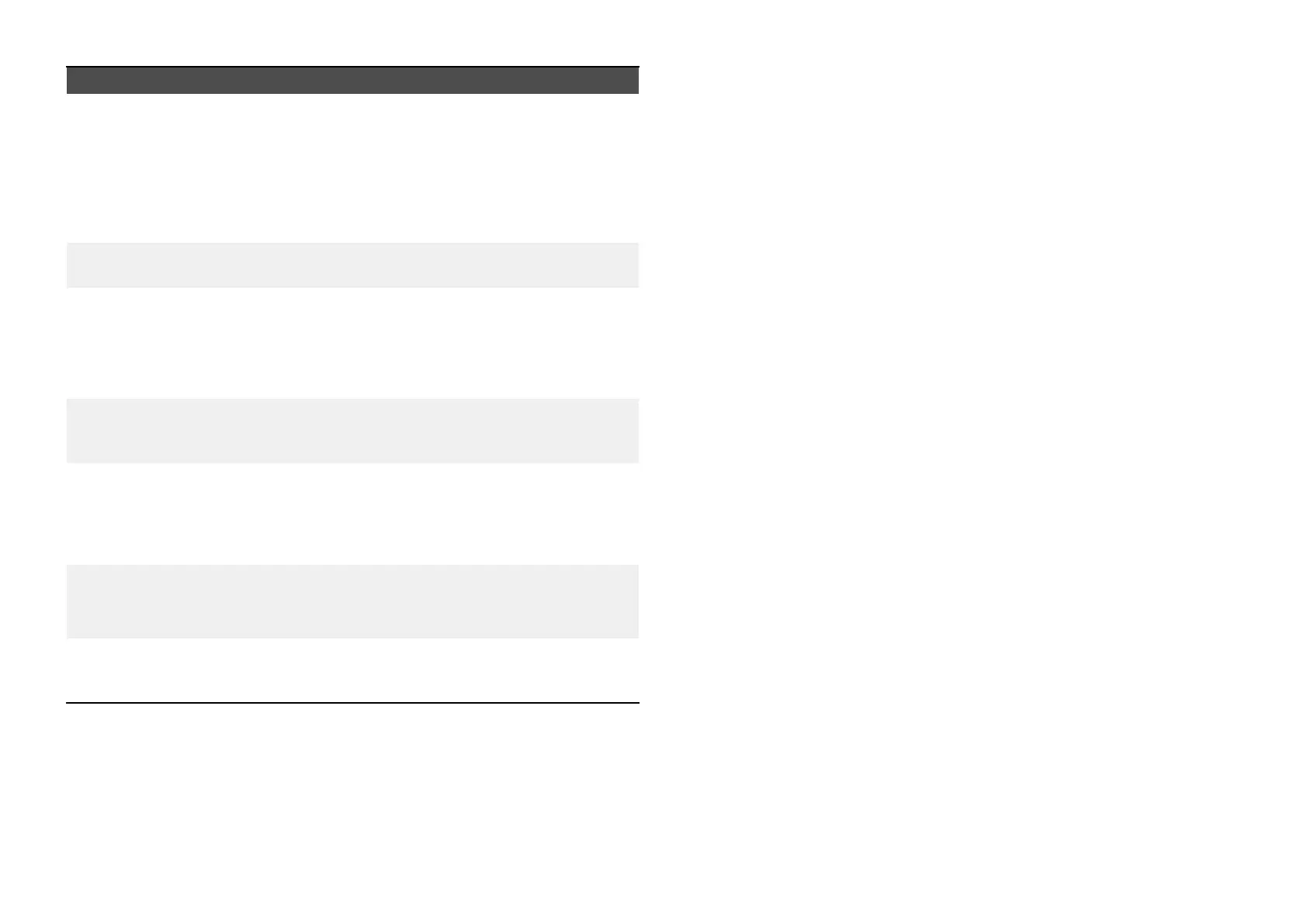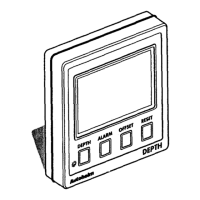P
ossiblecausesPossiblesolutions
T
ransducerlocation
•Checkthatthetransducerhasbeeninstalledin
accordancewiththeinstructionsprovidedwith
thetransducer.
•Ifatransommounttransducerismountedtoo
highonthetransomitmaybeliftingoutofthe
water,checkthatthetransducerfaceisfully
submergedwhenplaningandturning.
T
ransducer
kicked-up
Ifthetransducerhasakick-upmechanism,check
thatithasnotkickedupduetohittinganobject.
Damagedorfouled
transducer
Checktransducercondition,ensuringitisnot
damagedandisfreefromdebris/fouling.If
necessary,cleanorreplaceyourtransducer.
Aftercleaningorreplacementcoatthetransducer
usingawater-basedanti-foulingpaint.
Damagedtransducer
cable
Checkthatthetransducercableandconnection
isfreefromdamageandthattheconnectionsare
secureandfreefromcorrosion.
T
urbulencearound
thetransducerat
higherspeedsmay
affecttransducer
performance
Slowvesselspeedandrecheck.
Interferencefrom
anothertransducer
1.T urnoffthetransducercausingtheinterference.
2.Repositionthetransducerssotheyarefarther
apart.
Unitpowersupply
fault
Checkthevoltagefromthepowersupply,ifthisis
toolowitcanaffectthetransmittingpowerofthe
unit.
R esettingthesonarmodule
Y oucanusetheresetfunctiononacompatibleRaymarinemultifunction
displaytorestorethesonarmoduletoitsfactorydefaultsettings.
Inthefishfinderapplication:
1.Select[Menu].
2.Select[Set-up].
3.Select[SounderSet-up].
4.Select[SonarReset].
5.Select[Y es]toconfirmor[No]toaborttheoperation,asappropriate.
Theunitwillnowberesettofactorydefaultsettings.
42
