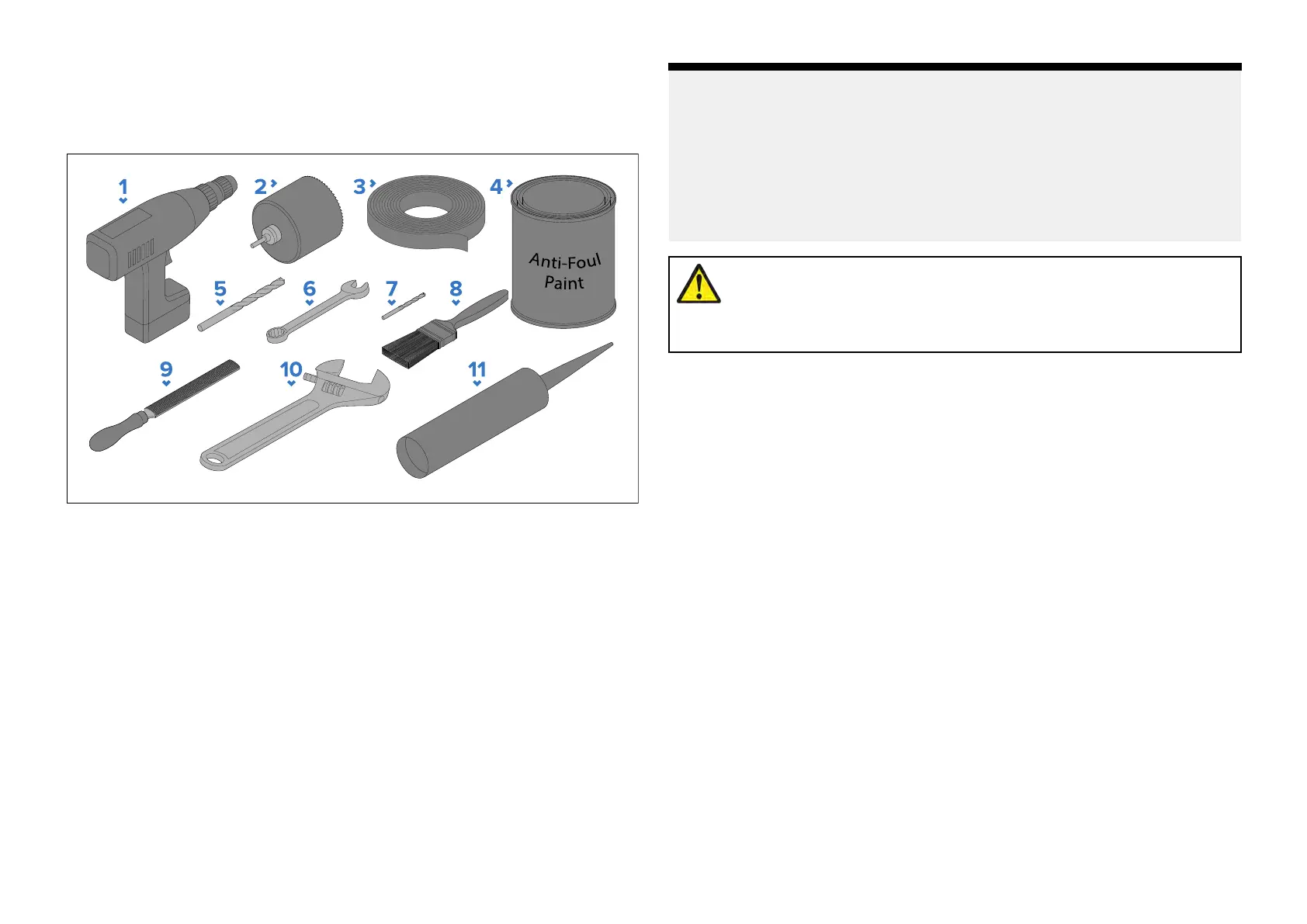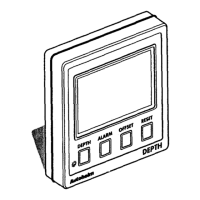7
.1Toolsrequired
Thefollowingtoolsarerequiredtoinstallanyofthetransducerslistedunder
“Applicableproducts”.
1.P owerdrill
2.Holecuttersuitablefor68mm(2
43
/
64
inch)externalisolatorplateboss
(1)
3.Masking/adhesivetape
4.Waterbasedanti-foulingpaint
5.Drillbitsuitablefor15mm(
19
/
32
inch)externalisolatorsleeveboss)
(1)
6.13mm(½inch)wrench(spanner)orsuitablesizeadjustablewrench
(spanner)
7.Drillbit(suitableforpilotholes)
8.Paintbrush(forapplicationofanti-foulingpaint)
9.Halfroundfile
10.Largeadjustablewrench(spanner)suitableforhullnut68mm(2¾inch)
11.Marinegradesealant
Note:
(1)Itisrecommendedthatyoucutholesthesamesizeasthestatedvalues
andthen,ifnecessary
,carefullyfiletheholetoallowpartstobefitted
correctly.
Ifaholecutter/drillbitofthespecifiedsize(s)isnotavailable,useaslightly
smallersizeandthencarefullyfiletheholetothecorrectsize.Alternatively,
forlargerholes,youcoulduseajigsawtocuttheholeandthencarefully
filetheedgetocreateacircletherequiredsize.
Warning:Marine-gradesealant
Onlyusemarine-gradeneutralcurepolyurethanesealants.
DoNOTusesealantscontainingacetateorsilicone,whichcan
causedamagetoplasticparts.
7.2Testingthetransducer
Transduceroperationshouldbecheckedbeforeinstallation.Forthe
purposesofthistestyoudonotneedtoassemblytheconnectorlocking
collar.
FordetailedinformationonusingtheFishfinder/Sonarapppleasereferto
theoperationinstructionsforyourMFD.
1.ConnectthetransducertotherelevantconnectoronyourMFDorsonar
modulethatisconnectedtoyourMFD.
2.Fullysubmergethetransducerinwater.
3.PowerupyourMFDand/orSonarmodule.
4.OpenaFishfinder/SonarapponyourMFD.
5.Ifrequired,selecttherelevanttransducerfromtheTransducersettings
tab([Menu>Transducer>Transducer]).
6.Ifrequired,selecttherelevantchannelfromtheChannelselectionoptions
([Menu>Allchannels]).
7.Checkthataccuratedepthandwhereapplicabletemperaturereadings
aredisplayed.
8.IfyouexperiencedifficultiesobtainingreadingsthencontactRaymarine
TechnicalSupport.
26
