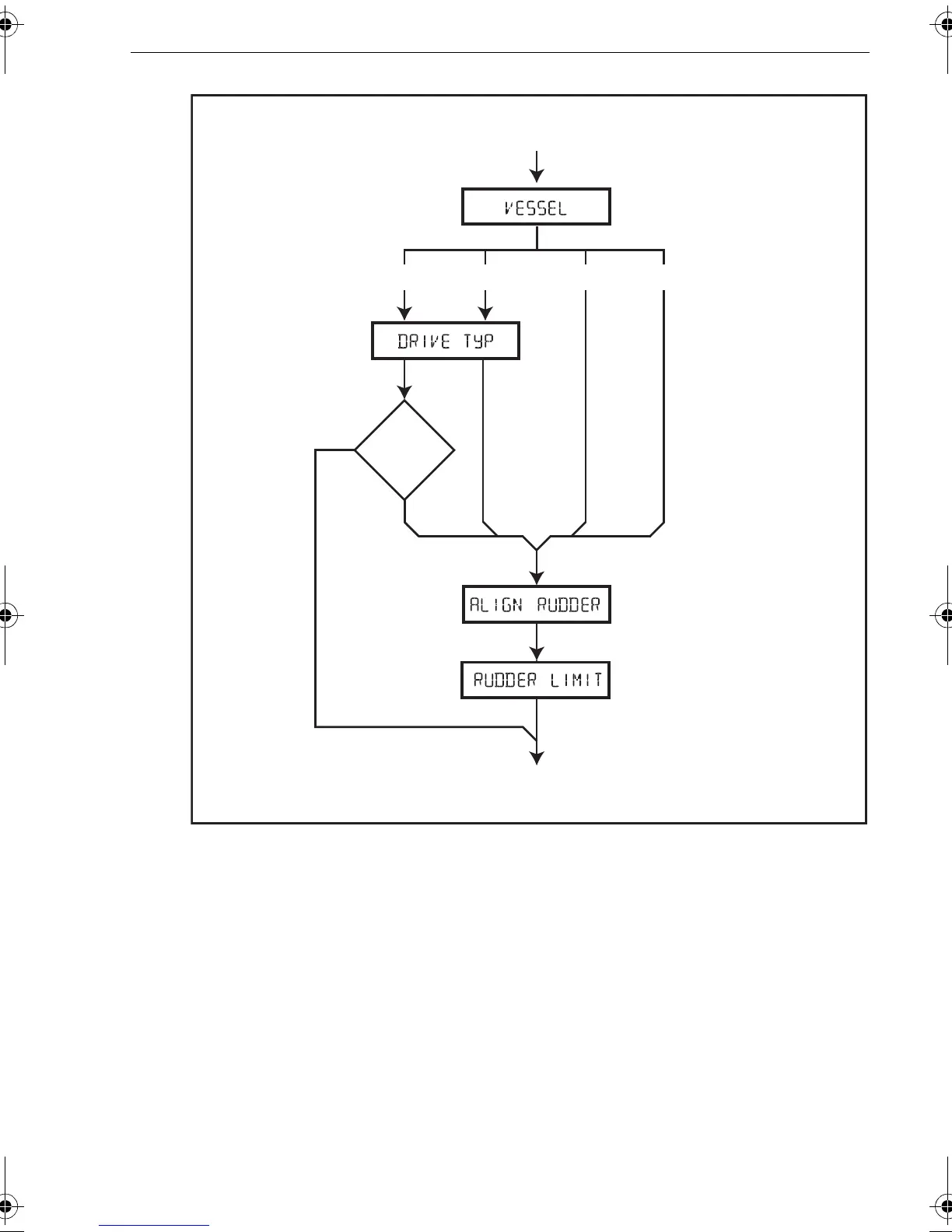Chapter 1: Procedures 7
Entering Dealer calibration
Enter Dealer calibration as follows:
1. Ensure the SPX system is in Standby mode.
2. Referring to the following table, use the appropriate procedure to enter Dealer
calibration mode.
SPX-10 SPX-30 SPX-SOL SPX-CAN
Rudder ref
fitted
DEALER CALIBRATION
Enter
DEALER CALIBRATION
Leave
CAL
screen
CAL
screen
CAL
screen
Yes
No
CAL
screen
Setup map
D10787-1
81307_1.book Page 7 Wednesday, December 19, 2007 11:17 AM
