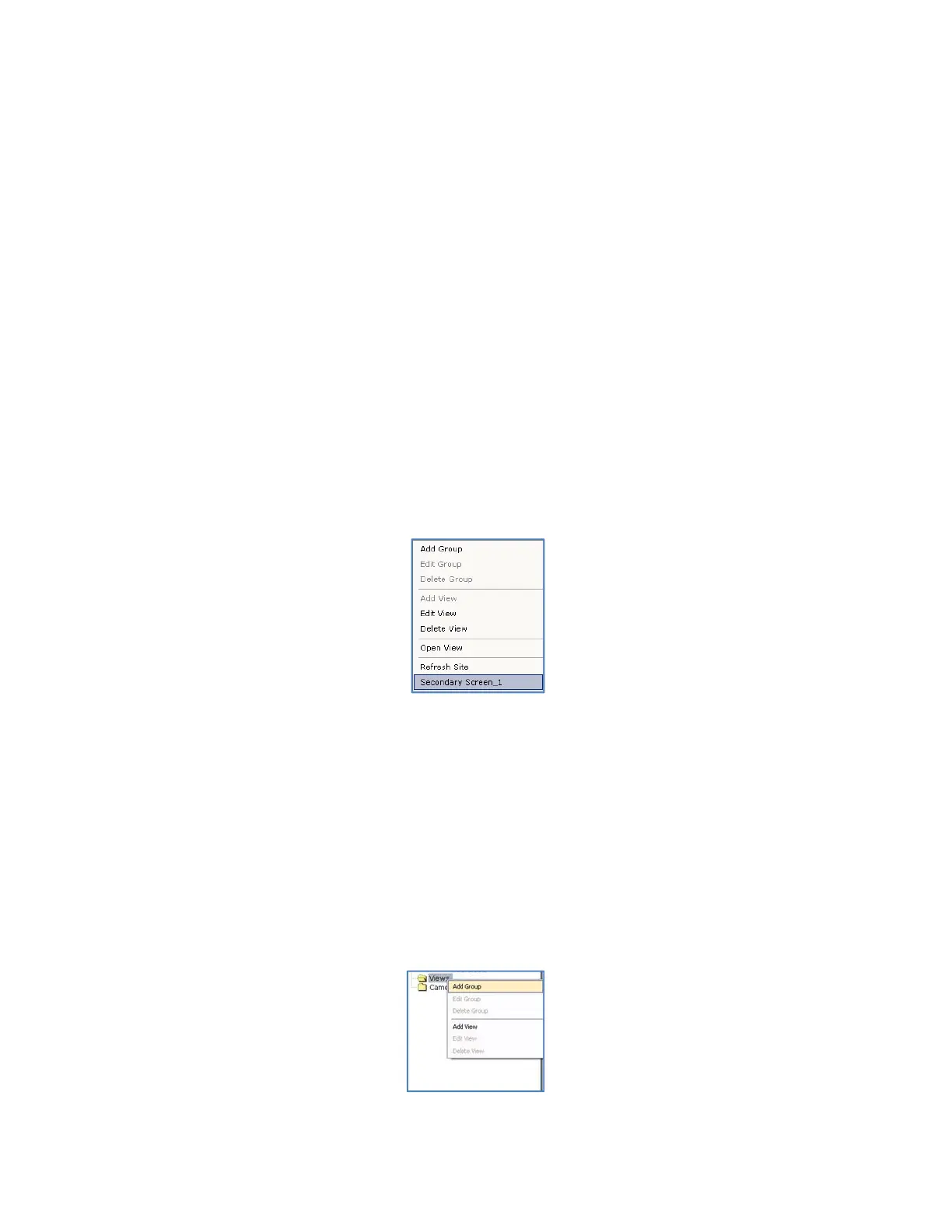16
razberi™ Technologies
3.6.1.4 Renaming Sites
The server's IP address is the default name of the site when a user connects to it.
1. To change a site's name, access the Camera Tree and right-click on theIP address.
2. Choose Rename Site from the list of available options. (See figure 12)
3. Enter the desired name in the appropriate field and click OK.
The new site name appears in the Camera Tree. Hover over the site name to view the site's IP address as a tool tip.
3.6.1.5 Deleting Sites
1. To delete a site from the application, access the Camera Tree.
2. Right-click on the corresponding site to disconnect and delete it. (See figure 12)
3. Choose Delete Site from the list of available options.
NOTE: Users cannot delete the primary site.
3.6.2 Views
Users can create and save specific camera views within the application. Adding a defined view provides video from
selected cameras from any site that is visible in the application. The predefined views are stored within the Views folder
located in the camera tree.
1. To add a new view, right-click on the View folder in the Camera Tree.
2. Select Add View from the list of available options. (See figure 14)
Figure 14
3. Multiple monitors are supported. A view must be created first. Then right click on the view and select
Secondary Screen_X. This will place the selected view on that monitor.
3.6.3 Groups
To save specific layouts and camera views, the application provides Groups. A Group
is a collection of saved camera view
sand
Live View Layouts
for selected cameras.
1.
To create a Group, right-click the Views folder in
the Camera Tree
. (See figure 15)
2. Select Add Group from the list of options.
3. In the Add View Group dialog box, enter the Group Name and a Description of the views and layouts included
in the Group.
After creating the Group, a new folder with the Group name appears in the Camera Tree.
Figure 15
