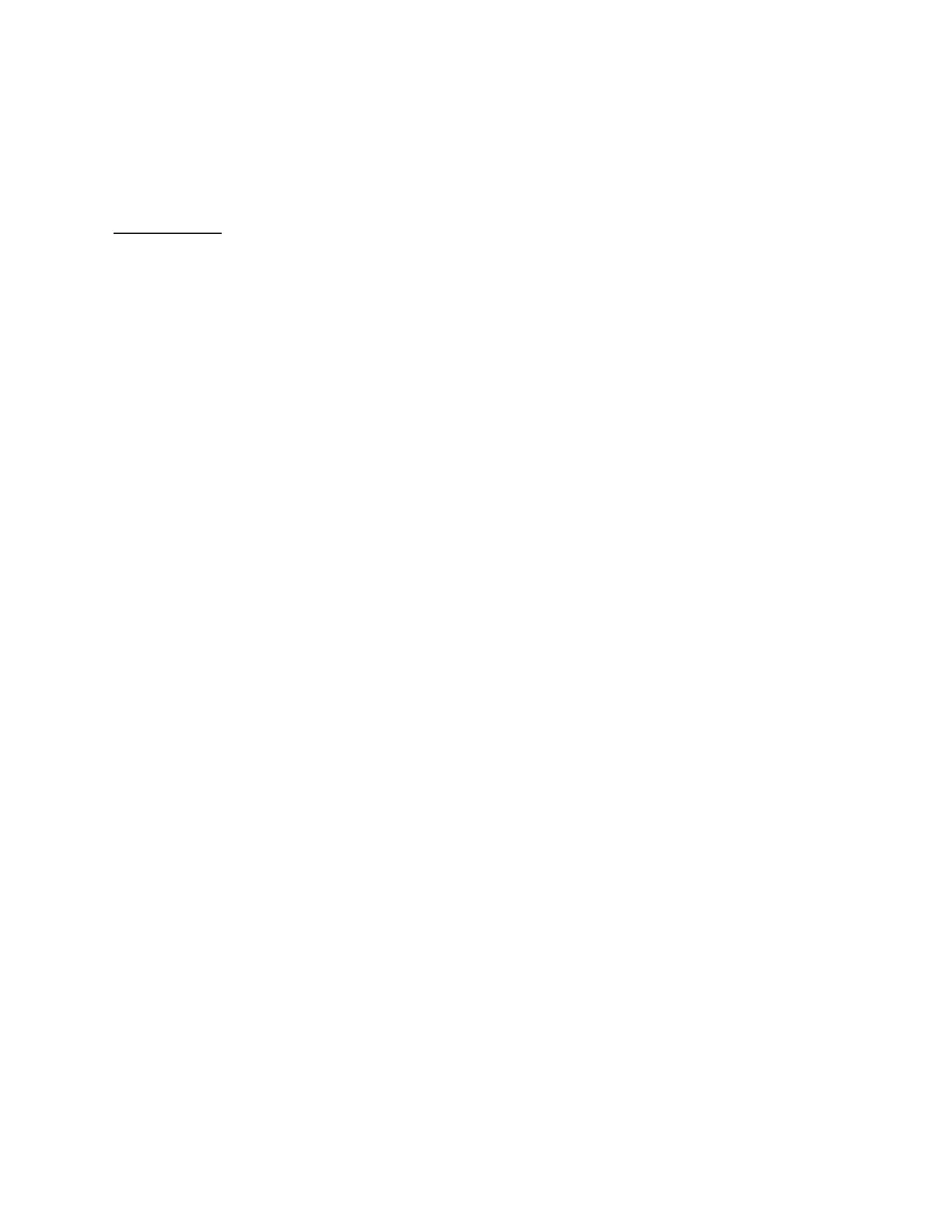32
razberi™ Technologies
3.14.5 NVR Logs
The NVR Logs tab displays the login results of the application. Details include the camera, associated action, username,
log time, and the result of the log attempt. The tab also has the option to remove logs that are no longer needed.
To view this information, open the Administration window and click the NVR Logs tab.
There are two available filter options:
1. User: Use the dropdown to select the necessary user.
2. Result: Use the dropdown to select the necessary result.
3.15 Help
Click the dropdown arrow next to the Help icon in the Tool Bar to view a list of options that offer more information regarding
the application.
Options include:
About
Server Info
Help
Technical Support
3.15.1 About
The About selection opens the About dialog box. This dialog box provides details about the product version and copyrights.
The View Log hyperlink opens a text document with all log information listed. Use this feature for troubleshooting as
directed by Technical Support.
3.15.2 Server Information
The Server Info dialog box provides details about the application's recording time zone and the number of cameras that the
license supports. To access the Server Info dialog box, click on the Help icon in the Tool Bar and select Server Info.
3.15.3 Online Help
To open the application's Online Help System, click on the Help icon in the Tool Bar and select the Help option. Use the
Online Help System to learn how to use the application's features and to access more information on system tools and
management.
3.15.4 Technical Support
If the Online Help System does not fully address a question or issue within the application, click on the Help icon in the
Tool Bar and select Technical Support. The Technical Support dialog box provides information on contacting a technical
support specialist.
