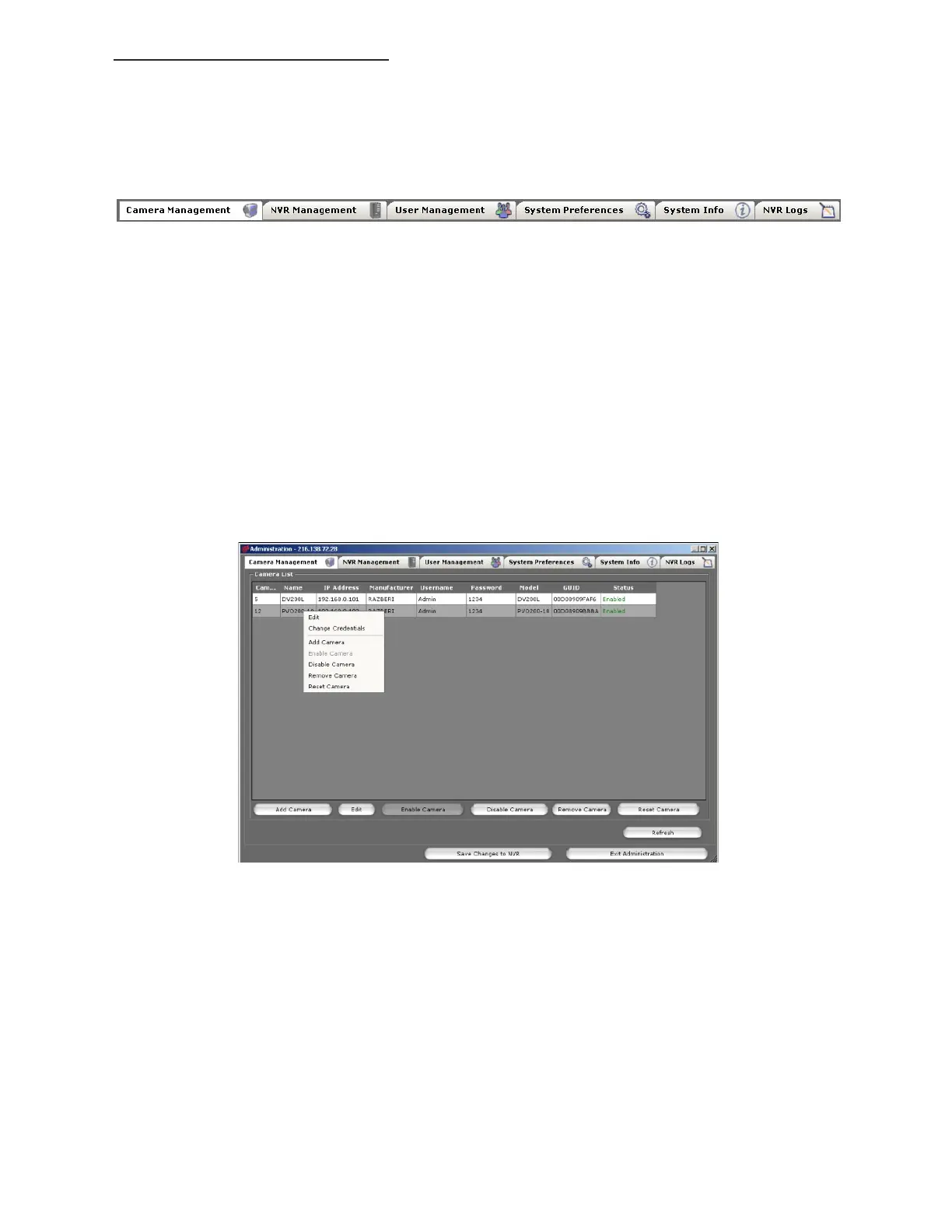24
razberi™ Technologies
3.14 Administration Window
The Administration window provides many options to manage and customize the application. Six tabs are available for
managing both the hardware and software as well as user privileges.
Click the Administration icon in the Tool Bar to launch the Administration window. The six tabs within the window are as
follows: (See figure 29)
Figure 29
Camera Management
NVR Management
User Management
System Preferences
System Info
NVR Logs
Click the name of the tab to open the corresponding options. Click Save Changes in NVR to save any changes made to
settings within the Administration window. Click Exit Administration to exit the window without saving any changes.
3.14.1 Camera Management
Use the Camera Management tab to view and edit camera lists, details, and settings. The Camera List section contains a
list of cameras. The table also includes the details and status of each camera. (See figure 30)
Figure 30
Right-click on a camera row or click on the corresponding button on the bottom of the window to use the following options.
Edit – Allows the user to change settings of the camera (See figure 30)
Change Credentials – Allows the user to change the credentials used to access the camera
Add Camera – Allows the user to manually add a camera to the system
Enable Camera – Allows the user to enable a previously disabled camera. All cameras are enabled by default
Disable Camera – Allows the user to disable a camera, the camera will no longer be recorded
Remove Camera – Allows the user to remove a camera from the system
Reset Camera – Allows the user to reset the camera to the default settings necessary to be able to connected
to the system
Click Refresh to reload and update the Camera List. Click Save Changes in NVR to save any changes made to the
Camera List within the Administration window. Click Exit Administration to exit the window without saving any changes.
