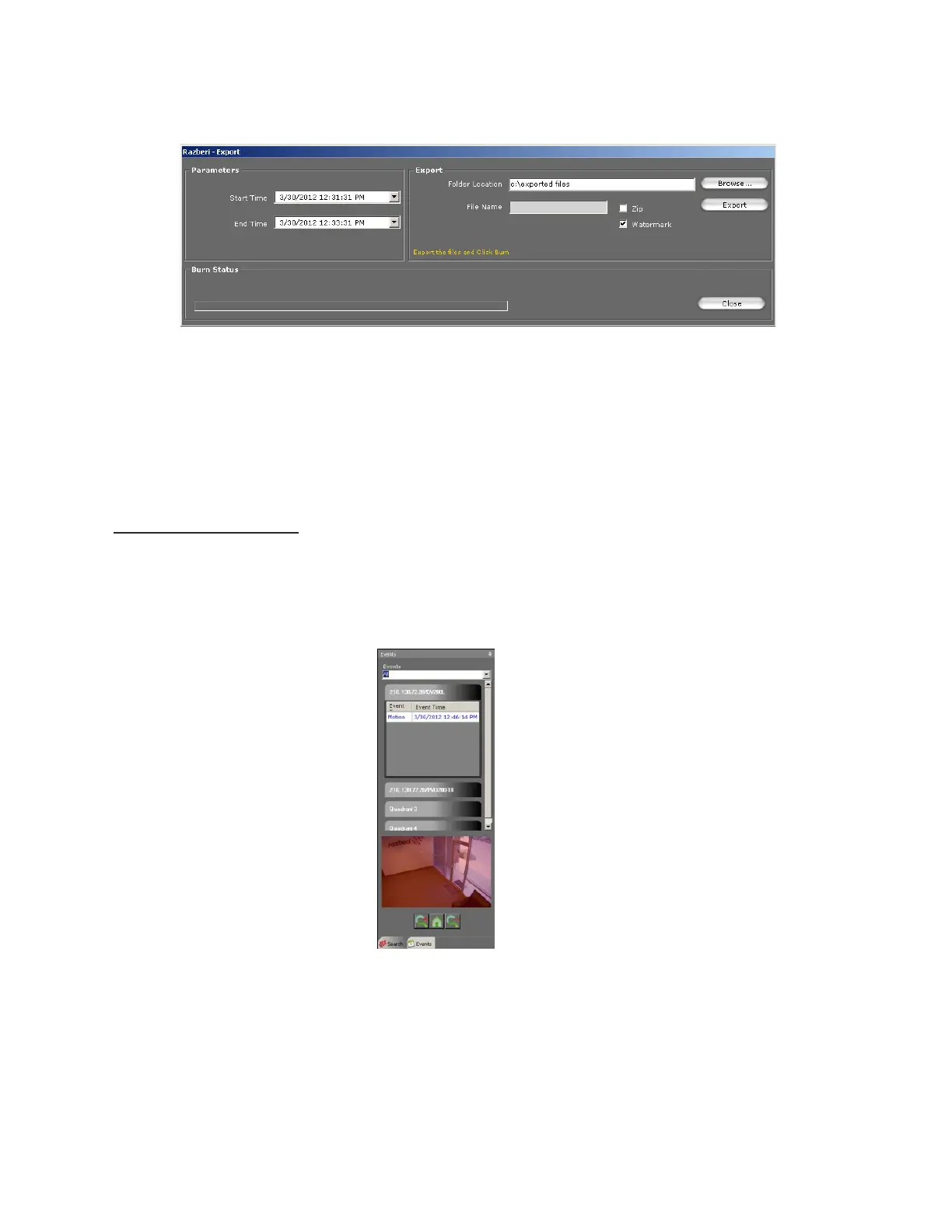23
razberi™ Technologies
3.12.3 The Export Feature
Click the Export icon in the playback controls to export recorded videos to either the HDD on the client machine or a usb
flash device.
Figure 27
To export recorded video:
1. Select the Start Time and End Time.
2. Chose a folder location where the files should be placed.
3. ZIP can be selected to export to a zip file. A name is required for zip files only.
4. Click Export.
5. The Files will be exported to the selected folder. The files will be in .asf format and can be played back using
any media player.
3.13 Event Window
Click on the Event window to view the events corresponding to the available cameras.
Select a camera to view its events, and use the playback controls in the Slider window to manage the video.
Figure 28
