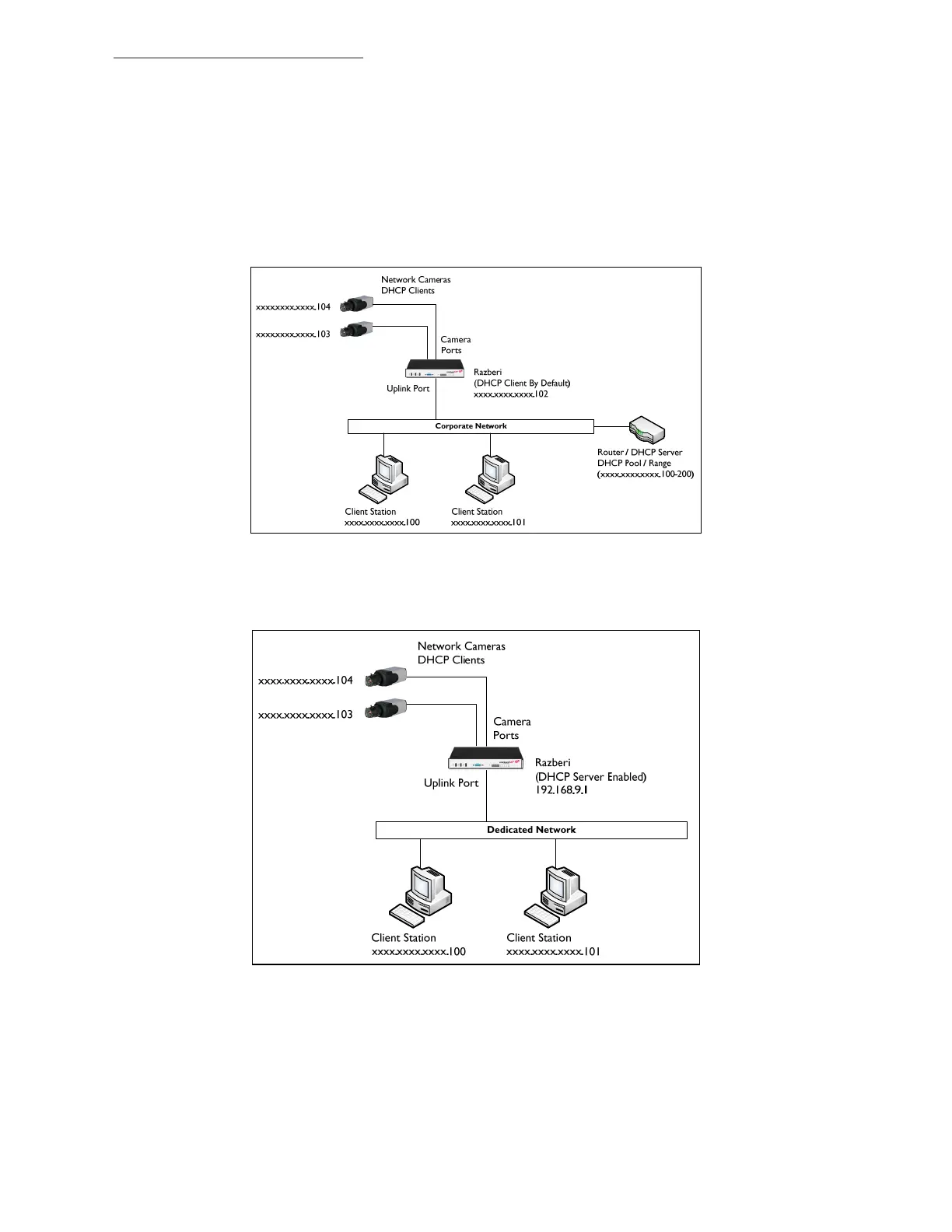8
razberi™ Technologies
2.3 Installing the razberi™
There are two typical types of installations.
1.) Installing the razberi™ into an existing network where are DHCP server exists. (See figure 2)
a. An existing network allows the razberi™ and connected cameras to acquire addresses from an
existing router/DHCP Server automatically.
2.) Installing the razberi™ into a network where a DHCP server does not exist. (See figure 3)
a. The razberi™ can either serve as the DHCP Server in a dedicated network, or it can just be
assigned a static address.
Figure 2
Figure 3