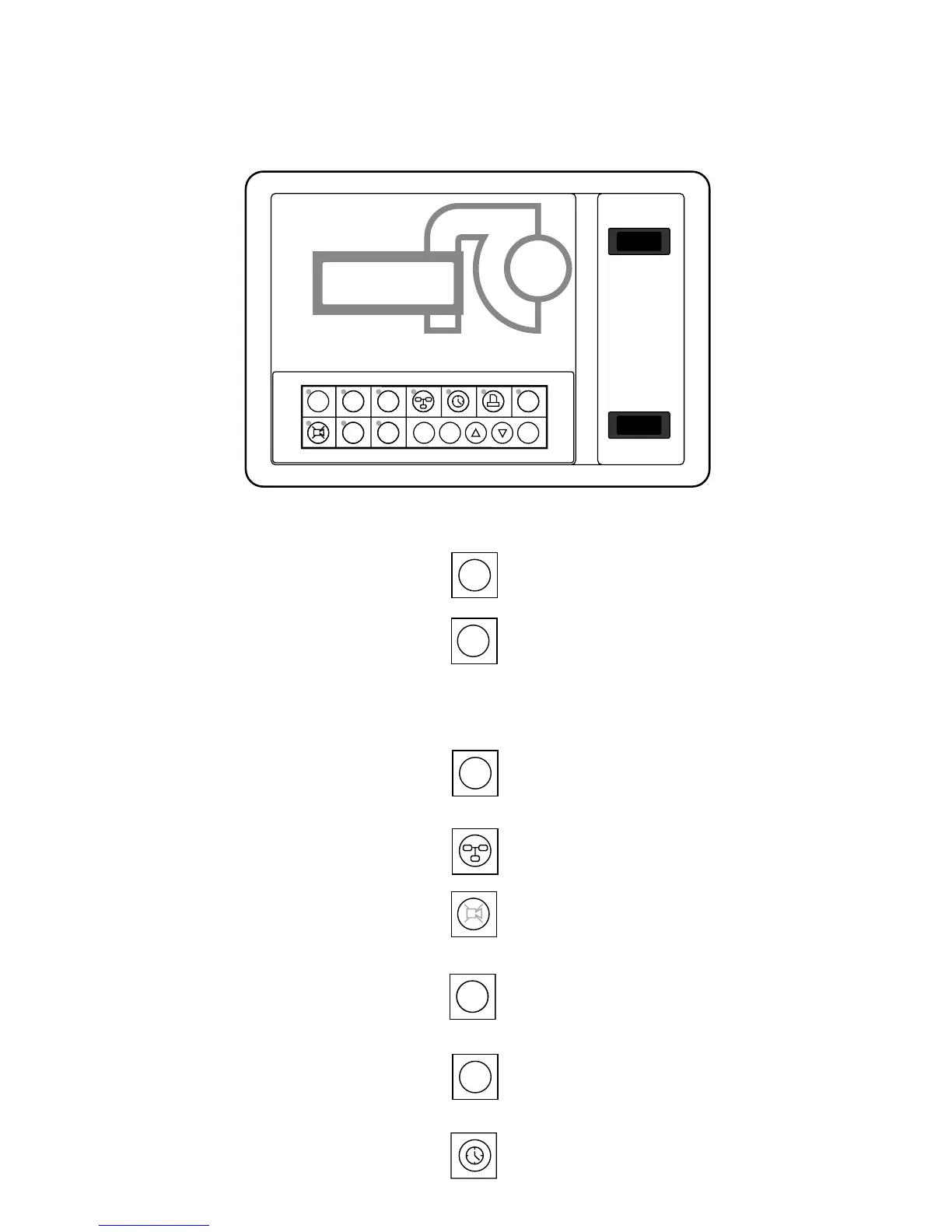RC GROUP - 149_ItEn.0102
30
FUNZIONI DELLA TASTIERA E PRO-
GRAMMAZIONE
Fig. 32
Vengono visualizzate temperatura e umidità am-
biente (se presente la sonda), la presenza even-
tuale di allarmi e lo stato dell’unità.
Visualizzazione del set point di temperatura con
possibilità di variazione. Per variare il set point
premere: tasto ENTER, tasti FRECCIA e tasto
ENTER per conferma dati. Dopo aver inserito
la password e premendo per 3 secondi, è pos-
sibile resettare gli allarmi ed attivare la funzio-
ne MANUAL.
Dopo aver inserito la password si accede al-
l’elenco dei parametri "SERVICE": set point,
banda di temperatura, pressione, soglie di al-
larme, allarme generale.
Da un Terminale condiviso permette di accede-
re ai parametri delle eventuali unità connesse
in rete LAN.
Tacita la suoneria e visualizza l'allarme; premen-
do un tasto FRECCIA, vengono visualizzati tut-
ti gli allarmi eventualmente presenti.
Vengono visualizzati i valori degli ingressi/usci-
te analogici e gli stati degli ingressi/uscite digi-
tali. Dopo aver inserito la password, è possibile
calibrare le sonde.
Vengono visualizzati gli ultimi 10 allarmi, le ore
di funzionamento, il numero di avviamenti dei
principali componenti ed è possibile resettare
le ore di funzionamento dei vari contatori.
Permette la visualizzazione/programmazione
dell'orologio datario e la gestione della funzio-
ne CHRONO (se presente la scheda CK).
SUMMER WINTER
MAN - O - AUT
MP2000
HOME SET PRG
STATUS
ON/OFF
E
1
567
234
I ENTER
MEMO
RC GROUP
ALARM
HOME
1
SET
2
PRG
3
4
ALARM
5
STATUS
6
MEMO
7
KEYBOARD FUNCTIONS AND PRO-
GRAMMING
The room temperature and humidity (if the sen-
sor is scheduled), the possible alarms presence
and the unit working status are displayed.
The temperature set point is displayed with the
possibility of changing it. To change it press:
ENTER key, ARROW key and ENTER key for
data confirmation. After having inserted the pass-
word and by pressing for 3 seconds, it is possi-
ble to reset the alarms and to activate the
MANUAL function.
After having inserted the password, the list of
"SERVICE" parameters is available: set point,
temperature band, pressure, alarm thresholds,
general alarm.
From a shared Terminal, the parameters of the
eventual other units connected in LAN network
are displayed.
Switch off buzzer and show the alarm; by press-
ing an ARROW key the eventual present alarms
are displayed.
The analogic inlets/outlets values and the digital
inlets/outlets are displayed. After having inserted
the password, it is possible to calibrate the
sensors.
The last 10 intervened alarms, the working
hours and the number of start-up of the main
components are displayed. It is possible to reset
the working hours of the various hourmeters.
By pressing this key, it is possible to display/set
the clock and the CHRONO function managing
(if CK card is present).
MP2000 AIR CONDITIONERS
Sistema di controllo a microprocessore per condizionatori d'aria •
Air conditioners microprocessor control system