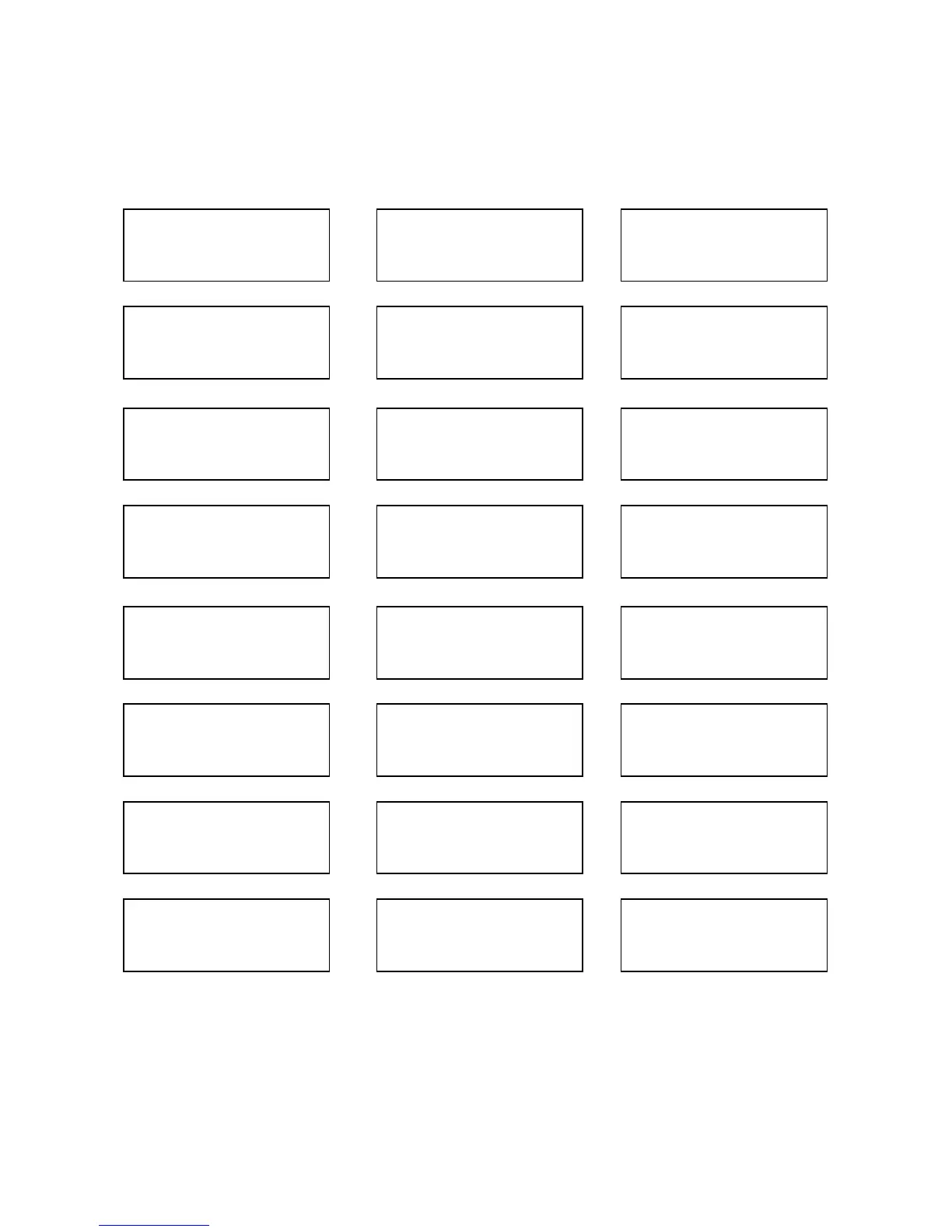RC GROUP - 149_ItEn.0102
48
P : 02 Adr Priv/Shared
Trm1 01 Pr
Trm2 15 Sh
Trm3 None -- Ok ? Yes
ELENCO MASCHERE
Di seguito l'elenco maschere di configurazione per una rete
LAN con 4 unità con Terminale collegate a Terminale
Remoto "T".
Terminal Adr : 1
I / O Board Adr : 2
Terminal Config
Press ENTER
to continue
P : 03 Adr Priv/Shared
Trm1 None --
Trm2 None --
Trm3 None -- Ok ? Yes
Terminal Adr : 1
I / O Board Adr : 3
Terminal Config
Press ENTER
to continue
1 - Board "B"
P : 05 Adr Priv/Shared
Trm1 04 Pr
Trm2 15 Sh
Trm3 None -- Ok ? Yes
Terminal Adr : 4
I / O Board Adr : 5
Terminal Config
Press ENTER
to continue
2 - Board "A"
P : 06 Adr Priv/Shared
Trm1 None --
Trm2 None --
Trm3 None -- Ok ? Yes
Terminal Adr : 4
I / O Board Adr : 6
Terminal Config
Press ENTER
to continue
2 - Board "B"
1 - Board "A"
P : 08 Adr Priv/Shared
Trm1 07 Pr
Trm2 15 Sh
Trm3 None -- Ok ? Yes
Terminal Adr : 7
I / O Board Adr : 8
Terminal Config
Press ENTER
to continue
3 - Board "A"
P : 09 Adr Priv/Shared
Trm1 None --
Trm2 None --
Trm3 None -- Ok ? Yes
Terminal Adr : 7
I / O Board Adr : 9
Terminal Config
Press ENTER
to continue
3 - Board "B"
P : 11 Adr Priv/Shared
Trm1 10 Pr
Trm2 15 Sh
Trm3 None -- Ok ? Yes
Terminal Adr : 10
I / O Board Adr : 11
Terminal Config
Press ENTER
to continue
4 - Board "A"
P : 12 Adr Priv/Shared
Trm1 None --
Trm2 None --
Trm3 None -- Ok ? Yes
Terminal Adr : 10
I / O Board Adr : 12
Terminal Config
Press ENTER
to continue
4 - Board "B"
MP2000 AIR CONDITIONERS
Sistema di controllo a microprocessore per condizionatori d'aria •
Air conditioners microprocessor control system
MASKS LIST
This is the configuration masks list for a LAN network with
4 units equipped with Terminal conneted to a "T" Remote
Terminal.
DEFINIZIONE DEL NUMERO DI UNITA' PRESENTI NEL-
LA RETE
Questa operazione è necessaria per comunicare al micro-
processore quante unità sono presenti nella rete LAN.
L'operazione deve essere effettuata dal terminale a
bordo macchina dell'UNITA' 1.
- Premere contemporaneamente i tasti HOME e PRG per
4 secondi.
- Inserire la PASSWORD MANUFACTURER e premere il
tasto ENTER.
- Con i tasti FRECCIA scorrere l'elenco dei parametri fino
DEFINITION OF THE NUMBER OF UNITS PRESENT IN
THE NETWORK
This operation is necessary to memorize in the microproc-
essor how many units are present in the network.
The operation must be made from the Terminal of the
Unit 1.
- Press simultaneously HOME - PRG keys for 4 seconds
- Insert the PASSWORD MANUFACTURER and press
ENTER key
- With ARROW keys to move the parameters list up to
UNIT NUMBER PRESENT parameter will be displayed;