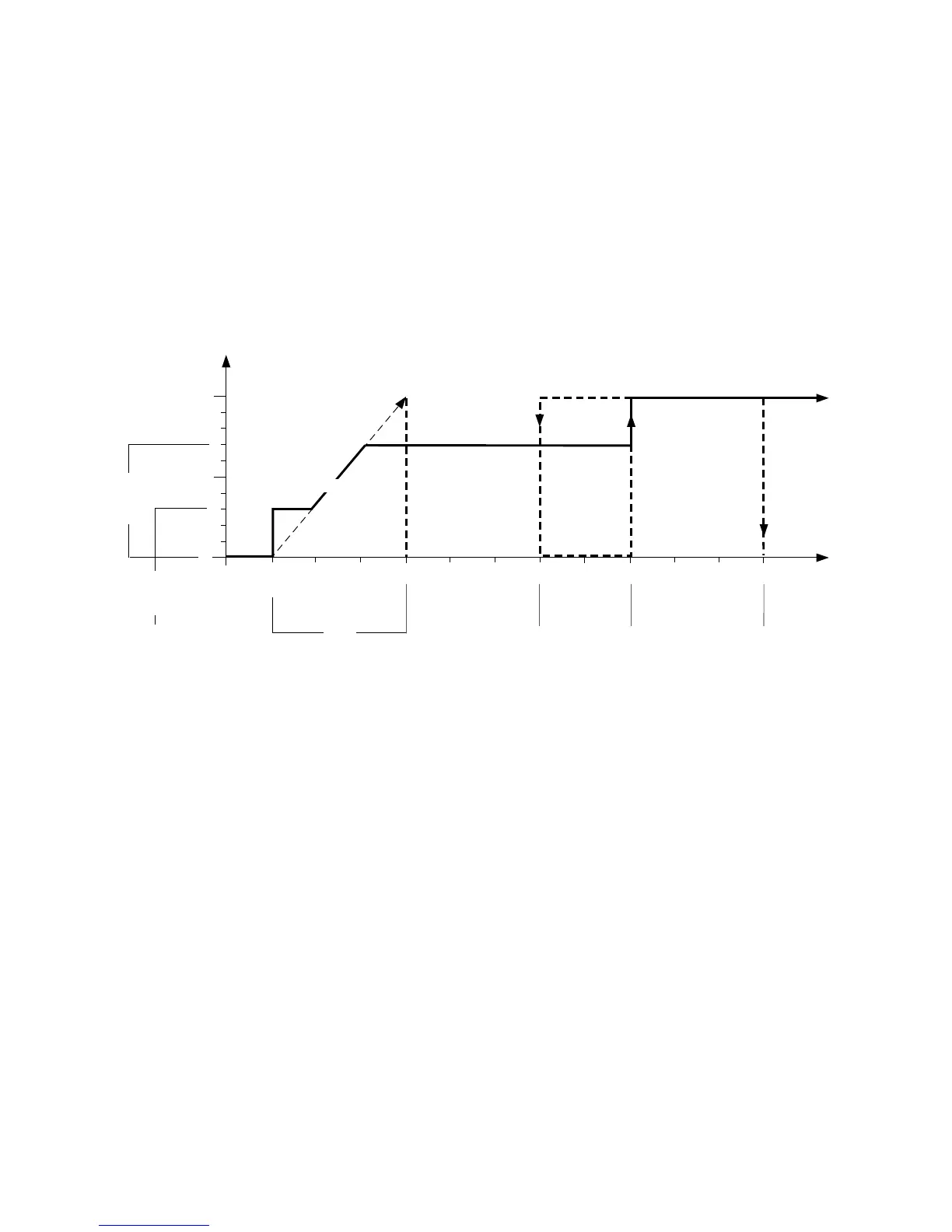91
RC GROUP - 149_ItEn.0102
MP2000 AIR CONDITIONERS
Software per condizionatori d'aria • EPROM CZX....
• Software for air conditioners
nale viene riportata al valore 0 Volt in situa-
zione di compressore spento.
Se il compressore è in funzione il valore
dell’uscita proporzionale commuta da
10Volts a zP2max.
zH.Alarm Maximum pressure value (2500kPa)
Limite di pressione. Quando la pressione
raggiunge questo valore viene bloccato il
compressore e segnalato l’allarme:
AL 05 - Alta pressione compressore 1 (sonda)
oppure:
AL18 - Alta pressione compressore 2 (sonda).
Fig. 54
In figura è indicato l'andamento dell'uscita proporzionale
zY1 con il set zP2max impostato a 7V.
"z ON", "z OFF" e "zH.Alarm" sono valori assoluti,
quindi non si aggiornano automaticamente al variare
di "zPs".
Tra parentesi sono indicati i set di default che possono
essere modificati.
1400
zPs
z (kPa)
20001700 2200 2500
5
7
0
3
(V) 10
zP
z OFF
zY1 (10V)
z ON zH.Alarm
zP2min
zP2max.
zY1
output is returned to 0 Volts, when the com-
pressor is OFF.
If the compressor is running, the propor-
tional output value switches from 10 Volts to
zP2max.
zH.Alarm Maximum pressure value (2500kPA)
Pressure limit. When the pressure reaches
this value, the compressor is locked and the
following alarm is displayed:
Al 05 - Compressor 1: high pressure (probe)
or:
Al 18 - Compressor 2: high pressure (probe)
The figure indicates the trend of proportional output zY1,
when set zP2max is preset to 7V.
"z ON", "z OFF" and "zH.Alarm" are absolute values
and, for this reason, are not updated automatically
based on zPs changes.
The modifiable default sets are indicated in brackets.