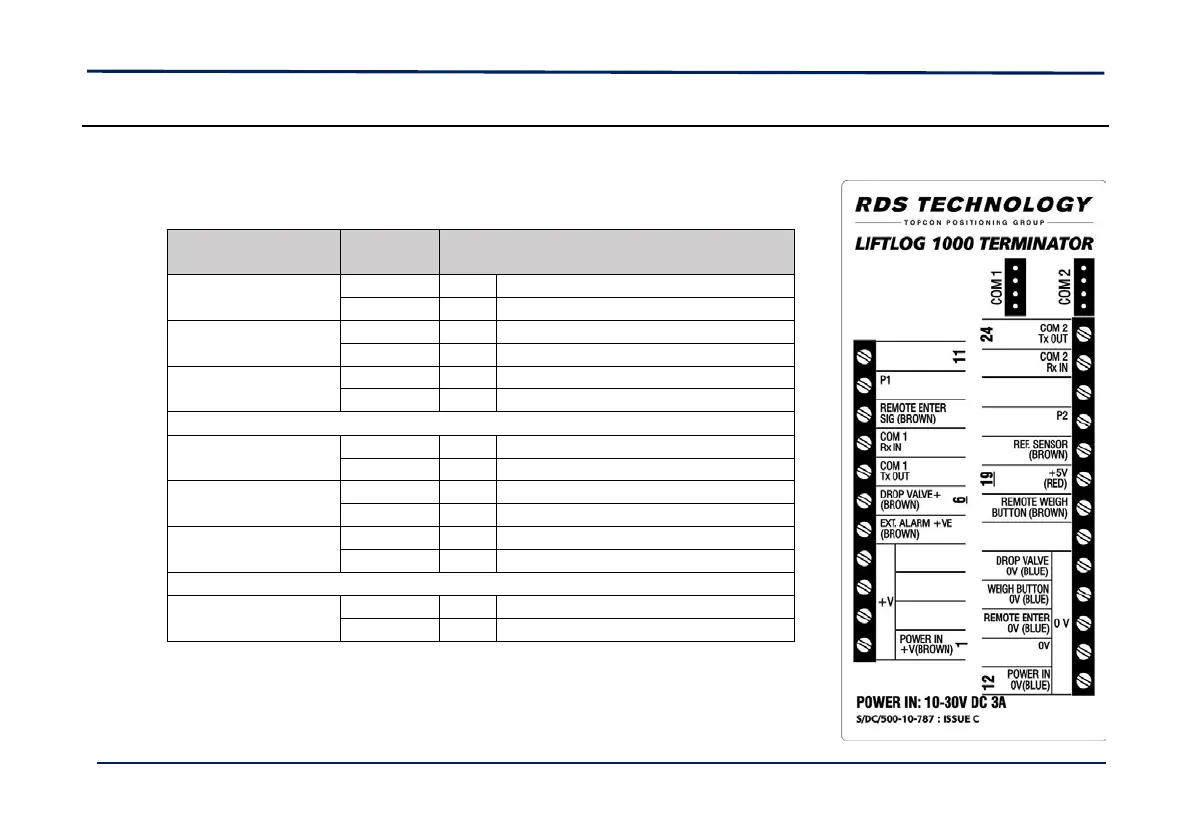LIFTLOG 1000 – INSTALLATION AND CALIBRATION
20
2.4.4 Electrical Connections
Route sensor leads inside conduit back to the junction box. Cable-tie the conduit securely to existing hydraulic lines or conduits.
Connect the wires according to the label on the junction box lid :
Pressure Sensor (on
Drop valve)
"REMOTE ENTER SIG (BROWN)"
“REMOTE WEIGH BUTTON (BROWN)”
“EXTERNAL ALARM +VE (BROWN)”