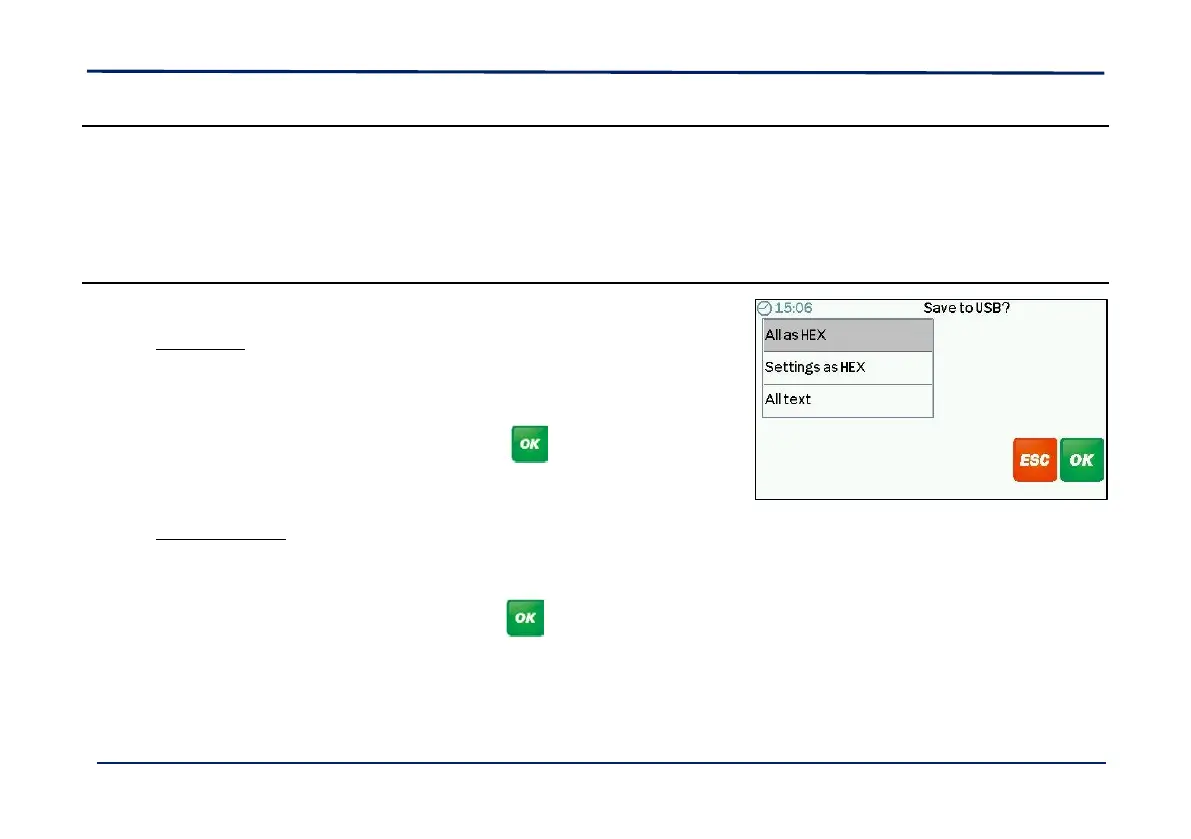LIFTLOG 1000 – INSTALLATION AND CALIBRATION
28
3.3.6 Job No. / Ticket No.
Edit the Job No. (the number incrementing with each load cleared). The instrument will then increment from that number until it
is edited again.
Edit the Ticket No. (the number incrementing with each printout made). The instrument will then increment from that number
until it is edited again.
3.3.7 Save to USB
Insert the USB stick and select "Save to USB". The options are;
“All as HEX”
This saves all user-defined settings, calibration settings and Store
descriptions to a .HEX file. This allows you to 'clone' another head unit with
an identical setup.
The default file name is "'AL10ALL.HEX'". Press and rename the file if
desired. Press "Ent" on the screen keyboard to download the data (or "Esc"
to quit).
“Settings as HEX”
This saves only the calibration settings, Sensor setup and most user settings made in the 'Setup' menu. Store descriptions, Store
text references and the Instrument ID will not be included.
The default file name is "Al10Nvm.HEX". Press and rename the file if desired. Press "Ent" on the screen keyboard to
download the data (or "Esc" to quit).
NOTE: You must include the file extension ".HEX”, otherwise the file will not be read when subsequently attempting to upload to another
instrument.