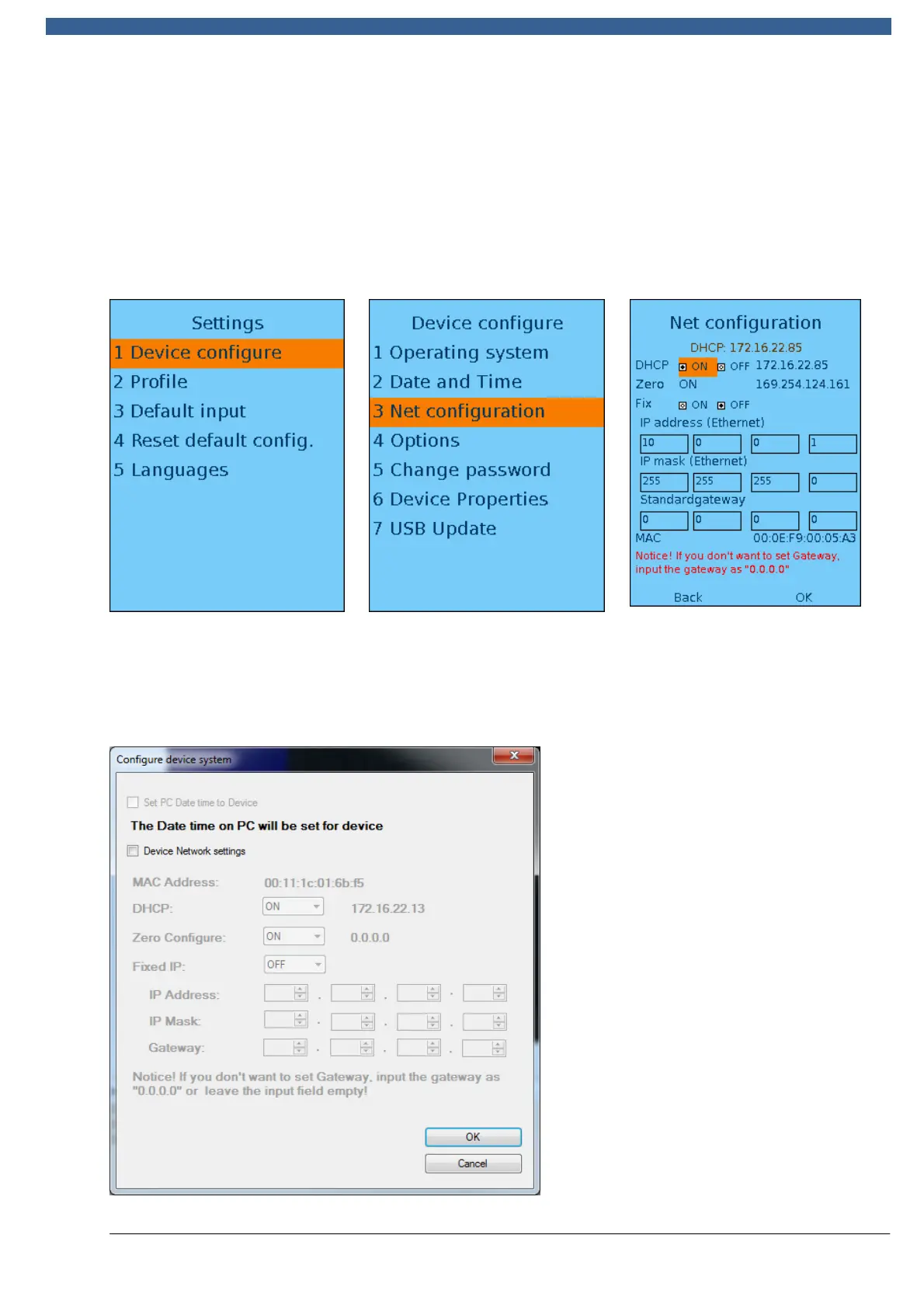REA VERIFIER
© REA Elektronik GmbH, 64367 Mühltal, Germany --- REA MLV-2D Manual Version 3 – 21/12/2015
Page 14 of 98
4.6.11 Network settings at the terminal
The settings for automatic configuration (selection: DHCP ON) or the fixed IP address
can also be configured on the device itself.
The settings menu is called up by using the Setup key under Settings and then
"Network parameters".
Figure: Settings menu and device configuration Figure: Network configuration
The equivalent setting in the TransWin32 Windows application is reached from the
menu "Configuration -> Other -> Device system…".