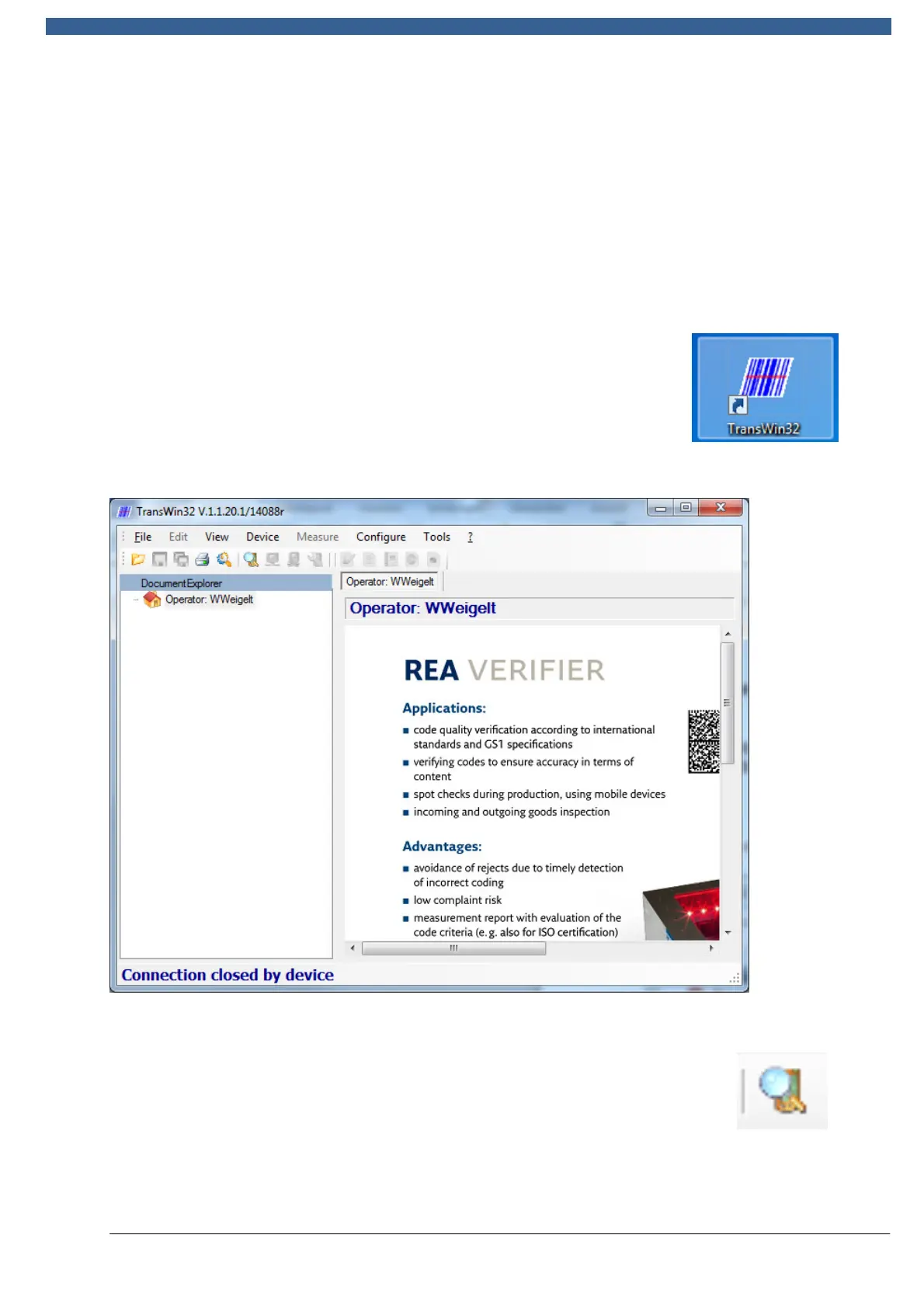REA VERIFIER
© REA Elektronik GmbH, 64367 Mühltal, Germany --- REA MLV-2D Manual Version 3 – 21/12/2015
Page 28 of 98
6 Operation
Most of the time, the REA MLV-2D is operated by using the REA TransWin32 software
on the PC. A number of presets can also be configured in parallel by using the device's
keyboard and display.
6.1 Starting the application
The first step is to start the TransWin32 application. This is done
using the Start menu or the Desktop icon.
At first, the software interface is shown without a connected verifier.
Only the name of the user currently logged into Windows is shown.
The search (menu Device -> Search) is now used to search for
available devices on the network (see section 4.6).