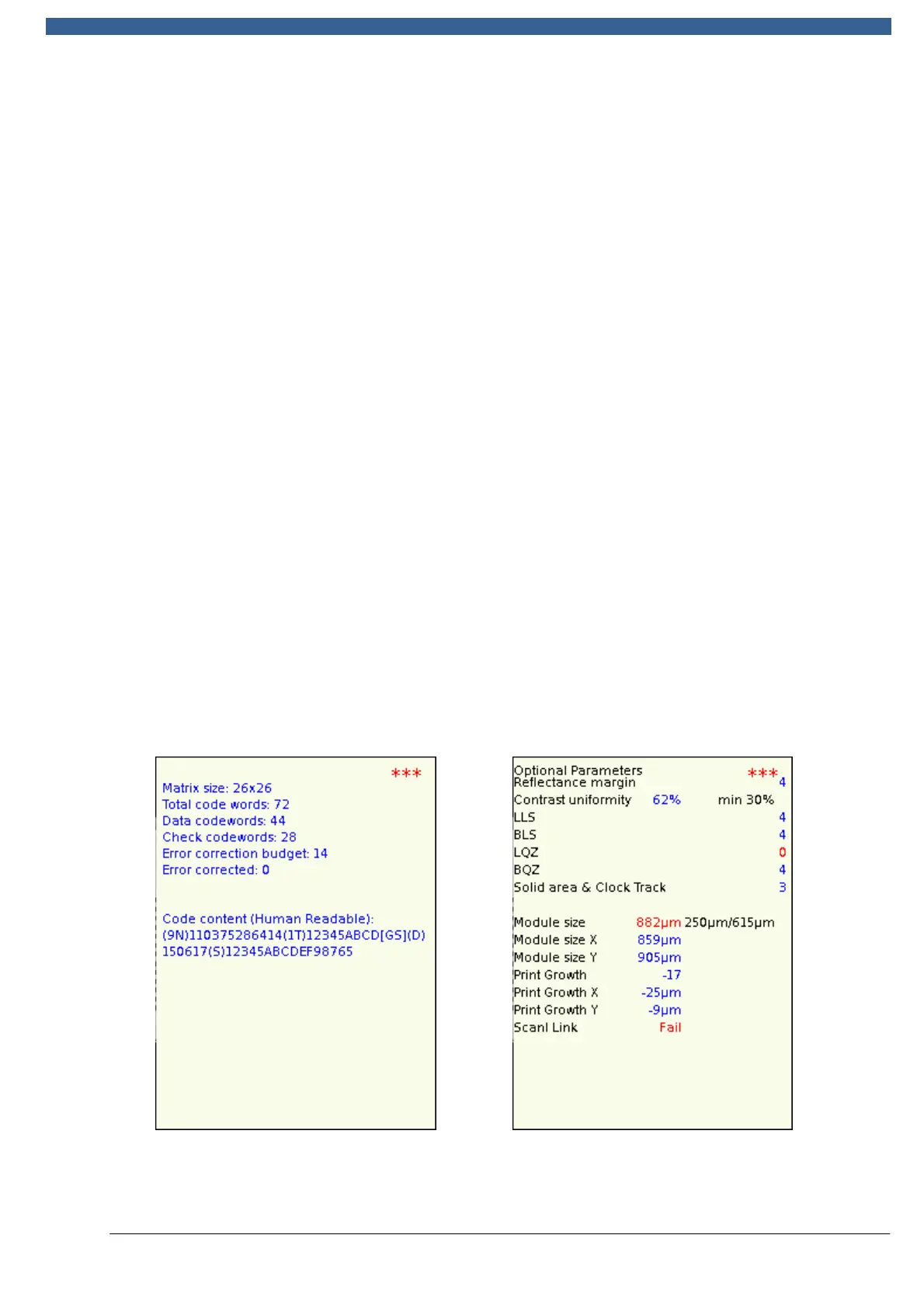REA VERIFIER
© REA Elektronik GmbH, 64367 Mühltal, Germany --- REA MLV-2D Manual Version 3 – 21/12/2015
Page 64 of 98
The quality level attained by the individual evaluation is given explicitly as an "SRP
grade" (Scan Reflectance Profile grade). This quality level can never receive a better
grade than the worst result from an individual parameter. In this case: 0.0 (F). For
routine assessment of whether a code symbol lies inside or outside the required
specifications, the short-form display of the evaluation of results is sufficient. For
analysing the possible causes of failure for the present code pattern and for
performing optimisation work, other details can be used. These are provided in the
other windows of the graphical display or in the verification report and are described
below.
The summary of the verification result includes the display of the identified
symbology: here Data Matrix PPN. Under this, the decoded code content is
displayed (9N…). This is followed by a specification of the standards on which the
evaluation was based (here: ISO/IEC 15415 and ISO/IEC 16022).
After this, the individual verification results for the 7 parameters from ISO/IEC 15415
are shown in graphical and text form: “Decode”, “Symbol Contrast”, ”UEC (unused
error correction)”, “Modulation”, “AN (axial non-uniformity)”,” GN (grid non-
uniformity)” and “FPD (fixed pattern damage)”. The results display uses the format of
a horizontal graphical line (green = pass, red = error), as a percentage (if present), a
limit value (if logical) and the grade awarded.
The lowest grade achieved for one of these parameters determines the final SRP
grade awarded and thus the overall code verification result. Measured values on the
following pages may also influence the final result.
9.10.4.2 Symbol attributes
The symbol attributes (see section 9.8) on the display