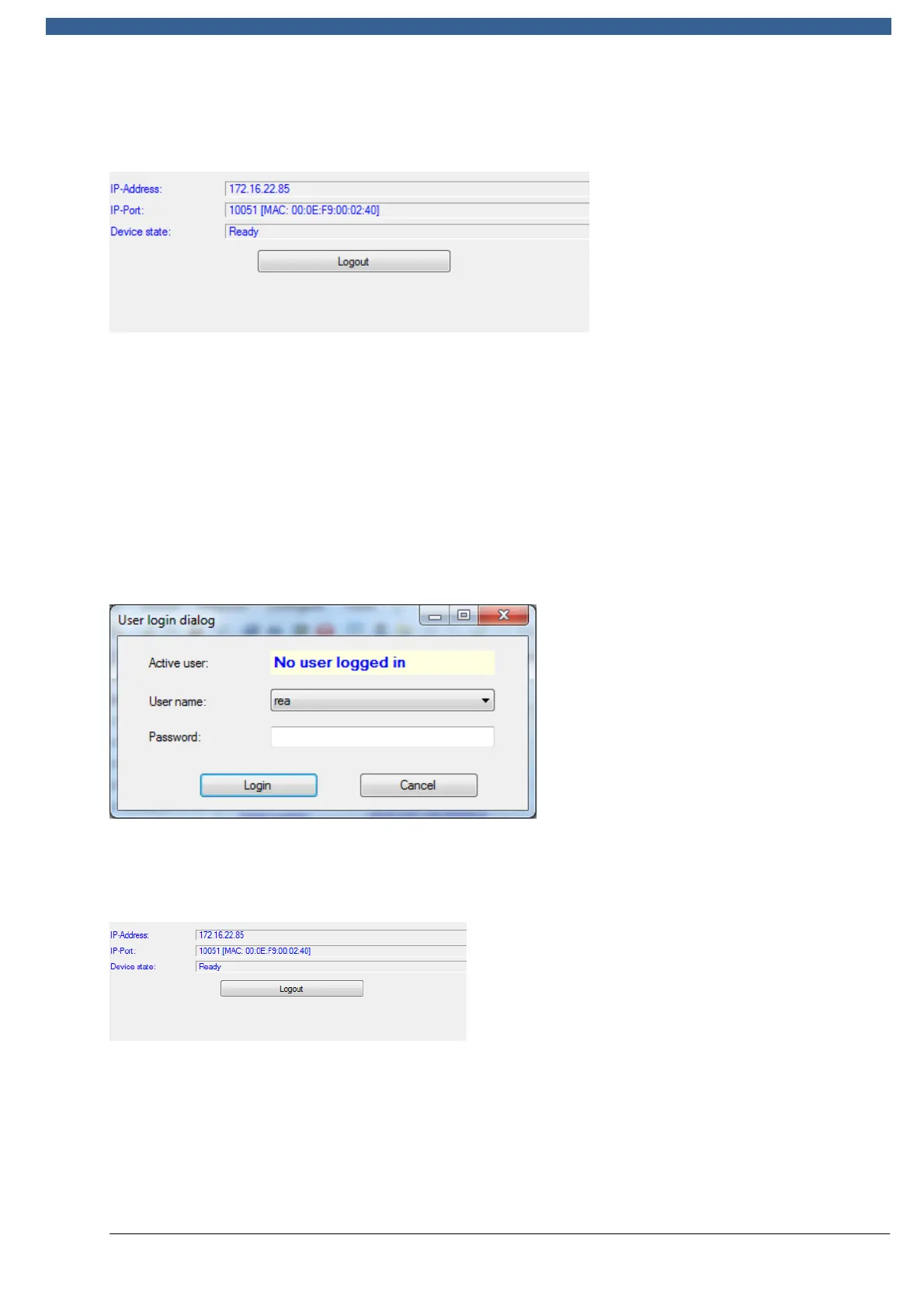REA VERIFIER
© REA Elektronik GmbH, 64367 Mühltal, Germany --- REA MLV-2D Manual Version 3 – 21/12/2015
Page 77 of 98
After completing user account creation, the administrator must log out. This is done
from the home screen by using the "Log out" button.
If the password is no longer accessible (forgotten, misplaced), three attempts should
be made to log in with an incorrect password. After this, the login can be attempted
once more by using the default admin account.
10.8.4 User management during operation
If the device is started with active user management, the user ID is always requested
first (selection from the list of usernames), together with its associated password.
Depending on the selection, use of the device as an administrator or as a normal user
is possible.
After logging in, the REA device is ready for measurement. If an administrator has
logged in, it is ready for measurement and configuration.
Every user must log out after completing his or her jobs.
An automatic logout function is not provided.