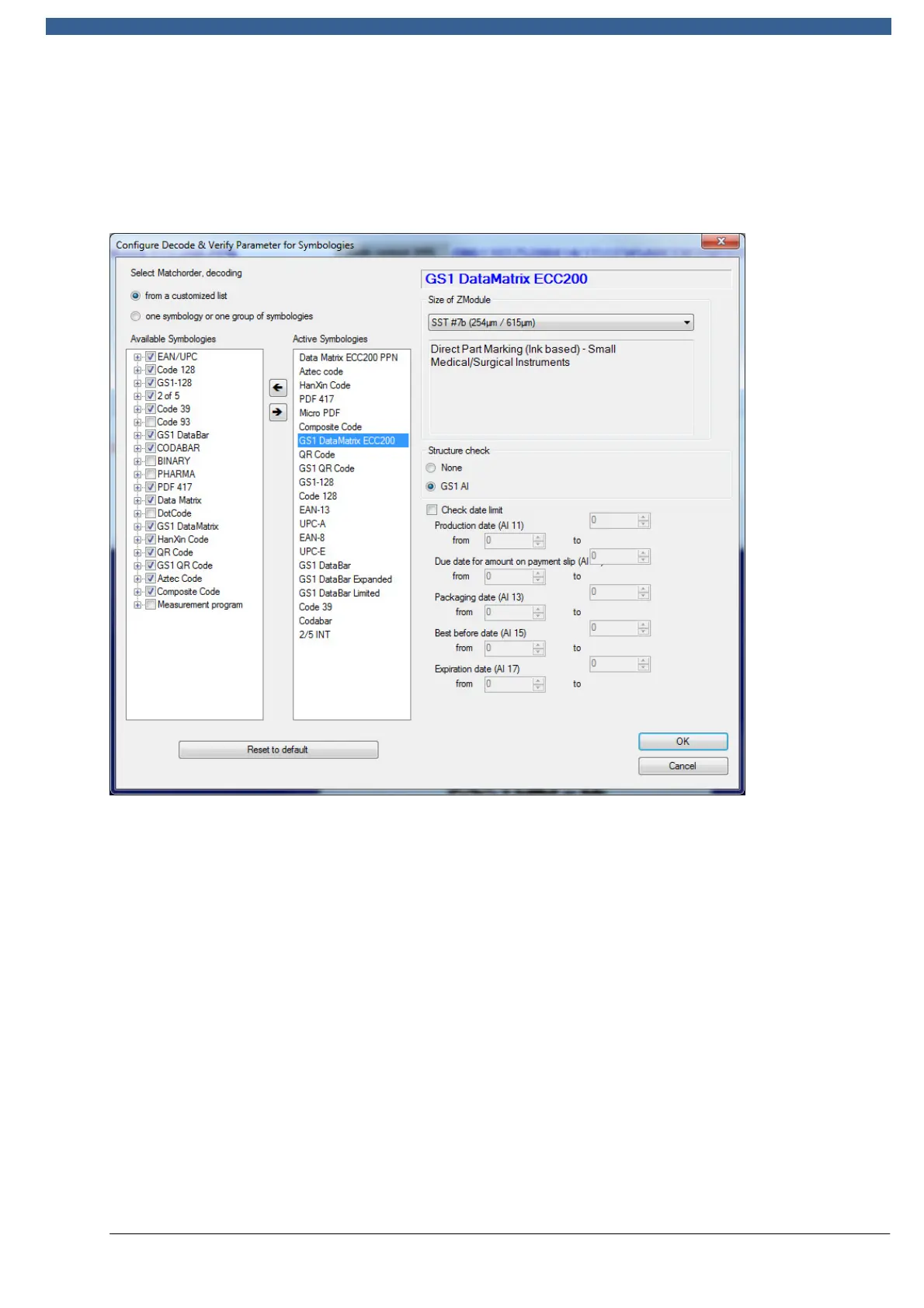REA VERIFIER
© REA Elektronik GmbH, 64367 Mühltal, Germany --- REA MLV-2D Manual Version 3 – 21/12/2015
Page 68 of 98
10.2 Symbology selection
The symbology selection determines which symbologies should be verified and with
which attributes in each case. The selection and attributes are determined by
the respective application.
The left column shows the symbologies available in the software version. The right
column shows the active symbology selection. To the right of this are shown the
attributes of the code currently selected. In this case, it is "GS1 Data Matrix ECC 200".
This symbology designation is a short name for practical use. Correctly formulated,
the full description would be: "Matrix code according to ISO/IEC 16022 with the error
correction method ECC200 for the applications specified by the GS1 International
organisation". This is far too complicated, however.
Symbologies can be verified and evaluated only if they have also been
activated in the presets. All other non-activated symbologies are assessed
with a "Not decoded" error message and can be neither identified nor
evaluated.