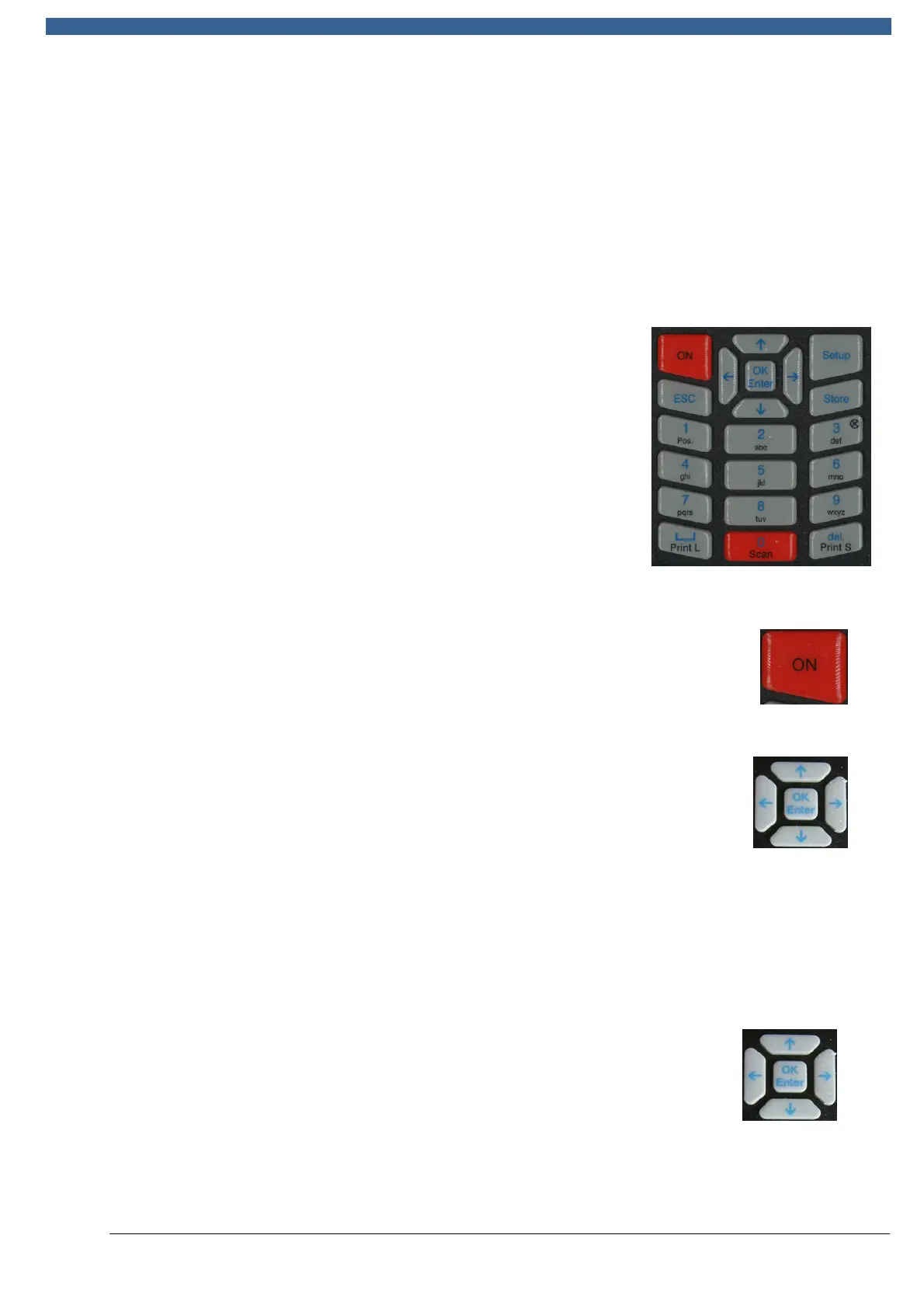REA VERIFIER
© REA Elektronik GmbH, 64367 Mühltal, Germany --- REA MLV-2D Manual Version 3 – 21/12/2015
Page 32 of 98
6.2 On-device operation
The terminal offers the option of performing measurements using only the device
itself. Accordingly, the PC and analysis software required do not need to be located in
the measurement area. All key measurement results are shown on the display screen
(and simultaneously on the PC monitor).
6.2.1 Keyboard
The MLV-2D keyboard uses multi-coloured lettering. The
most important keys are coloured red. Many keys are
assigned two – some three – different functions. The various
functions are context-sensitive, i.e. are accessible depending
on the current screen window and the current menu
selection.
The <ON> key switches the device on or off. The start screen appears
at first after about 30sec. boot time. Pressing ON again while the REA
MLV-2D is switched ON shows a menu (see section Fehler!
Verweisquelle konnte nicht gefunden werden.). Menu option 2 is
the switch-off command. Switch-off takes about 30 seconds.
Right and left arrow keys: The cursor (used to select the active input
field) is moved in all menus and input fields.
Up and down arrow keys:
• The arrow keys can be used to scroll through the various menu
items when the main menu is displayed (the active field is
coloured red).
• In the screen pages accessed from the setup menus, the keys move the cursor
to the next input field and activate the field for input (the active field is
coloured red).
• The keys are used to scroll through the pages of the verification report.
<OK Enter> key
The menu options selected are executed, input is confirmed or
submenus are displayed.
Changes to settings are applied if the cursor is located on the display
field "OK" and the <OK ENTER> key is pressed.