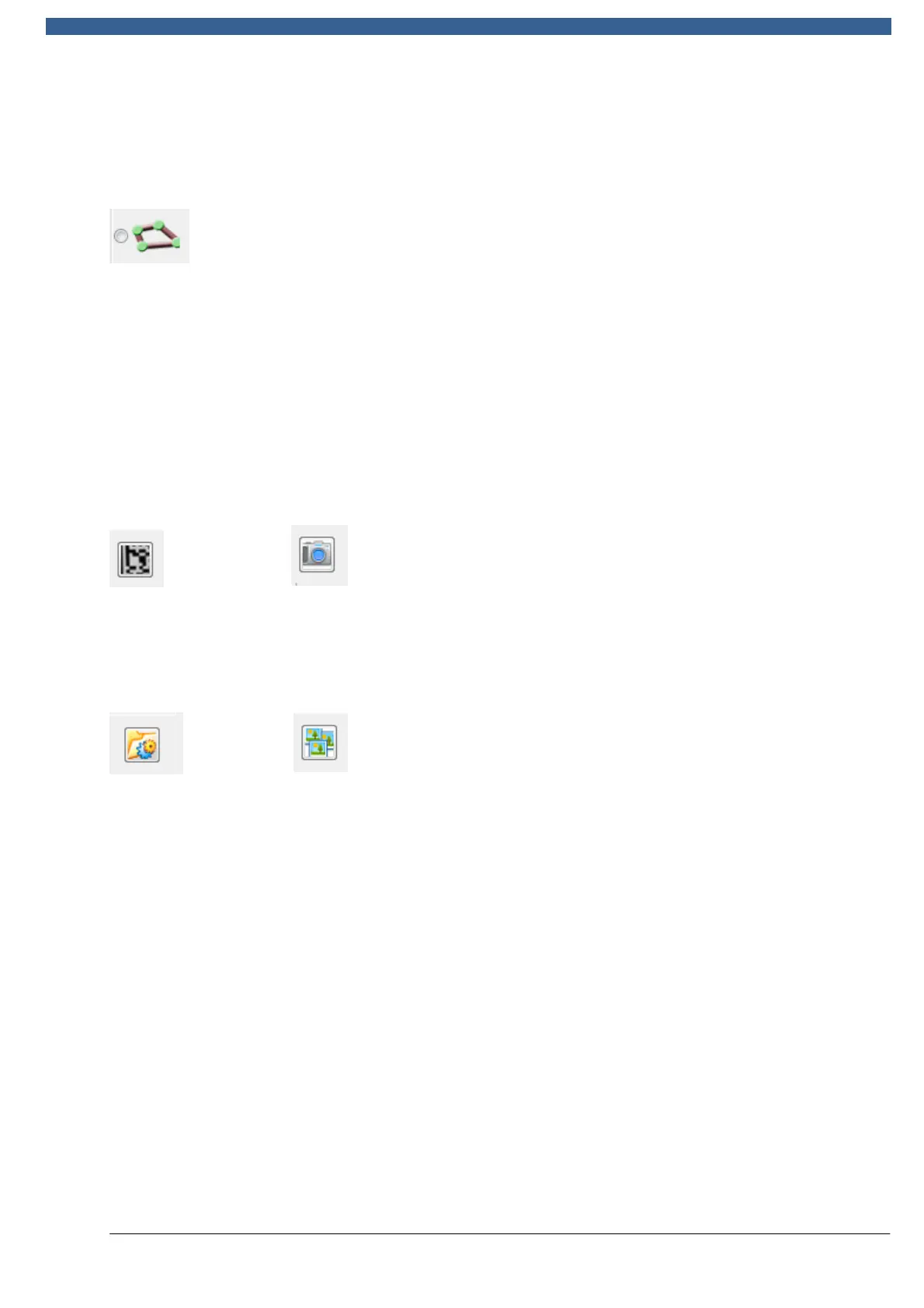REA VERIFIER
© REA Elektronik GmbH, 64367 Mühltal, Germany --- REA MLV-2D Manual Version 3 – 21/12/2015
Page 45 of 98
7.6 Automated ROI
The "Automated measurement area recognition" setting is made using the icon
2D codes are framed automatically. For barcodes, measurement lines are determined
automatically. Unlike the cross hairs mode, the measurement area is limited to the
code size. This reduces the amount of data to be processed and increases the
processing speed.
7.7 Image acquisition
The REA MLV-2D can capture an image without making an evaluation.
Icon:
Old icon New icon
7.8 Opening an image file
The icon
Old icon New icon
can be used to open an image file. BMP, PNG and JPG formats can be processed, as
well as some other formats. Once loaded, the image can be assessed and thus a
rough evaluation of the code in the image can be made. The image data imported in
this way is not adjusted and no adjustment and calibration data is included in such
images.
Test reports in TWS format or images in XML format can also be opened. This enables
the images they contain to be re-saved for documentation purposes as BMP or JPG
files (for example). In addition, their images can also be re-assessed. Since the files
contain the previously configured ROI plus adjustment/calibration data, a full
evaluation is possible.