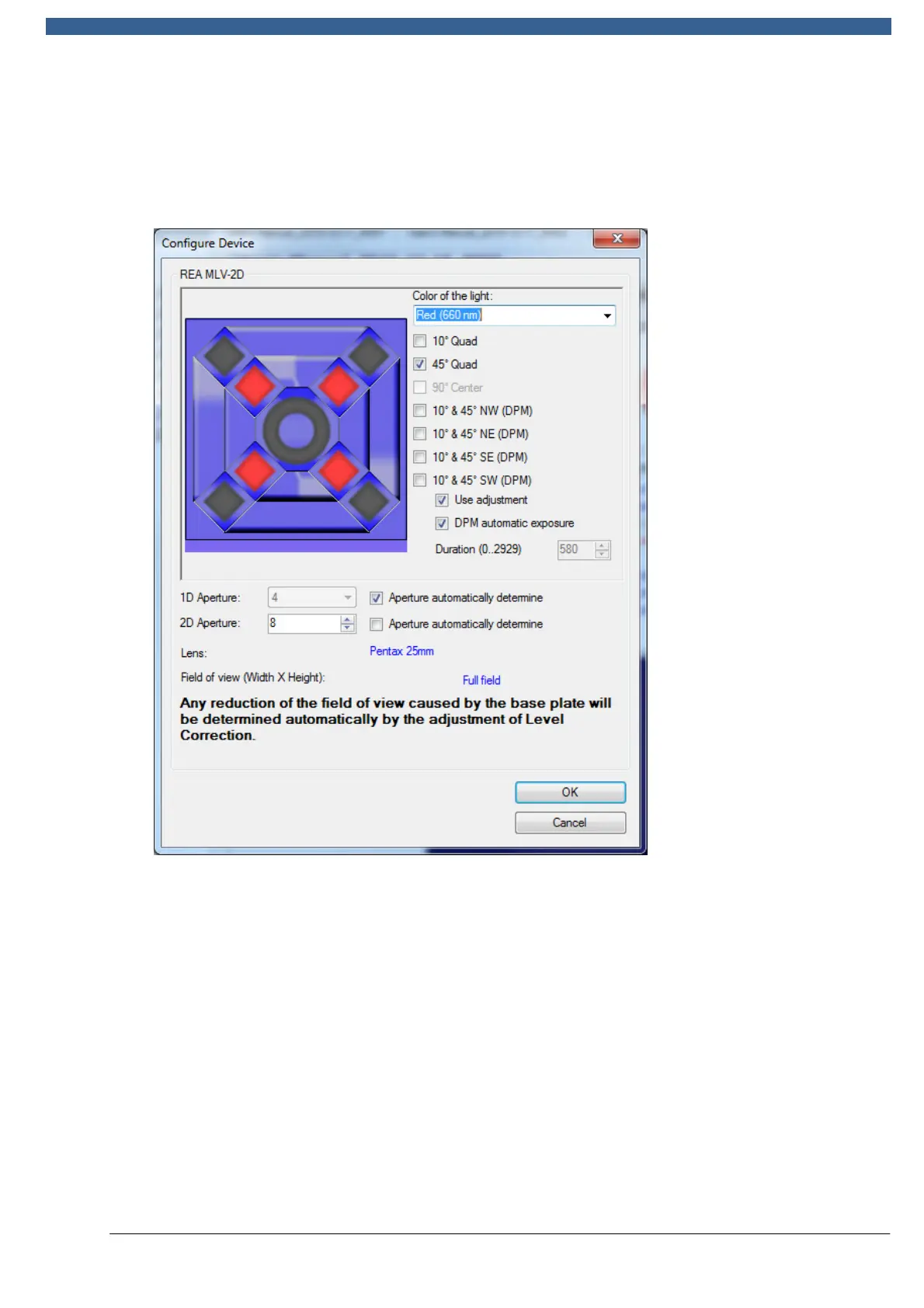REA VERIFIER
© REA Elektronik GmbH, 64367 Mühltal, Germany --- REA MLV-2D Manual Version 3 – 21/12/2015
Page 71 of 98
10.6 Lighting and measurement aperture
Lighting settings can be accessed from the Configure -> Device menu.
Selectable light types (= lighting colour) include red light with a 660 nm wavelength
and 4400 K white light. The normal setting for the direction of the lighting is the 45°
quad assembly. In certain cases, unilateral lighting can be used. In ISO/IEC 15415
mode, however, these are not calibrated and their use is thus advisable only in DPM
mode.
Adjustment can be turned off for testing purposes or for in-depth analysis. Once the
checkbox next to "Use adjustment" is unchecked, the manual light exposure setting is
activated.
CAUTION: The manual exposure setting will produce altered and uncalibrated
measurement results.
When "DPM Automatic Exposure" is turned on, DPM lighting is performed according to
a predefined algorithm specified in ISO/IEC TR 29158. When "DPM Automatic
Exposure" is turned off, manual exposure is activated: this can once again produce