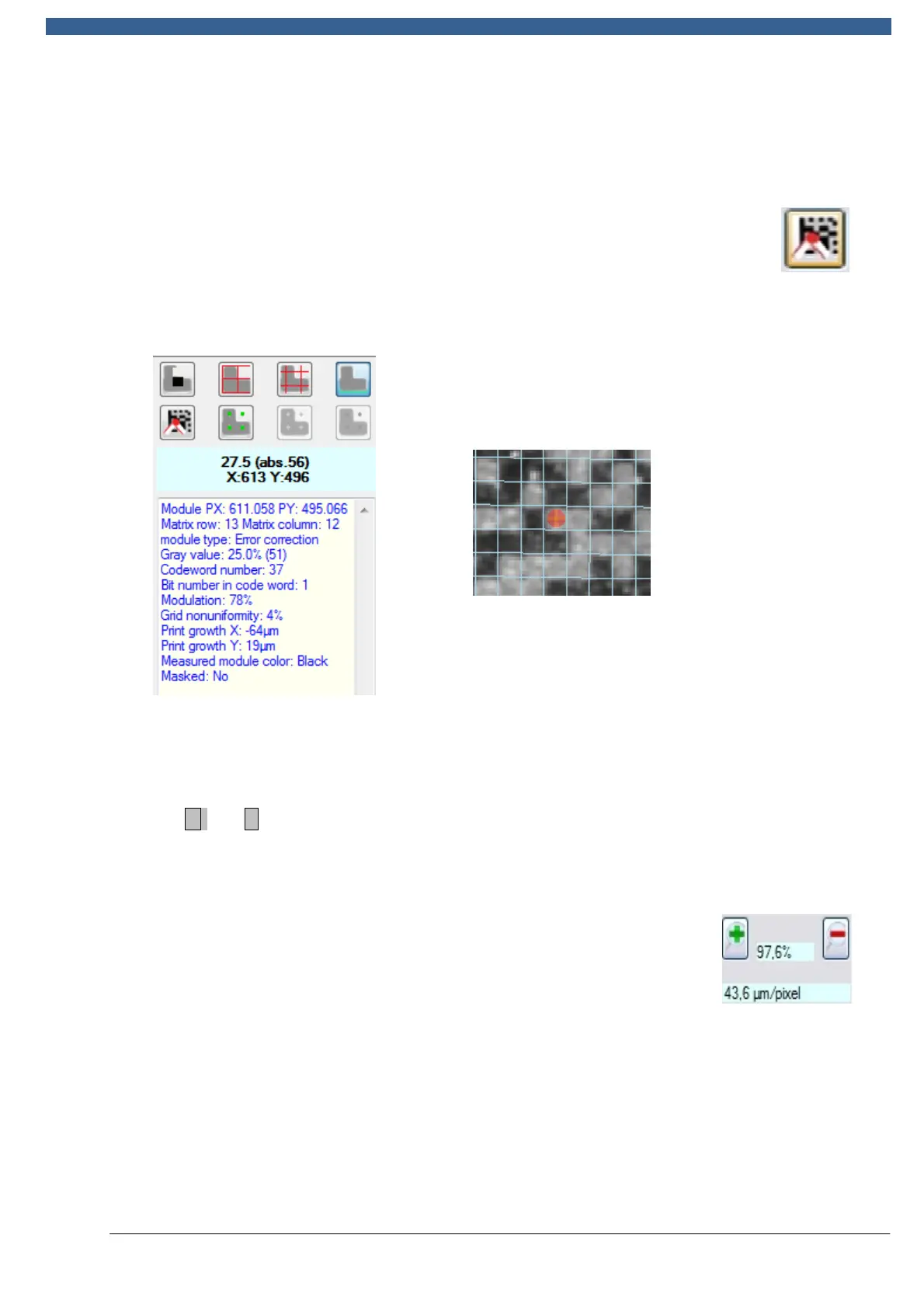REA VERIFIER
© REA Elektronik GmbH, 64367 Mühltal, Germany --- REA MLV-2D Manual Version 3 – 21/12/2015
Page 56 of 98
9.3 Detailed analysis
Detailed analysis takes a closer look at each and every matrix cell and code word. The
icon is "Display detailed module info". After pressing the button, a red dot
appears in the viewfinder. All modules of the code are marked by a yellow
dot. By moving the red dot, navigation to any point within the code or quiet
zone is possible. For each position, a data window with all of the detailed
information determined for the selected module appears underneath the switch icon.
The blue field shows the measured reflectance in % and as an absolute value in digits
from 0–255. If an error module is identified, the text is shown in red.
In case of low screen resolution at first the “Expand” button must be pressed to get
access to this detailed analysis.
9.4 Scaling the image display
The two + and – buttons can be used to zoom in a long way onto the code image in
the display window – right up to showing individual pixels. The percentage value
displayed between the two buttons indicates the magnification (reduction) of the
current image shown in the viewfinder.
The value 43.6 µm/pixel indicates the resolution of the camera
module used for the measurement. This value is reduced
accordingly in the live image display. Since a full image is always
captured for measurement, the resolution specified for the live
image is for informational purposes only.
As an alternative to the +/- keys, the mouse wheel can be scrolled to scale the image
up or down when the mouse pointer is in the measurement image.