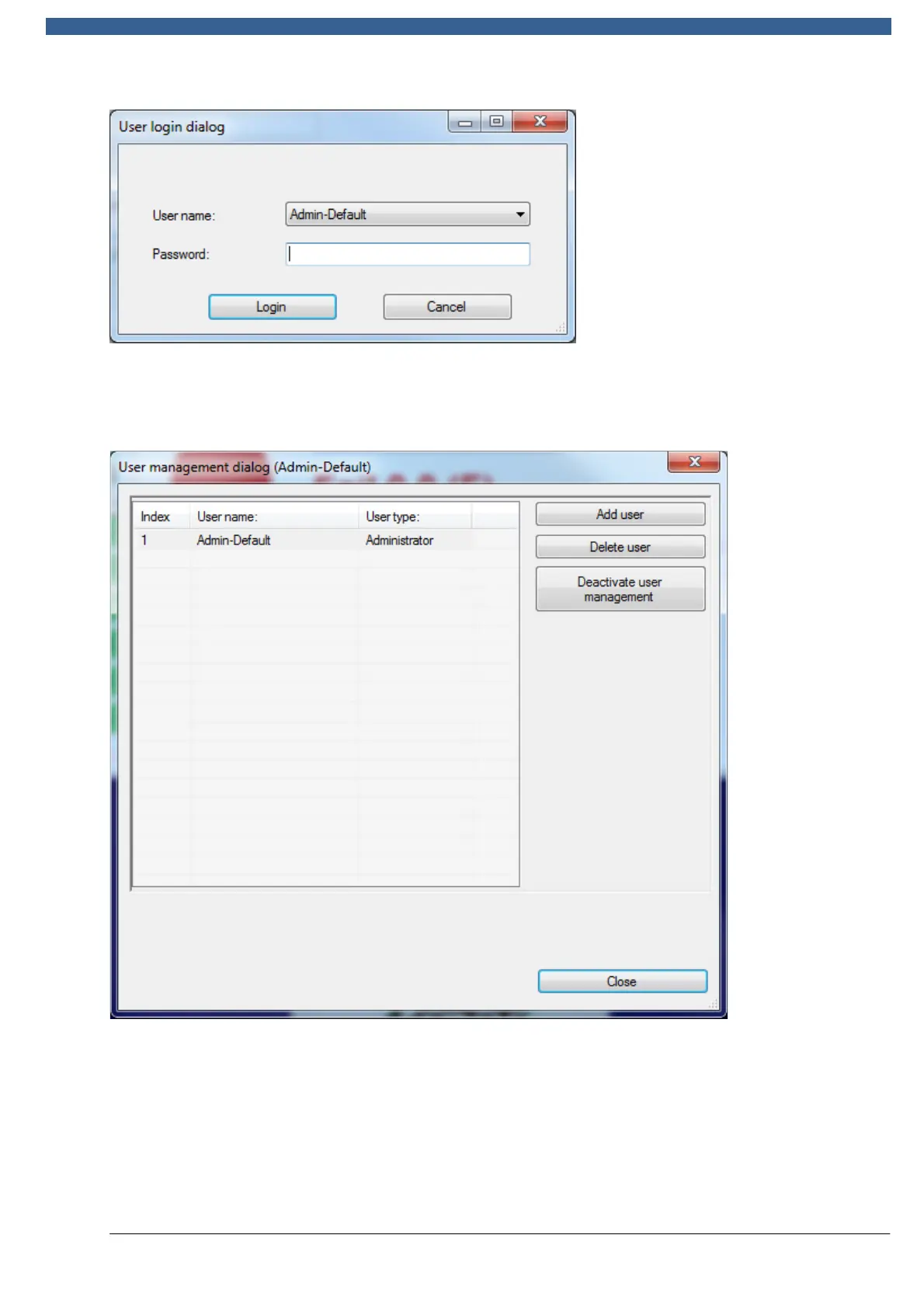REA VERIFIER
© REA Elektronik GmbH, 64367 Mühltal, Germany --- REA MLV-2D Manual Version 3 – 21/12/2015
Page 75 of 98
The predefined password is
739485.
After logging in, the following dialog appears:
If "Add user" is selected, the following dialog box appears: