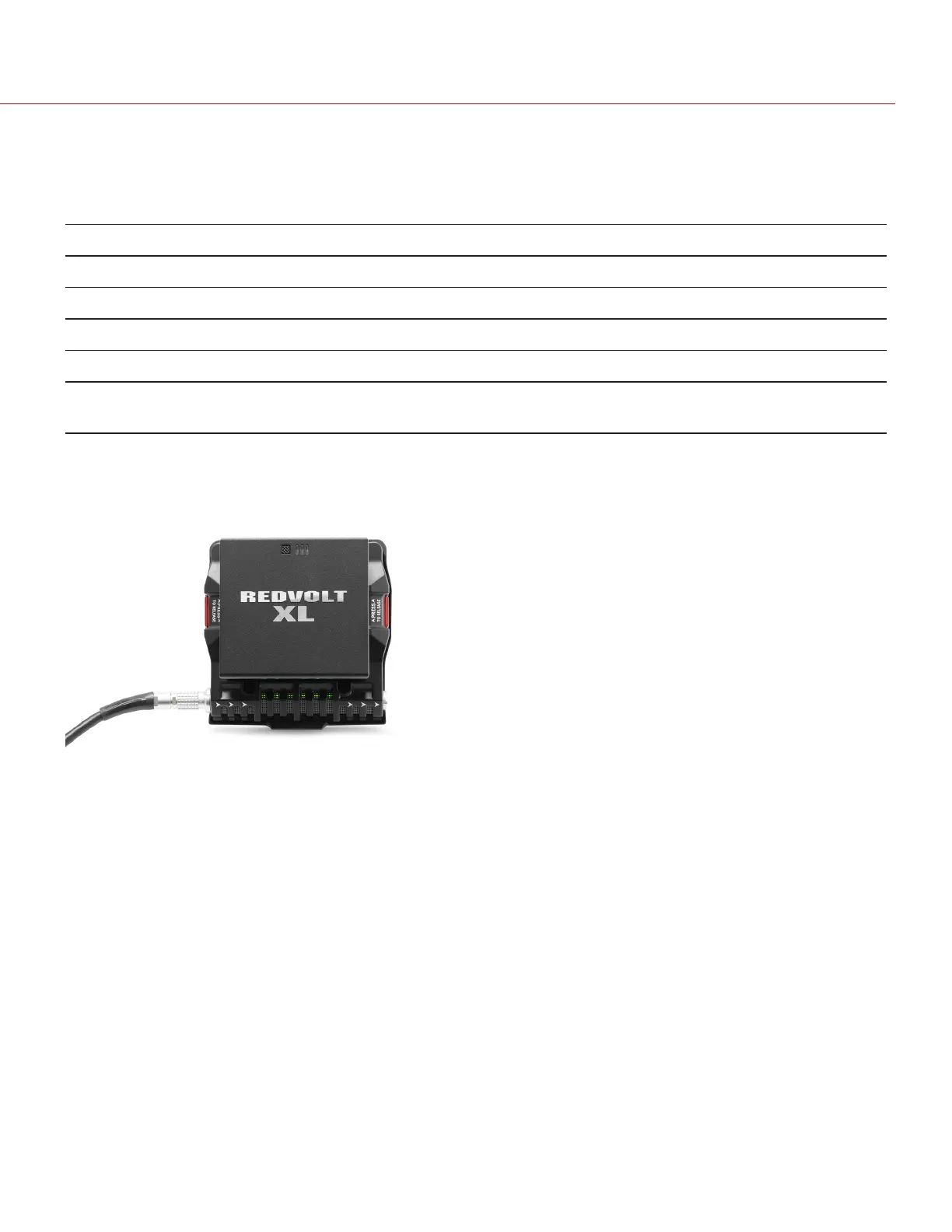REDVOLT XL MODULE INDICATOR LEDS
The REDVOLT XL Module indicator LEDs display information about the current state of an equipped REDVOLT XL
Battery when the module is used as a desktop charging station. Refer to the following table for information about the
different REDVOLT XL charging states.
COLOR/FLASHING DESCRIPTION
Green Battery is fully charged
Green flashing Charging; half second on, half second off
Green/Red flashing Lamp self test at power up; half second red, half second green
Green/Red flashing (alternating) Error; alternating, half second green, half second red, repeat
Red flashing Battery discharge alert; heartbeat (red) pulse once per minute indicates that the
battery is discharging and should be removed from module
1
1. The REDVOLT XL Module draws a small amount of power any time a battery is attached, when there is no charging source available.
CHARGE WITH THE REDVOLT XL MODULE
Figure: REDVOLT XL Module Front (Left), and Rear (Right)
The REDVOLT XL Module charges one (1) REDVOLT XL battery when a DSMC AC Power Adaptor is connected to the
6-pin 1B LEMO CHARGE IN connector. The REDVOLT XL Module can fully charge a discharged REDVOLT XL battery
in approximately four (4) hours.
The REDVOLT XL Module can charge a REDVOLT XL battery while attached to the camera, but only when the camera
is off. When the camera is on, power is drawn from the battery rather than the attached power supply, resulting in a net
loss of power. Connect a power source to the 6-pin 1B LEMO CHARGE IN port to provide power to the AUX POWER
OUT port for additional camera accessories.
To charge a REDVOLT XL battery with the REDVOLT XL Module, follow the instructions below:
1. Attach the protective baseplate to the REDVOLT XL Module.
2. Connect the 6-pin 1B LEMO connector from a DSMC AC Power Adaptor to the CHARGE IN port.
3. Insert a REDVOLT XL battery into the REDVOLT XL Module.
WARNING: DO NOT use the REDVOLT XL Module as a desktop charger without the protective baseplate to cover the
rear connectors. This may cause irreparable damage to the rear connectors on the module and is not covered under
warranty.
C OPYRI G HT © 2017 RED.C OM , LLC 955- 0038, REV-AD| 39
RED DSMC POWER OPERATION GUIDE