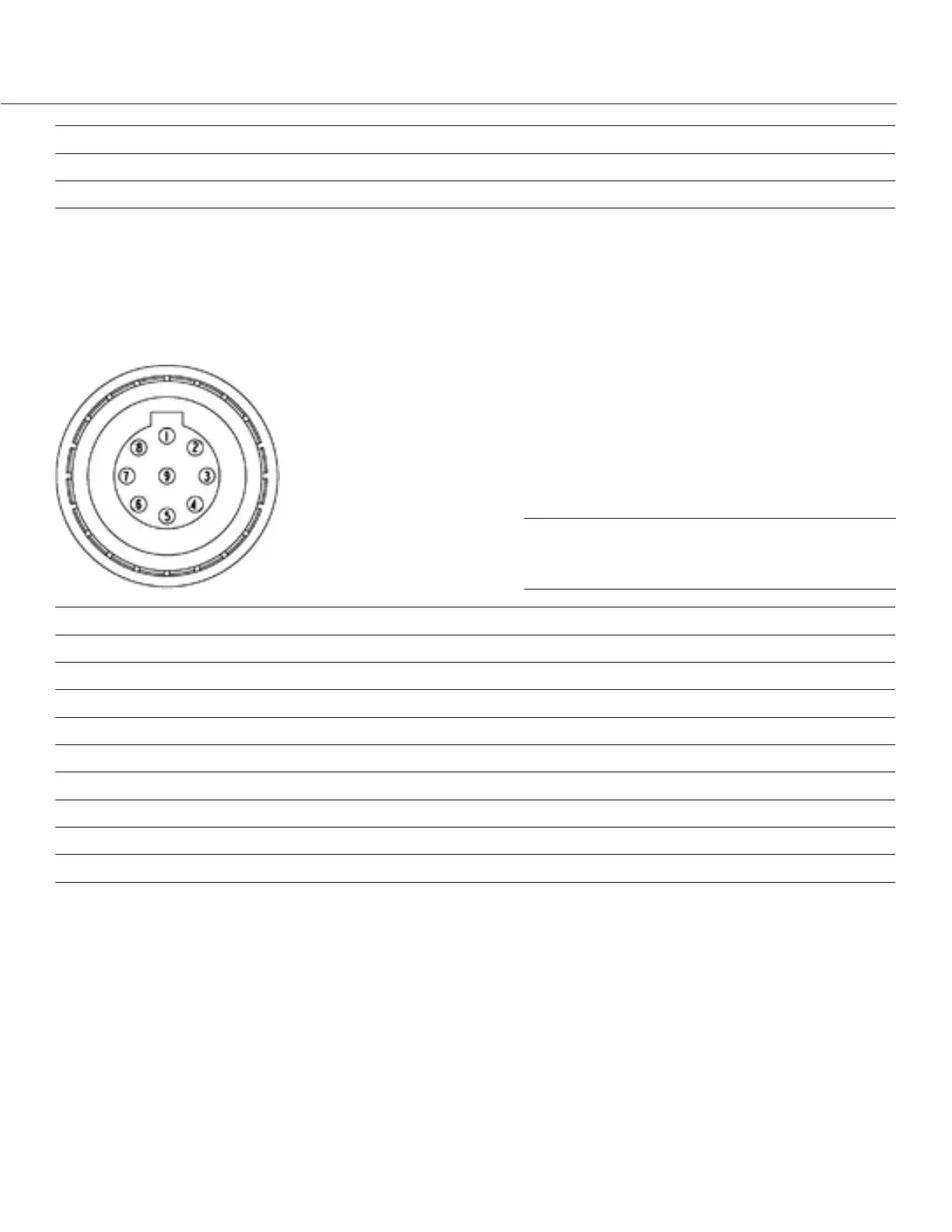RED DSMC OPERATION GUIDE
COPYRIGHT © 2014 RED.COM, INC
955-0020_V5.1, REV-H | 127
PIN SIGNAL DESCRIPTION
3 SS/GPO Shutter Sync/GPO Output
4 232 TX RS232 TX
When active, the GPO tally presents 3.3V @ 0.04 Amps maximum between pins 1 and 3. When used as Sync
Out, the rising edge of the pulse indicates start of exposure. When used as a Tally, the rising edge of the pulse
indicates start of record, falling edge represents end of record.
GIG-E (ETHERNET)
A 9-pin LEMO connector provides a Gigabit Ethernet port for remote camera setup, master/slave camera com-
munication and external metadata ingest.
PIN SIGNAL DESCRIPTION DIRECTION
1 B1_DC + Data Pair C+ N/A
2 B1_DC - Data Pair C- N/A
3 B1_DD+ Data Pair D+ N/A
4 B1_DD - Data Pair D- N/A
5 B1_DA- Data Pair A- N/A
6 B1_DA+ Data Pair A+ N/A
7 B1_DB+ Data Pair B+ N/A
8 B1_DB- Data Pair B- N/A
9 N/A Do Not Connect N/A
NOTE: Two pre-fabricated Ethernet interface cables are available from RED Digital Cinema.
P/N 790-0163 – Ethernet – Camera to Camera – 3 ft. (1m)
P/N 790-0159 – Ethernet – Camera to RJ45 – 3 ft. (1m)
Ethernet Connector
Mating Connector: FGG.0B.309.CLAD32Z