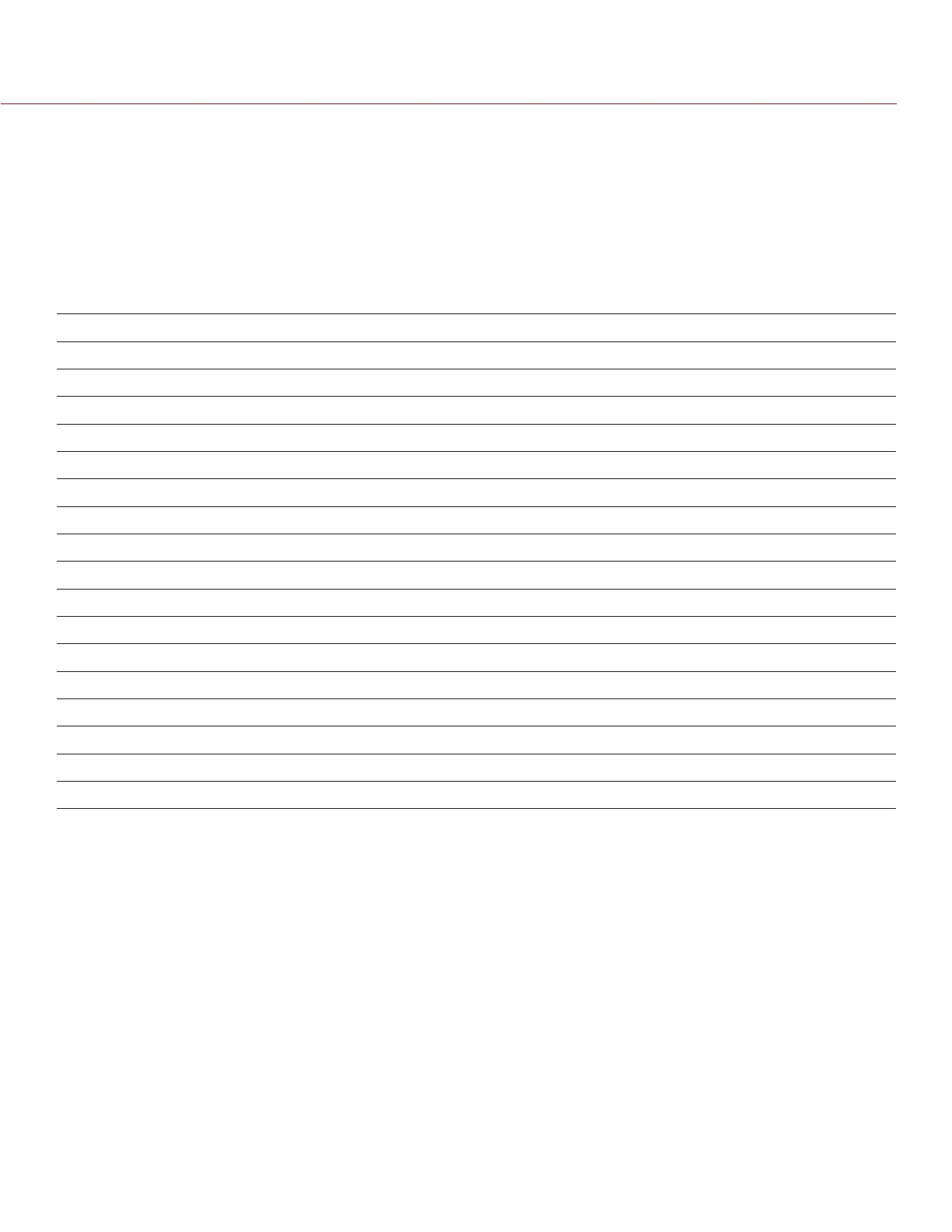COPYRIGHT © 2014 RED.COM, INC
RED DSMC OPERATION GUIDE
955-0020_V5.1, REV-H | 66
EPIC AND SCARLET MYSTERIUM-X FORMATS
The table below describes the formats that are available for EPIC MYSTERIUM-X and SCARLET MYSTERIUM-X
cameras.
Default for EPIC MYSTERIUM-X is 5K 2:1.
Default for SCARLET MYSTERIUM-X is 4K.
The table below omits rows for the anamorphic formats, since the pixel dimensions for each anamorphic format
and the corresponding non-anamorphic format are the same. For more information about anamorphic settings,
go to “Anamorphic” on page 67.
RESOLUTION DESCRIPTION DIMENSIONS (PIXELS) DIMENSIONS (MM)
WIDTH HEIGHT WIDTH HEIGHT DIAGONAL
5K FF 5K RAW Full Frame 5120 2700 27.65 14.58 31.26
5K 2:1 5K RAW 2:1 5120 2560 27.65 13.82 30.91
5K WS 5K RAW Wide Screen—2.4:1 5120 2160 27.65 11.66 30.01
5K HD 5K RAW HD 4800 2700 25.92 14.58 29.74
5K 1.22:1 5K RAW 1.22:1 3300 2700 17.80 14.58 23.01
4K FF 4K RAW Full Frame 4096 2160 22.12 11.66 25.01
4K WS 4K RAW Wide Screen—2.4:1 4096 1708 22.12 9.22 23.96
4K HD 4K RAW HD 3840 2160 20.74 11.66 23.79
3K FF 3K RAW Full Frame 3072 1620 16.59 8.75 18.75
3K WS 3K Wide Screen—2.4:1 3072 1284 16.59 6.93 17.98
3K HD 3K RAW HD 2880 1620 15.55 8.75 17.84
2K FF 2K RAW Full Frame 2048 1080 11.06 5.83 12.50
2K WS 2K RAW Wide Screen—2.4:1 2048 854 11.06 4.61 11.98
2K HD 2K RAW HD 1920 1080 10.37 5.83 11.90
1K HD 1K RAW HD 1280 720 6.91 3.89 7.93
1K WS 1K Wide Screen—2.4:1 1280 480 6.91 2.59 7.38
RESOLUTION
Select your Resolution.
For a list of available resolutions for your EPIC DRAGON, go to “EPIC DRAGON Formats” on page 63.
For a list of available resolutions for your SCARLET-X DRAGON, go to “SCARLET-X DRAGON Formats” on
page 65.
For a list of available resolutions for your EPIC MYSTERIUM-X or SCARLET MYSTERIUM-X, go to “EPIC and
SCARLET MYSTERIUM-X Formats” on page 66.
ASPECT RATIO
Select your Aspect Ratio. The available aspect ratios are determined by your selected resolution.
For a list of available aspect ratios for your EPIC DRAGON, go to “EPIC DRAGON Formats” on page 63.
For a list of available aspect ratios for your SCARLET-X DRAGON, go to “SCARLET-X DRAGON Formats”
on page 65.
For a list of available resolutions for your EPIC MYSTERIUM-X or SCARLET MYSTERIUM-X, go to “EPIC and
SCARLET MYSTERIUM-X Formats” on page 66.