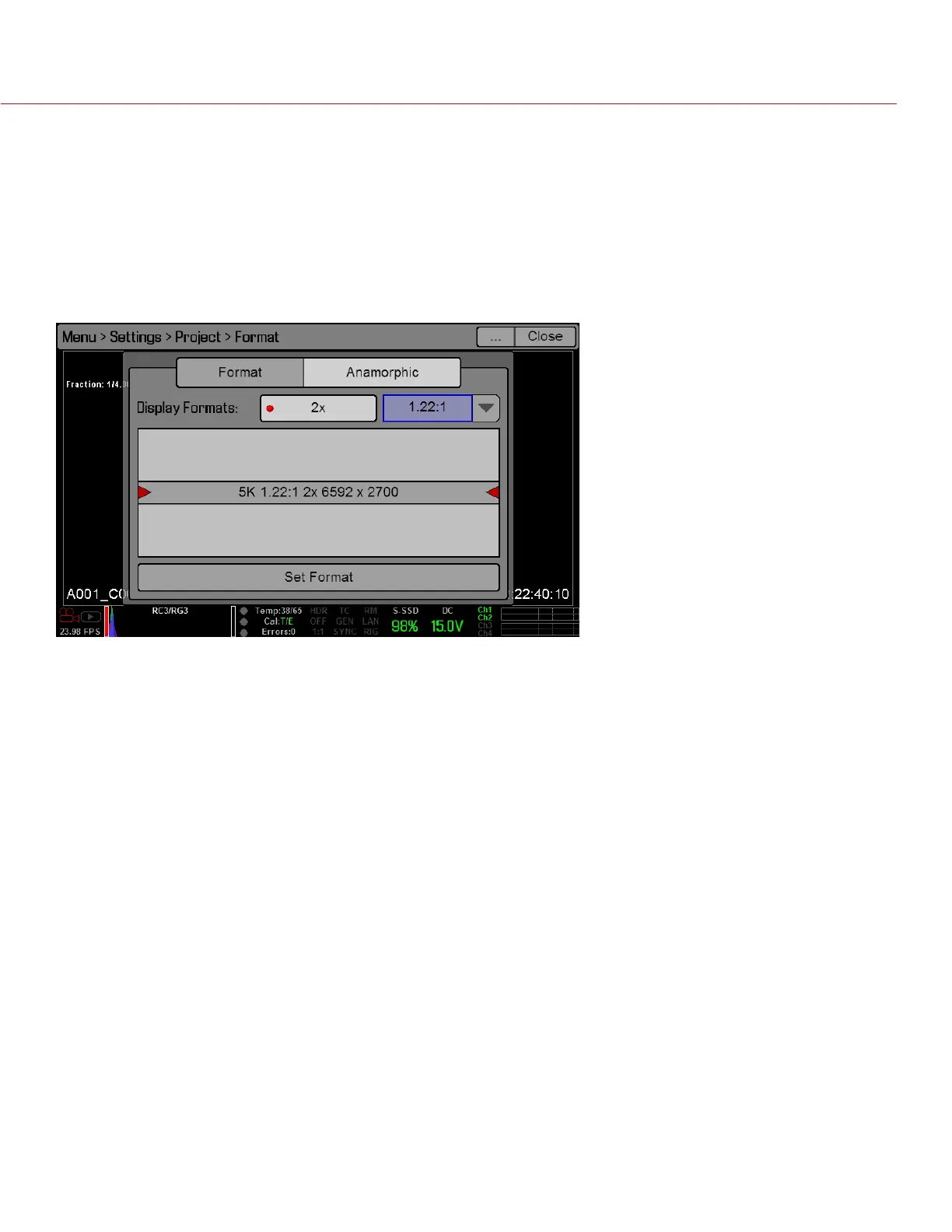COPYRIGHT © 2014 RED.COM, INC
RED DSMC OPERATION GUIDE
955-0020_V5.1, REV-H | 68
SHORT-CUT TO INDUSTRY-STANDARD ANAMORPHIC FORMATS
To quickly access industry-standard anamorphic formats, go to Menu > Settings > Project > Format > Anamor-
phic. The Anamorphic tab is a short-cut to all of the industry-standard anamorphic formats, so that you can
easily select the most common anamorphic formats. The Anamorphic tab lists the following anamorphic formats
for your camera:
EPIC DRAGON: Every format with a 5:4 or 4:3 aspect ratio and a 1.3x or 2x anamorphic setting.
EPIC MYSTERIUM-X and SCARLET MYSTERIUM-X: 5K 1.22:1 2x
NOTE: The Anamorphic tab only lists industry-standard anamorphic formats. To access all of the anamorphic
and non-anamorphic formats, go to Menu > Settings > Project > Format > Format.
LOOKAROUND
When Lookaround is enabled, the Frame Guide and recording area are scaled down on the display so that you
can see what images are going to enter the recording area.
You can assign a Shading overlay to the Lookaround area (the area outside of the recording area) in the Guides:
General screen. For more information about Shading settings, go to “General Tab” on page 54.
Lookaround limits the available frame rates. Also, higher resolutions (such as 5K Full Frame in EPIC MYSTERI-
UM-X and 6K Full Frame in EPIC DRAGON) show the full sensor area or full sensor height on the video display,
so Lookaround is either very limited or not possible in these formats.
AUDIO
The AUDIO menu lets you configure the audio subsystem. For more information about the DSMC audio system,
go to “Audio Subsystem” on page 106.
RECORDING
This menu lets you select and configure different recording modes. Available tabs are Mode, Frame Processing,
and Pre-Record.
NOTE: The Frame Processing menu is not accessible on any EPIC DRAGON or SCARLET-X DRAGON.
RECORDING MODE
You can select the following recording modes: Continuous Record, Internal Timelapse Timer, External Frame
Trigger, Speed Ramp Mode, and External Record Only.