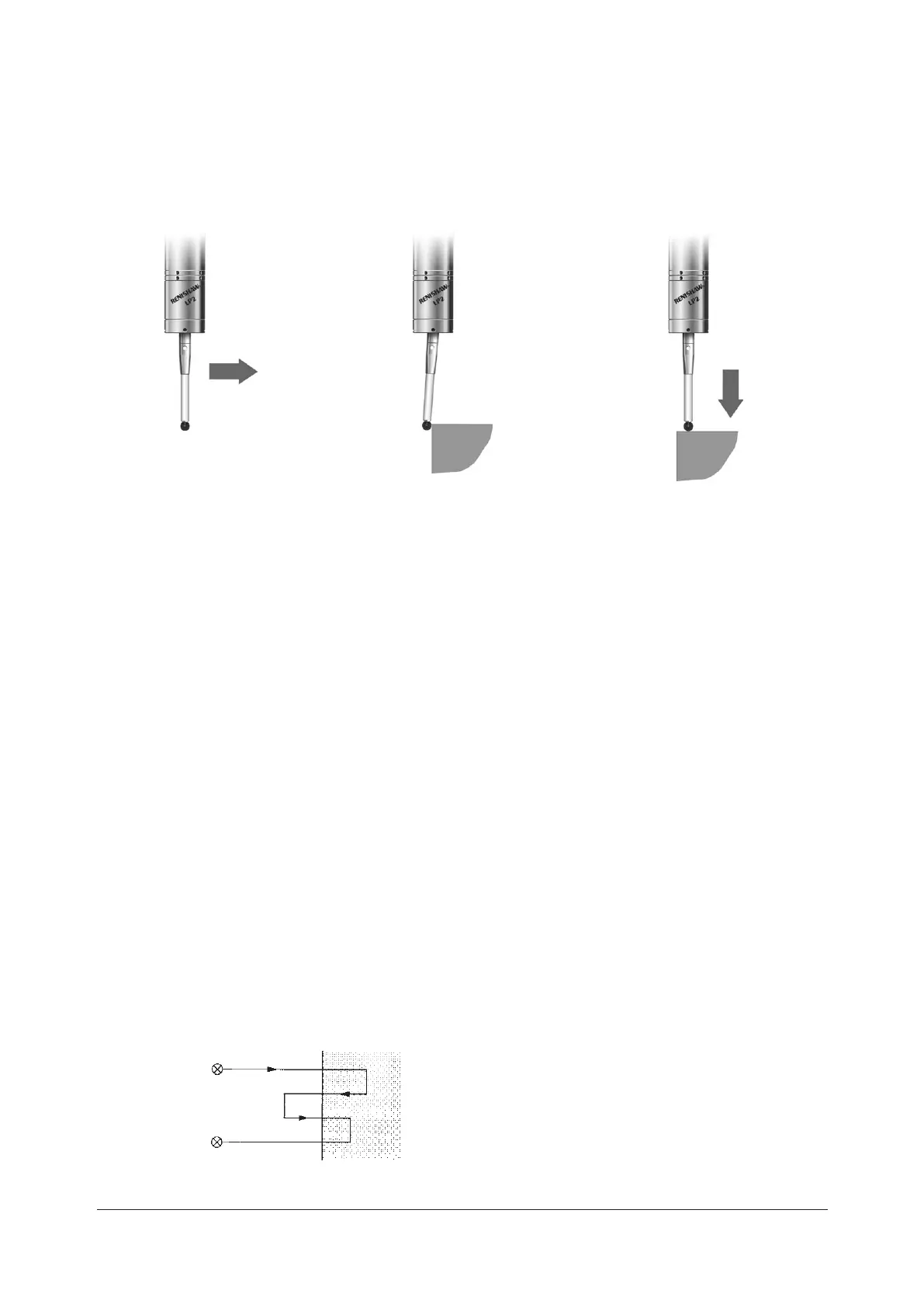2-4
LP2 probe system: LP2 basics
LP2 probe moves
Probe trigger
A probe trigger signal is generated when the probe’s stylus is driven against a surface. The machine
control records the contact position and instructs the machine motion to stop.
Although high probing speeds are desirable, it is essential to choose a probing velocity which allows the
machine to stop within the limits of stylus overtravel and machine measuring capability. Follow feedrate
guidelines given by the supplier.
To ensure a trigger signal is generated, drive the probe against the workpiece to a target beyond the
expected surface, but within the limits of stylus overtravel.
After the probe stylus touches the surface, reverse clear of the surface.
Single and double touch
If the probe operating sequence is based on a single touch, then, following a gauging move, the probe
may be returned to its start point.
With some types of controllers, it is an advantage to use a double touch method as poor repeatability can
result from using higher feedrates.
With a double touch sequence, the rst move nds the surface quickly, then the probe is reversed to a
position clear of the surface before making the second touch at a slower feedrate, thereby recording the
surface position at a higher resolution.
X/Y
Z
Start position
