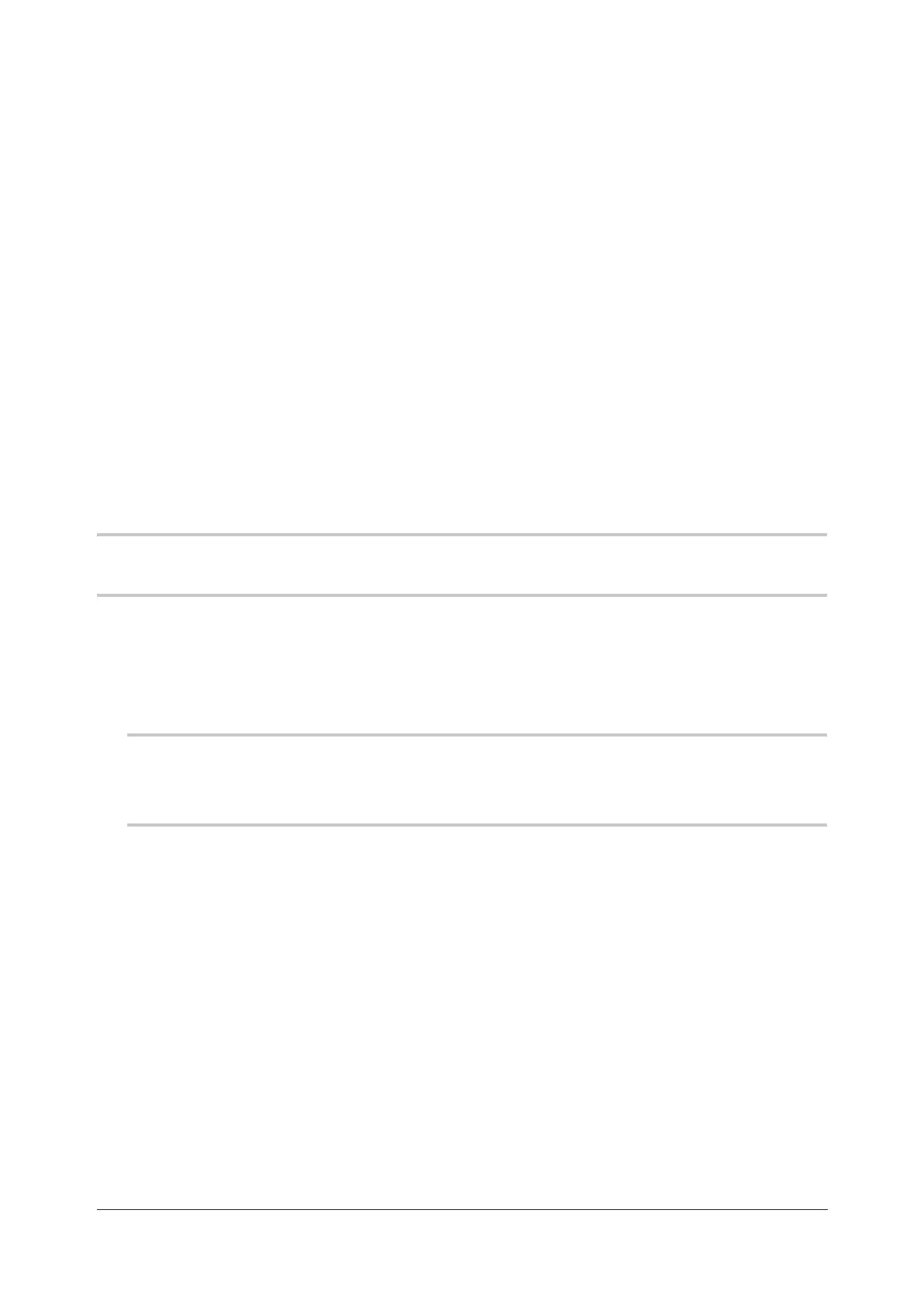3-18
LP2 probe system: System installation
Software requirements
Software for turning and machining centres
Good software will do the following:
• Offer simple to use calibration routines.
• Update a tool offset.
• Generate an alarm if a broken tool is found or set a ag for corrective action.
• Update work co-ordinate systems for positioning.
• Report measured sizes and update tool offsets for automatic tool offset compensations.
• Print data in the form of an inspection report to an external PC/printer.
• Set tolerances on features.
NOTE: Probe cycles and features are machine software dependent. Software for probing routines is
available from Renishaw.
Verify your software
1. Does your software have suitable calibration routines which compensate for stylus on-centre errors? If
not, you must set the probe stylus on-centre mechanically.
NOTE: machining centre applications:
When using probe styli which are not on spindle centre, spindle orientation repeatability is important
to avoid probe measurement errors.
2. Does your software compensate for probe triggering characteristics in all measuring directions?
3. Does the software automatically adjust the program co-ordinate system to the relevant set-up feature
on the component, for job set-up purposes?
