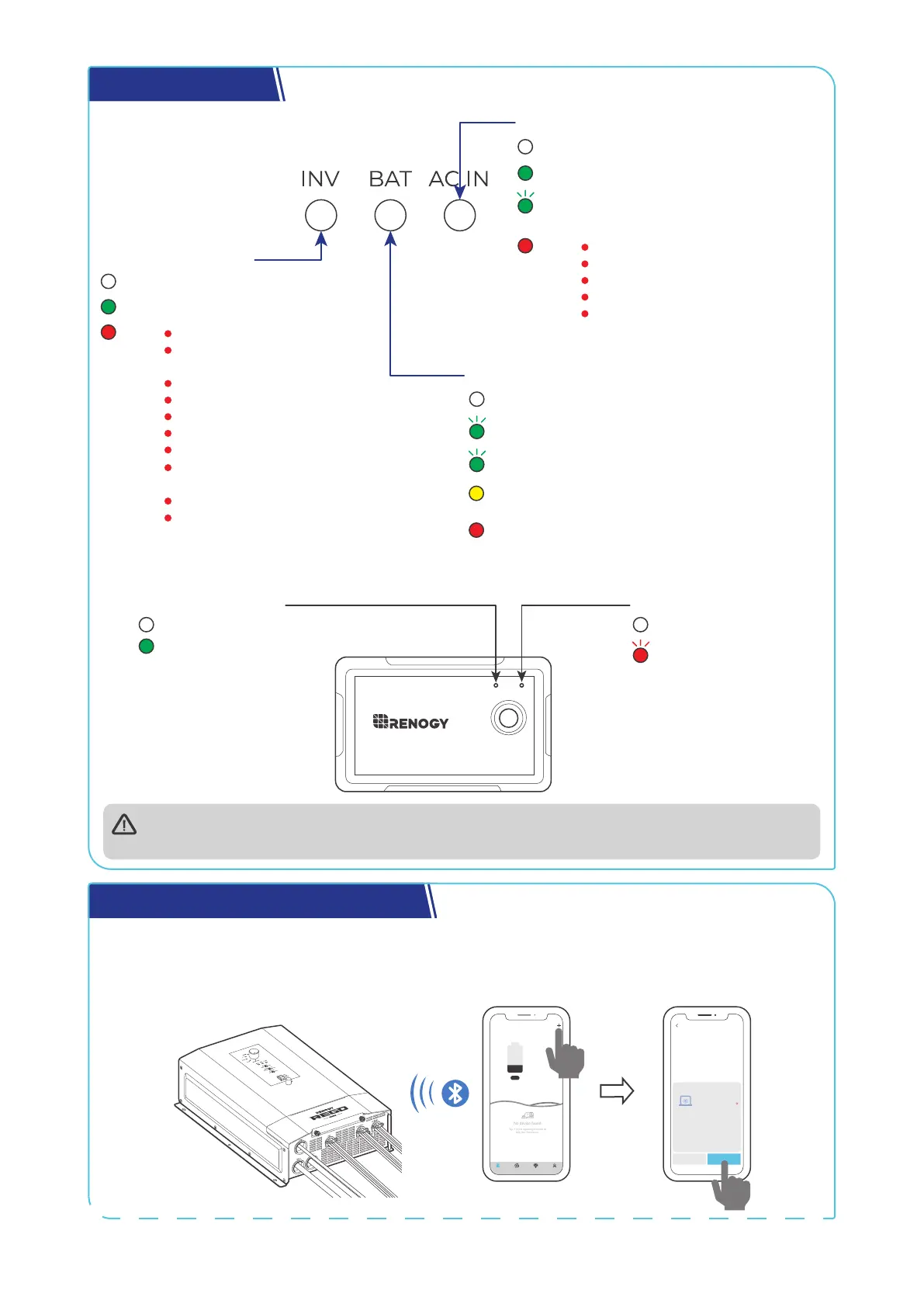— 20 —
LED Indicators
O: No AC input detected
INV LED Indicator
Solid:
Solid:
Solid:
O:
BAT LED Indicator
O: No battery detected
Not in inverter mode
The output voltage is normal
Solid:
Flash:
Slow flash (2s): The battery is being charged.
Fast flash (0.5s):
Solid: The grid voltage is normal
The grid is supplying the loads
and/or charging the battery.
Voltage error on AC IN L1
Voltage error on AC IN L2
Grid current error
Input frequency error
Reverse AC input and output
The battery is being discharged.
Battery undervoltage/overvoltage
warning
Battery undervoltage/overvoltage
error
Solid:
Inverter overcurrent protection
Inverter output voltage
protection
Inverter over-temperature
Internal over-temperature
DC-DC over-temperature
DC protection
Transformer over-temperature
Low temperature/Internal
temperature sensor error
Fan failure
AC current protection
You can also check the operating status of the inverter charger on the Wired Remote Control.
ON ERR
RMS-P2
O: No fault
Flash: System fault
O: The inverter charger is o.
On: The inverter charger is on.
ERR LED Indicator
ON LED Indicator
A solid yellow or red LED indicates that the inverter charger is faulty. Please login to the DC Home app
for troubleshooting details.
Monitor the Inverter Charger
Short-Range Monitoring via DC Home App
Pair the inverter charger with the DC Home app. Monitor and modify the parameters of the inverter charger via
the app.
Cancel Confirm
RIV1230RCH-SPS
Inverter Charger
Found Devices
HUB Mode
Searching for device
Please make sure:
1. Bluetooth on this phone/tablet is
turned on.
2. The device is running properly.
3. The device's Bluetooth is turned on.
Identifying device...
Tap + in the upper-right corner to
add your first device.
---
My Renogy
Time remaining
--
CommunityDevice Select Me
