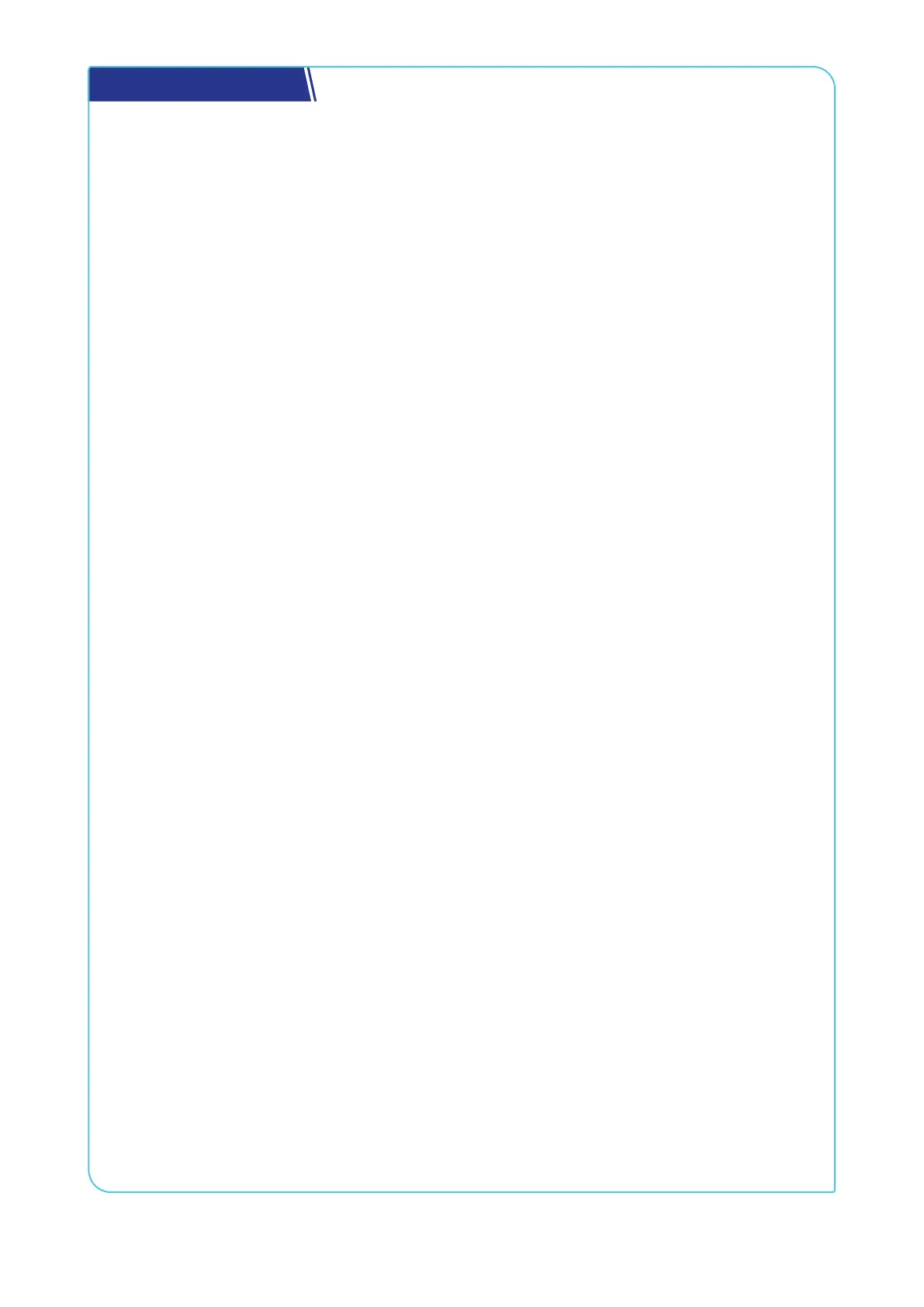Table of Contents
What
’
s In the Box?...................................................................................................................................................1
Required Tools .........................................................................................................................................................1
Get to Know REGO 12V 3000W HF Inverter Charger ..........................................................................................2
System Setup ......................................................................................................................................................... 3
How to Properly Install Cable Clamps? ...............................................................................................................4
Step 1. Plan a Mounting Site .................................................................................................................................4
Step 2. Mount the Inverter Charger .................................................................................................................... 5
Step 3. Remove the Cover .....................................................................................................................................5
Step 4. Ground the Inverter Charger ...................................................................................................................5
Step 5. Install a Wired Remote Control ................................................................................................................ 6
Step 6. Install a Battery Voltage Sensor ............................................................................................................. 6
Battery Scenario A: REGO Battery Kit .........................................................................................................................6
Battery Scenario B: Normal Battery Kit ...................................................................................................................... 7
Step 7. Install a Battery Temperature Sensor .................................................................................................... 7
Step 8. Connect the Inverter Charger to a Battery ........................................................................................... 8
Battery Scenario A: REGO Battery Kit ......................................................................................................................... 8
Battery Scenario B: Normal Battery Kit ......................................................................................................................9
Step 9. Connect the Inverter Charger to AC Loads (Appliances) ................................................................... 10
Step 10. Connect the Inverter Charger to the Grid (Optional) ........................................................................11
Step 11. CAN Communication Wiring (Optional) ............................................................................................... 12
Backbone Network ....................................................................................................................................................... 12
Daisy Chain Network .................................................................................................................................................... 14
Step 12. Inspection .............................................................................................................................................. 15
Step 13. Install the Cover .................................................................................................................................... 15
N-G Bonding Relay ............................................................................................................................................... 15
Configuration Panel ............................................................................................................................................ 16
Set a Battery Type ............................................................................................................................................... 16
USER Mode .............................................................................................................................................................17
Enable/Disable the Buzzer ................................................................................................................................. 18
Set an AC Output Frequency .............................................................................................................................. 18
Set an AC Output Priority ................................................................................................................................... 18
Power On/Off ........................................................................................................................................................ 19
Method 1: Through On/Off/Remote Power Switch ................................................................................................ 19
Method 2: Through Wired Remote Control .............................................................................................................. 19
LED Indicators ......................................................................................................................................................20
Monitor the Inverter Charger .............................................................................................................................20
Short-Range Monitoring via DC Home App ............................................................................................................ 20
Wireless Long-Range Monitoring .............................................................................................................................. 21
Wired Long-Range Monitoring (Backbone Network) ............................................................................................. 21
Wired Long-Range Monitoring (Daisy Chain Network) ..........................................................................................22
Important Safety Information ...........................................................................................................................23
Renogy Support ...................................................................................................................................................24
