
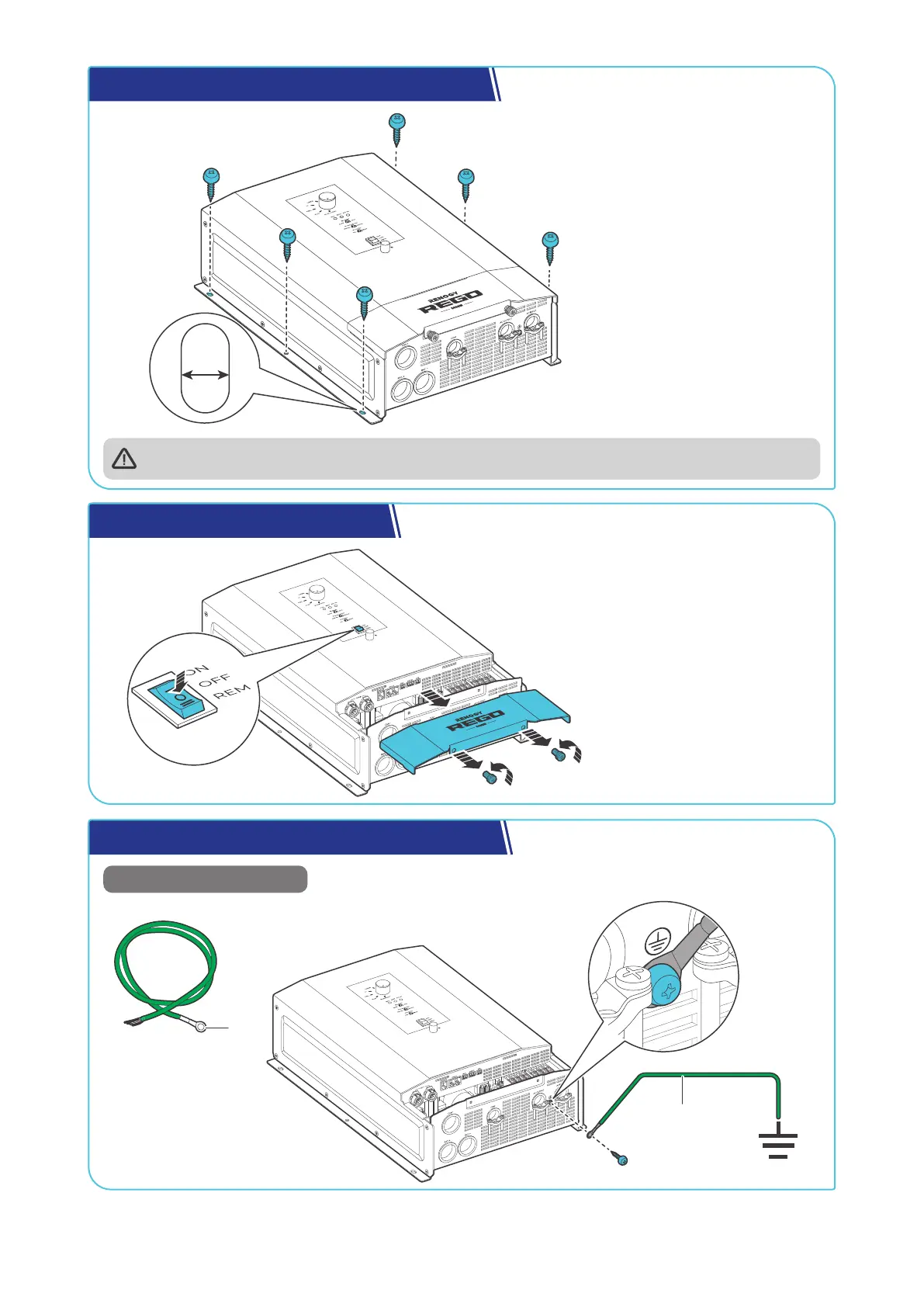 Loading...
Loading...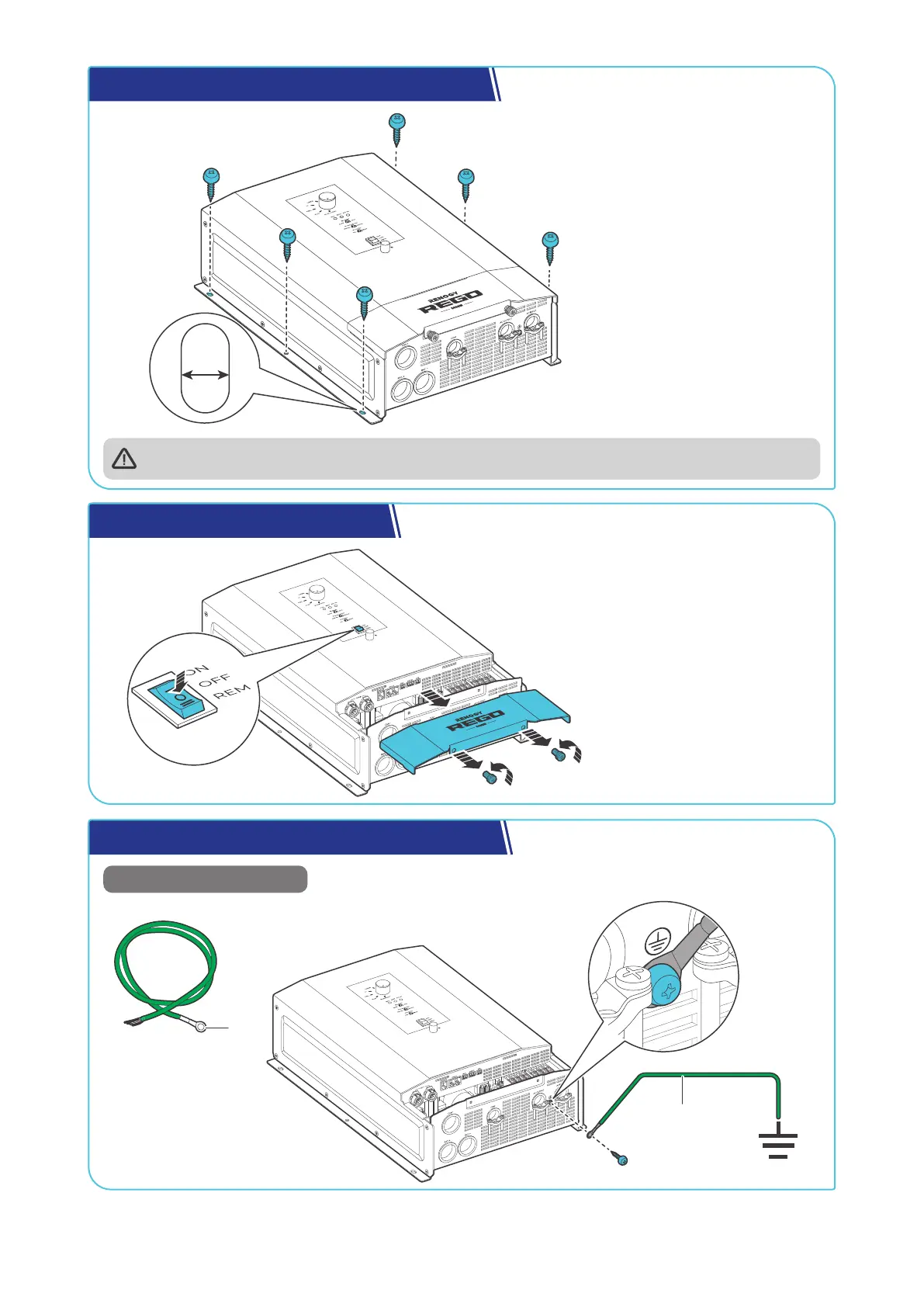
Do you have a question about the Renogy REGO and is the answer not in the manual?
| Output Voltage | 12V/24V |
|---|---|
| Output Current | 20A |
| Charging Algorithm | Multi-stage (Bulk, Absorption, Float) |
| Battery Compatibility | Flooded, Lithium |
| Operating Temperature | -20°C to 50°C |
| Protection | Over-voltage, Short-circuit, Reverse polarity |
| Communication | Bluetooth |
| Cooling Method | Fan |