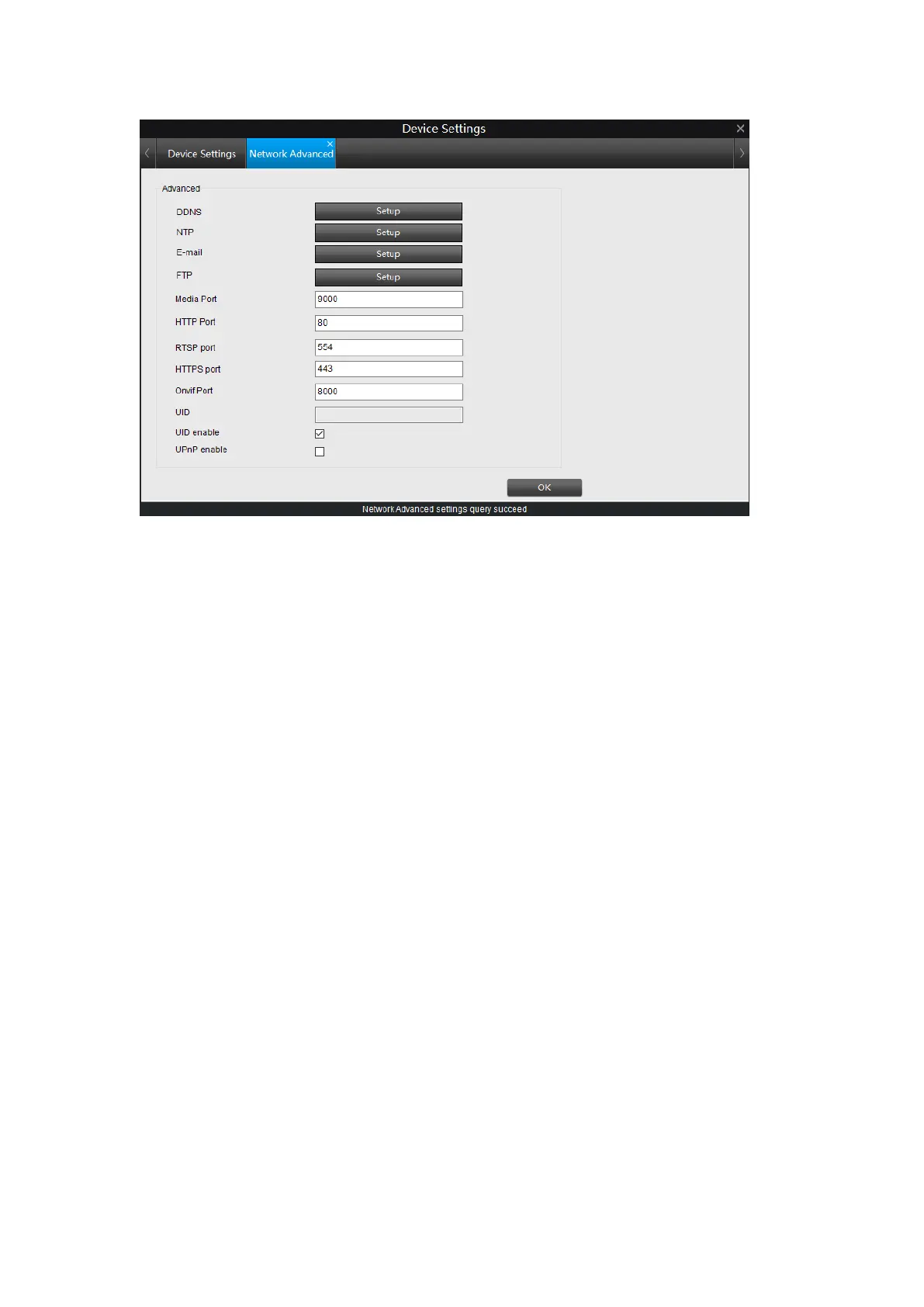23
DDNS: Configure the Camera to automatically update a dynamic DNS service. If you
want to remotely access the Camera via the Internet, you’ll probably need to configure
a DDNS account.
NTP: Network Time Protocol. If you’ve got the Camera connected to the Internet, you
can have it automatically sync time with an online server.
E-mail: Set up the email account for the camera to send and receive image file or
video file.
Media Port: Camera will use this port to login to the Reolink client software. The
default value is 9000 and you can change it.
HTTP Port: Used to login to the web interface of the camera by a web browser. The
default value is 80 and you can change it.
RTSP Port: Used to send the streaming file to Realplayer, the default value is 554 and
you can change it.
HTTPS Port: Default value is 443 and you can change it.
Onvif Port: used to add the camera to third party Onvif client software. The default
value is 8000 and you can change it.
UID: Displays the UID code of the camera. The UID is read-only.
UID enable: Enable or disable UID.
UPnP enable: Enable or disable UPnP.
Click OK to save and enable settings.
DDNS Setup
DDNS allows users to access the camera remotely via an URL address which will
automatically synchronize you WAN IP address once configured. Click the Setup button
next to DDNS to enter the DDNS setup page.
