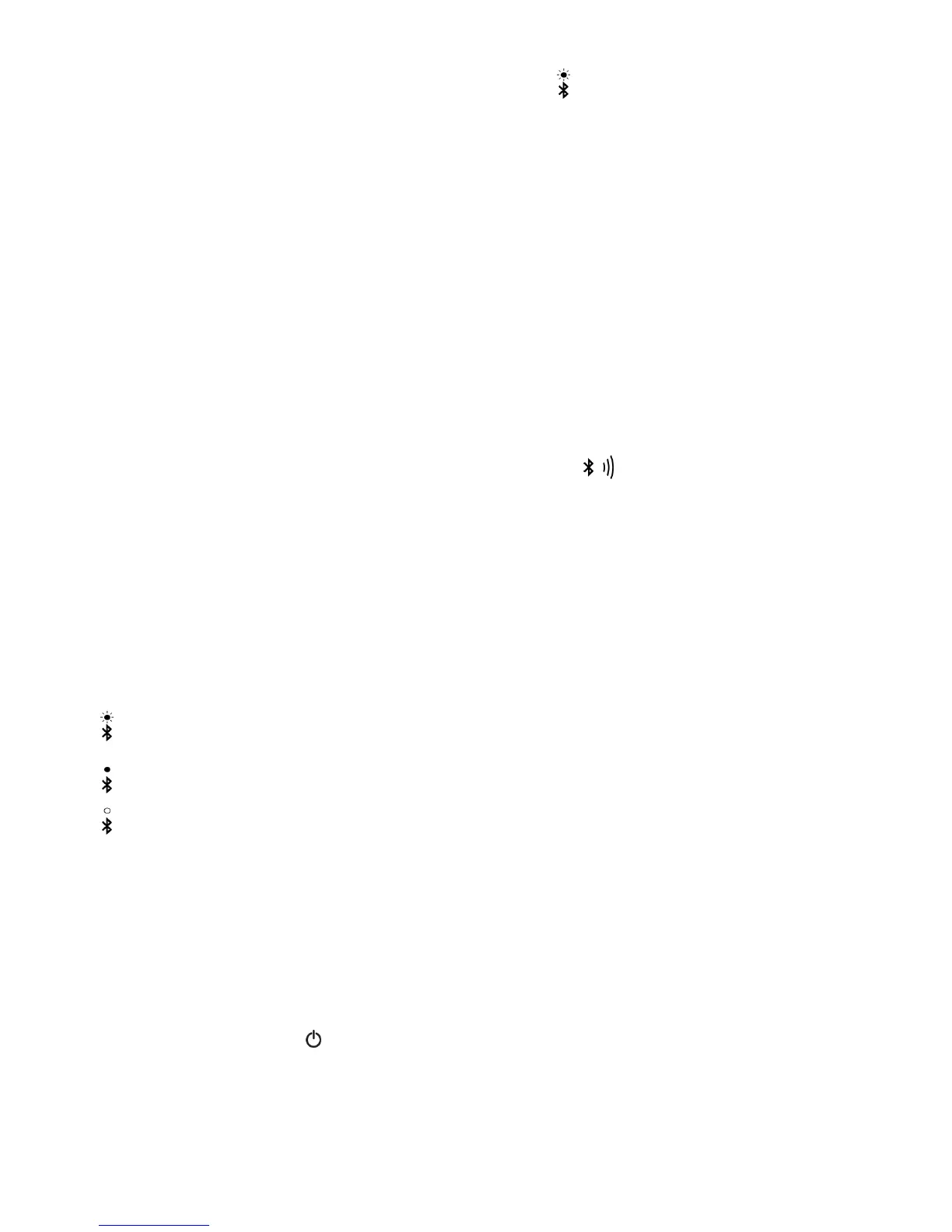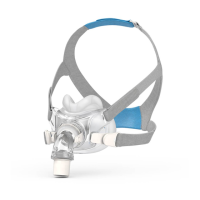When the light on the AirMini machine starts to flash blue , Bluetooth is enabled on the
machine and ready to connect.
6. On the smart device, tap Connect.
When the AirMini machine is discovered, the machine name appears in the accessory selection
list.
7. Select the machine name from the list to connect.
8. The first time you pair the AirMini machine with the smart device, you will need to perform the
authentication procedure.
When prompted by the AirMini app, begin the authentication process by tapping Scan code. If
permission has not been granted already, you will be prompted by the AirMini app to allow the
use of the smart device’s camera and then to position the machine’s QR code within the
camera's viewing frame.
Note: The QR code is located on the back of the AirMini machine.
Alternatively, you can authenticate by entering the four-digit key located on the back of the
machine.
9. Tap Done.
When successfully connected, the Bluetooth connection icon
is displayed in the top right
corner of the AirMini app.
Notes:
• As long as the AirMini is plugged into a power source, it is turned on and in standby mode.
• If the AirMini is plugged into a power source, leaving Bluetooth enabled on the smart device
ensures that each time the smart device comes within the vicinity of the AirMini, connection will
occur automatically.
• You should only pair a smart device with one machine at a time.
Bluetooth status indicators
Bluetooth indicator light is flashing blue The AirMini machine is in discoverable mode and ready for
pairing.
Bluetooth indicator light is constantly blue The AirMini machine is connected to a smart device.
Bluetooth indicator light is constantly white (airplane
mode)
Bluetooth is disabled on your AirMini machine.
Bluetooth indicator light is off The AirMini machine is not connected to a smart device.
Note: Once therapy starts, the indicator light will start to fade.
Starting therapy
1. Fit the patient's mask as instructed in the mask user guide.
2. Start therapy using one of the following methods:
