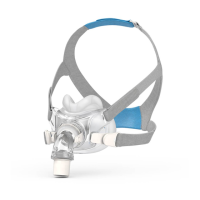• Neither the name of Deusty nor the names of its contributors may be used to endorse or
promote products derived from this software without specific prior written permission of
Deusty, LLC.
THIS SOFTWARE IS PROVIDED BY THE COPYRIGHT HOLDERS AND CONTRIBUTORS "AS IS"
AND ANY EXPRESS OR IMPLIED WARRANTIES, INCLUDING, BUT NOT LIMITED TO, THE
IMPLIED WARRANTIES OF MERCHANTABILITY AND FITNESS FOR A PARTICULAR PURPOSE
ARE DISCLAIMED. IN NO EVENT SHALL THE COPYRIGHT OWNER OR CONTRIBUTORS BE
LIABLE FOR ANY DIRECT, INDIRECT, INCIDENTAL, SPECIAL, EXEMPLARY, OR
CONSEQUENTIAL DAMAGES (INCLUDING, BUT NOT LIMITED TO, PROCUREMENT OF
SUBSTITUTE GOODS OR SERVICES; LOSS OF USE, DATA, OR PROFITS; OR BUSINESS
INTERRUPTION) HOWEVER CAUSED AND ON ANY THEORY OF LIABILITY, WHETHER IN
CONTRACT, STRICT LIABILITY, OR TORT (INCLUDING NEGLIGENCE OR OTHERWISE)
ARISING IN ANY WAY OUT OF THE USE OF THIS SOFTWARE, EVEN IF ADVISED OF THE
POSSIBILITY OF SUCH DAMAGE.
"Made for iPhone" and "Made for iPad" mean that an electronic accessory has been designed to
connect specifically to iPhone, or iPad, respectively, and has been certified by the developer to meet
Apple performance standards. Apple is not responsible for the operation of this device or its
compliance with safety and regulatory standards. Please note that the use of this accessory with
iPhone or iPad may affect wireless performance.
Security
Built-in AirMini and AirMini app security features, steps patients take to protect their smart devices
against malware, and software and firmware updates will help safeguard patient privacy, protect
patients' smart devices and ensure optimal performance.
Security features
The AirMini and the AirMini app use security features to help protect patient privacy and prevent
unauthorised access to patient data. These include:
• Use of a quick response (QR) code to establish trust between the AirMini and the AirMini app
• Unique keys for each mobile device and AirMini pairing
• Application-level encryption for the transmission of data, in addition to Bluetooth
®
security
• Encryption of data stored within the AirMini app
• Server-side authentication for AirMini firmware upgrades
Protecting patients' smart devices against malware helps keep their personal information and sleep
data safe and secure. ResMed recommends the following:
• Advise patients to enable personal identification number (PIN) or fingerprint security on their
smart devices. Refer patients to their smart device user instructions for information on enabling
either feature.
• Advise patients to avoid unsafe modification of their smart device operating systems.
• Advise patients to consider enabling remote data wipe on their smart devices by referring them
to their smart device user instructions. Remote data wipe is a function available on smart devices
for remotely erasing personal data in the event that a device is lost or stolen.
• Advise patients to keep their operating systems up to date with security patches.

