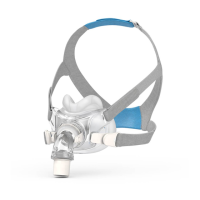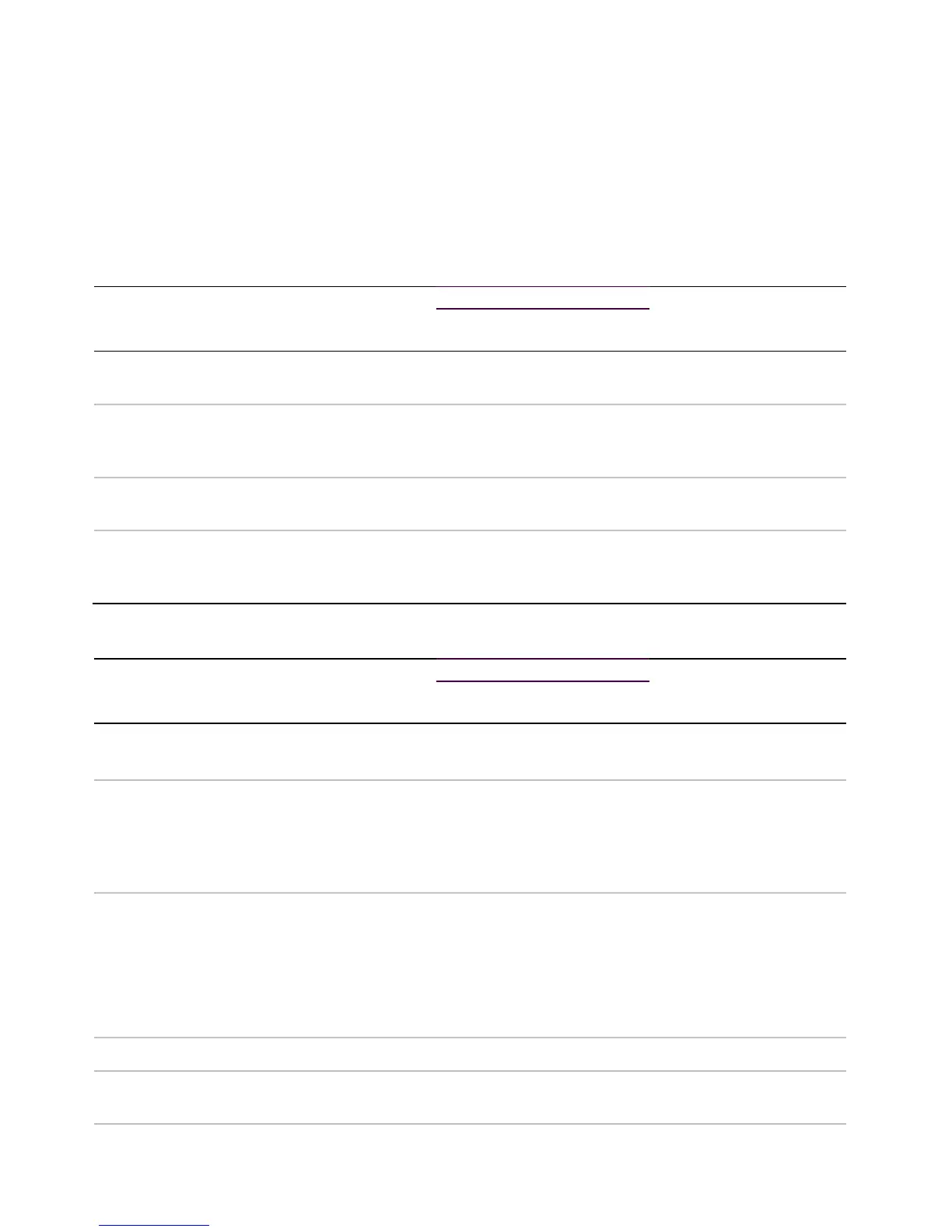 Loading...
Loading...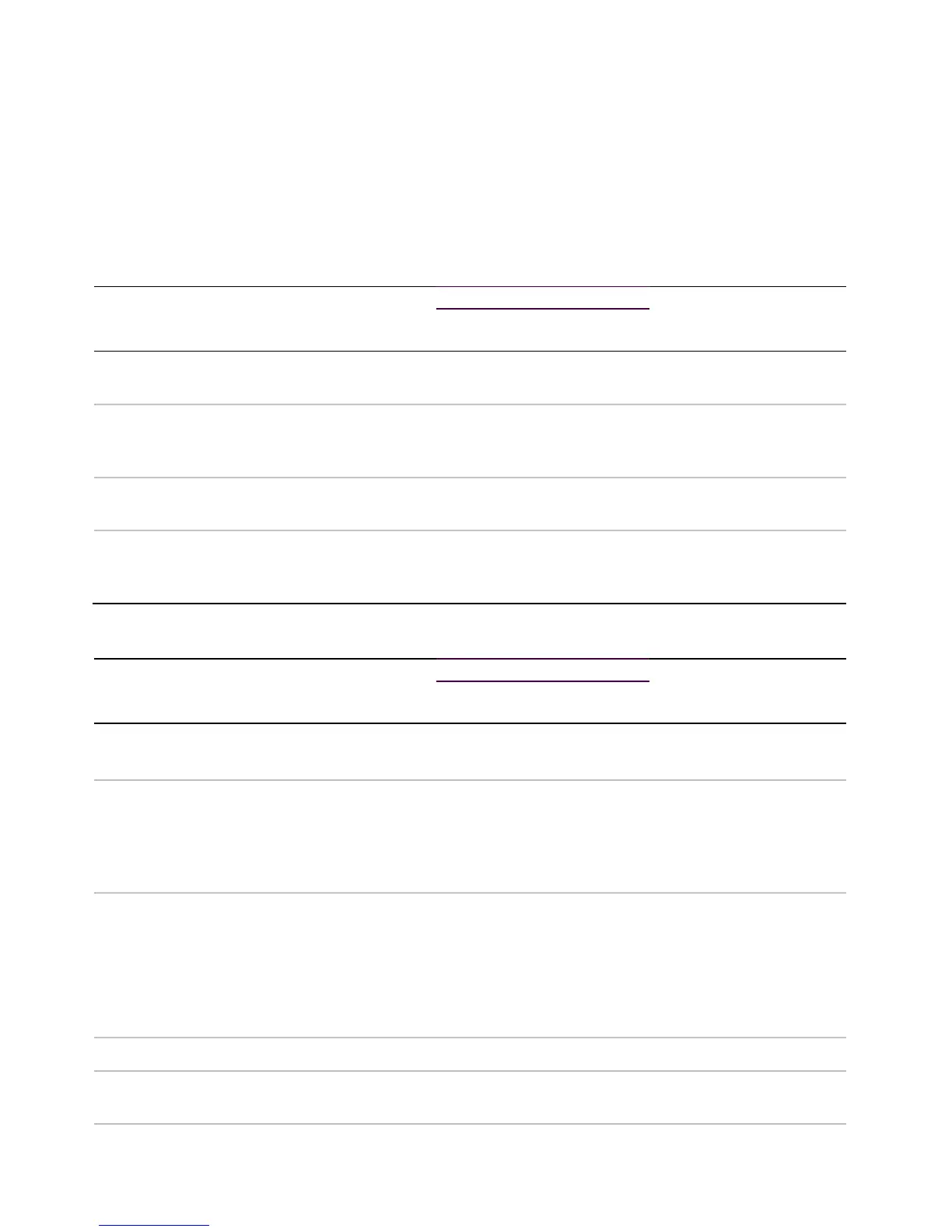
Do you have a question about the ResMed AIRMINI and is the answer not in the manual?
| Type | Travel CPAP machine |
|---|---|
| Pressure Range | 4-20 cm H2O |
| Noise Level | 30 dBA |
| Bluetooth | Yes |
| Operating Mode | CPAP, AutoSet |
| Sound Level | 30 dBA |
| Altitude Adjustment | Automatic |
| Operating Temperature | 41°F to 95°F (5°C to 35°C) |
| Weight | 0.66 lbs |
| Power Supply | AC 100-240V, 50-60Hz |
| Humidification | Optional, with HumidX/HumidX Plus waterless humidification |
| Data Storage | Via AirMini app |
| Power Consumption | 6.3W |
| Ramp Time | 0 to 45 min (5-minute increments) |
| Compatible Masks | AirFit P10, AirFit N20, AirFit F20 |
| Operating Humidity | 10 to 95% relative humidity, non-condensing |