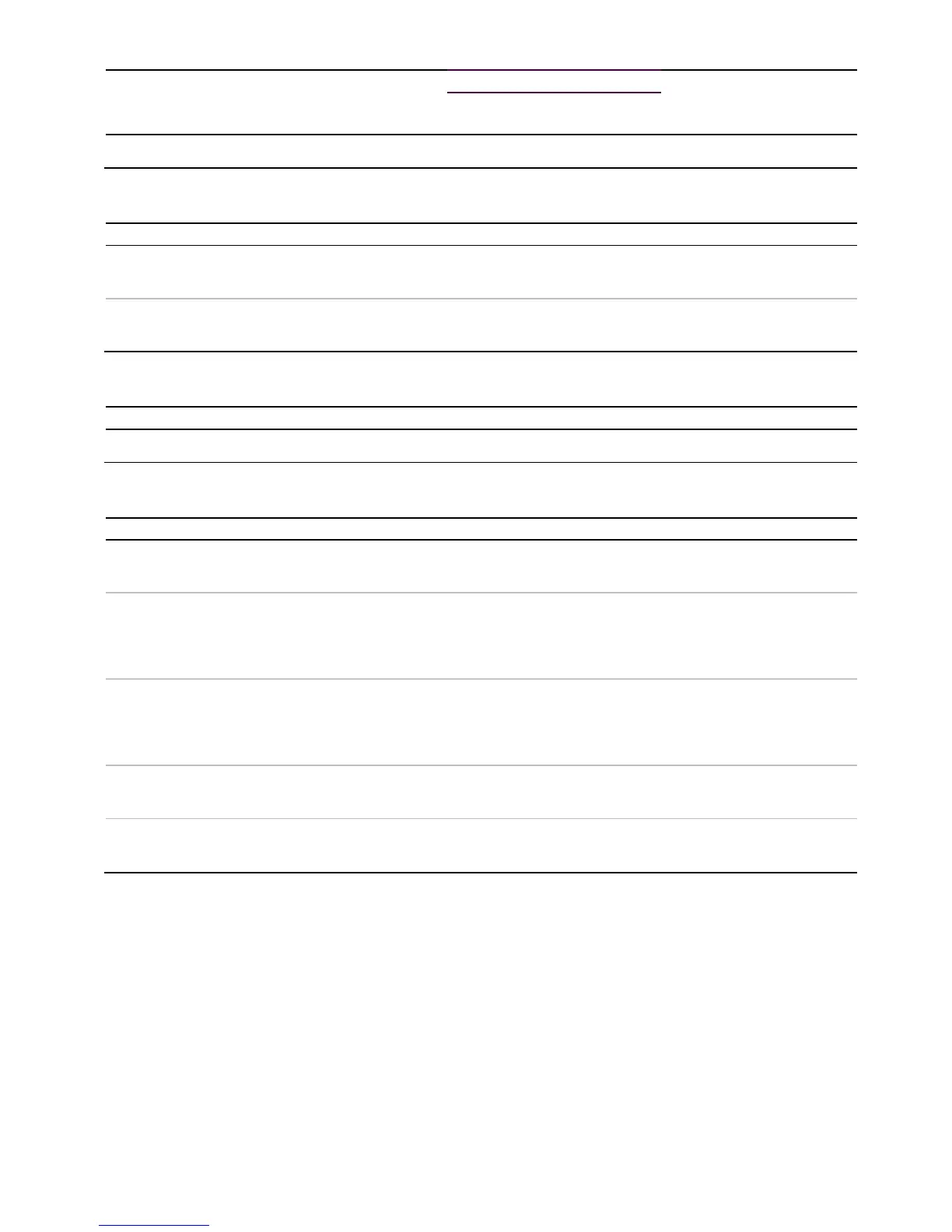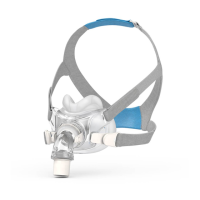SmartStart If you switch the feature on, the machine will start therapy
automatically when the patient breathes into their mask.
Off / On
SmartStop If you switch the feature on, the machine will stop therapy
automatically when the patient removes their mask.
Off / On
Configuration
Therapy/Mask
Fit
Launches the Sleep screen, which provides access to mask fit and therapy functions.
Restore default
settings
Tapping the Restore default settings button opens a confirmation dialog. Once you confirm that you
want to restore default settings, factory default clinical settings will be restored.
Note: Default language, date and time settings will not be restored.
Erase AirMini
data on
machine
Tapping the Erase AirMini data on machine button opens a confirmation dialog. Once you confirm
that you want to erase data, information stored on the AirMini machine will be erased.
Note: Settings, date, time and machine run hours will not be erased.
Erase AirMini
data on phone
Tapping the Erase AirMini data on phone button opens a confirmation dialog. Once you confirm that
you want to erase therapy data, information stored on the phone will be erased.
Upload data
now
From Machine settings screen, tapping Upload data now opens a dialog box. Once you confirm that you
have patient consent, data will be sent to the cloud.
To change a setting:
1. Tap the parameter you want to adjust.
2. Use the spinner (or switches) to choose the required setting.
3. Repeat this process for each parameter to be changed.
4. Tap Apply changes to save your changes and to send the new settings to the machine.
The LED on the machine blinks three times to indicate the settings have been changed.
5. To exit clinical mode, tap Exit.
A confirmation dialog appears.
6. Tap Exit.
