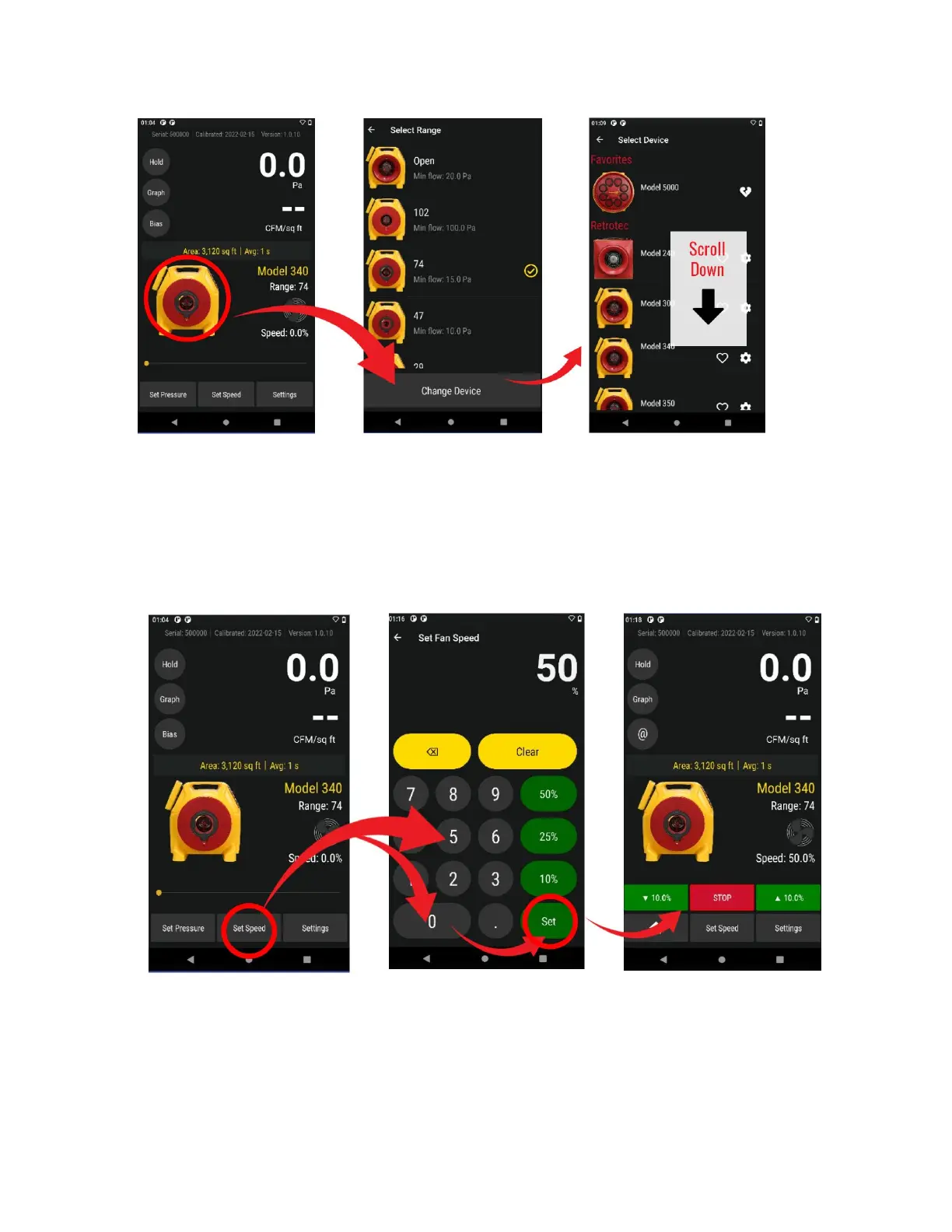Page 19 of 80
© Retrotec 2022
3.3.2. Tap [Range/Device] [Change Device] to change Device in use
Change Device in use
3.3.3. Tap [Set Speed] to run the fan at a particular speed
The gauge can automatically control the fan speed on Retrotec systems to achieve a specific fan speed,
entered by the user.
Set gauge speed control output
Fans manufactured by TEC (such as the DuctBlaster or Minneapolis Model 3 or 4) can also be controlled if
an optional Retrotec-TEC speed control Adapter is connected between the gauge and the TEC fan in the
Speed Control cable as shown below. Pressure tubing needs to be attached to the gauge using the
Retrotec conventions described in the Retrotec literature.
