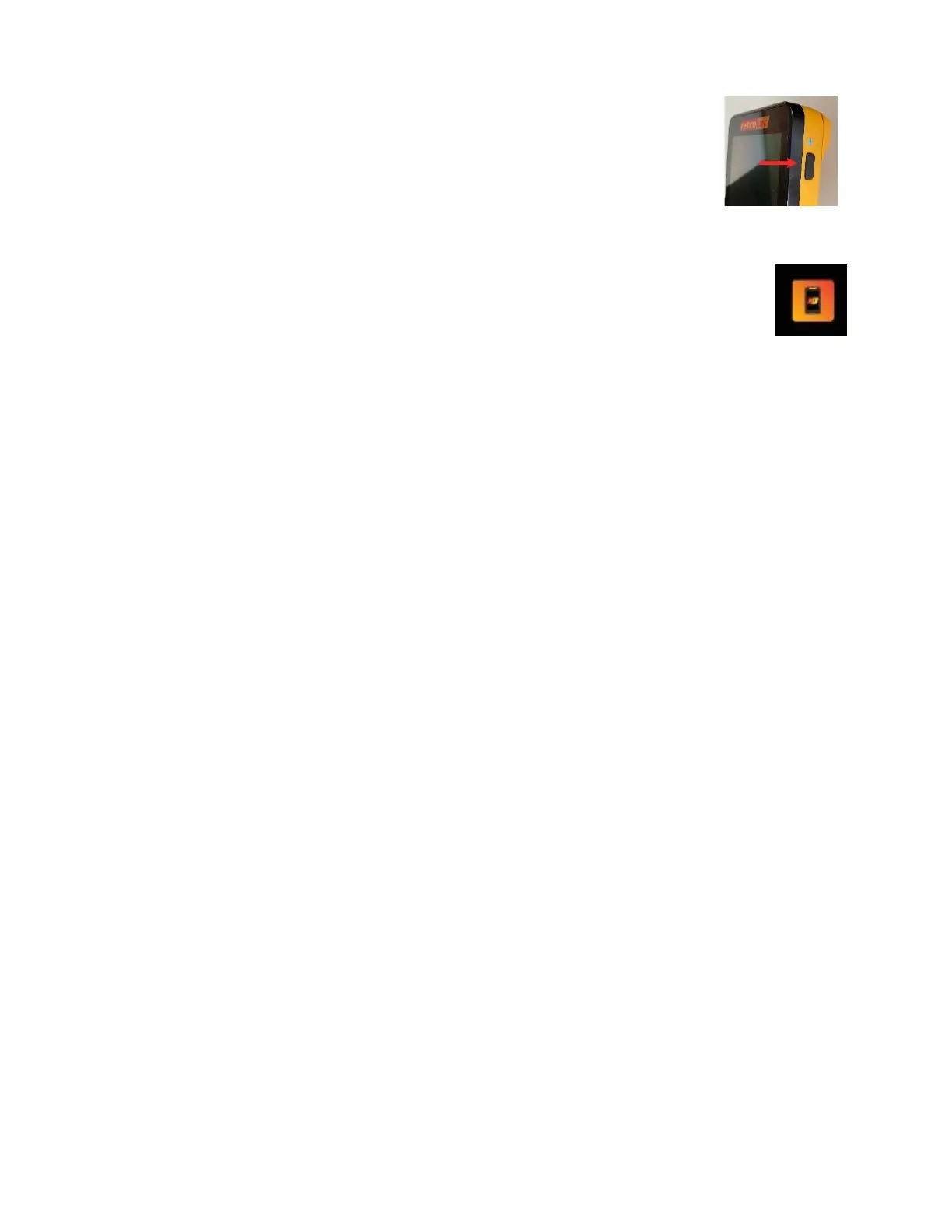Page 11 of 80
© Retrotec 2022
2.3 Power the gauge on and off
Warning: Gauge does not turn on immediately. You don’t need to press the button
hard. The light above the power button will turn on, indicating that the gauge is on.
This will be followed by the bootup screen
The bootup screen is visible until the gauge self-check sequence finishes and
automatically displays the Home screen.
The Home screen shows the main DM32X Gauge App, the Retrotec Resources
App, and the rCloud app.
Click on the DM32X Gauge App.
DM32X Gauge App
Upon the DM32X gauge app start up, the DM32X Gauge App Home Screen will display the Device, Range,
and Result to be displayed settings that were set on the gauge before it was last powered off, so the user
can immediately start testing if they are using the same equipment.
2.4 Read Results and control the gauge from the DM32X Gauge App
Home screen
The DM32X Gauge App Home Screen is the main display that allows a user to control the gauge. The
gauge includes convenience functions to support operation of pressure measurement systems with
calibrated fans, and calculate results for air leakage testing.
In this manual, words that are in square brackets indicate keys that can be tapped to change something on
the gauge.
DM32X Power On/Off Button