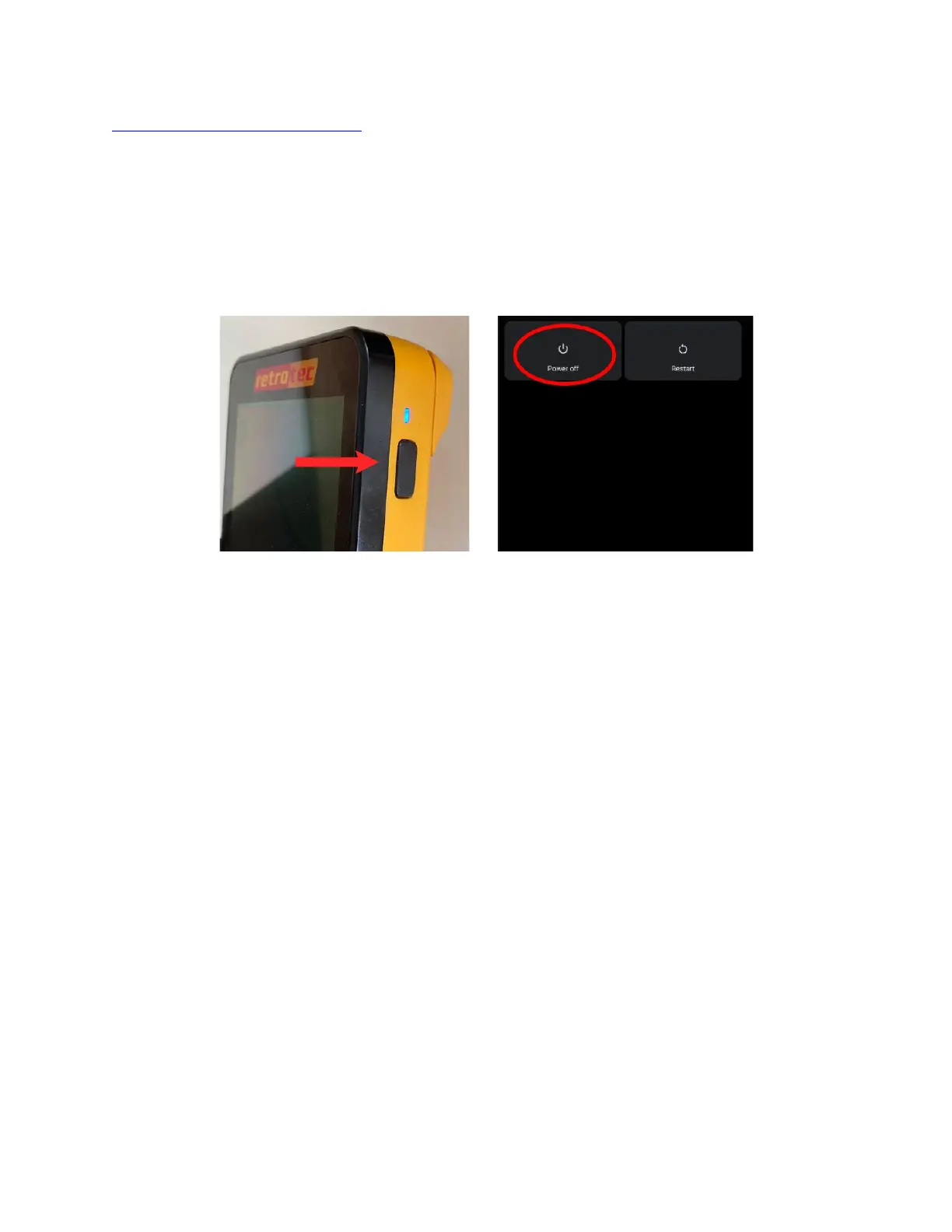Page 35 of 80
© Retrotec 2022
A computer with Retrotec’s “DM32X Configurator” software installed is required to update the firmware
version on the gauge. For instructions, see Retrotec’s DM32X Software Configurator at
https://retrotec.com/software.html
.
4.10 Reset gauge
If the touchscreen is frozen or your gauge is not functioning as normal, you can reset your gauge. Press the
Power button on the righthand side of the gauge. You can choose to “Power off” or “Restart.”
If pushing the Reset button on the gauge fails to reset the gauge, try charging the gauge to ensure the
batteries are not out of power.
