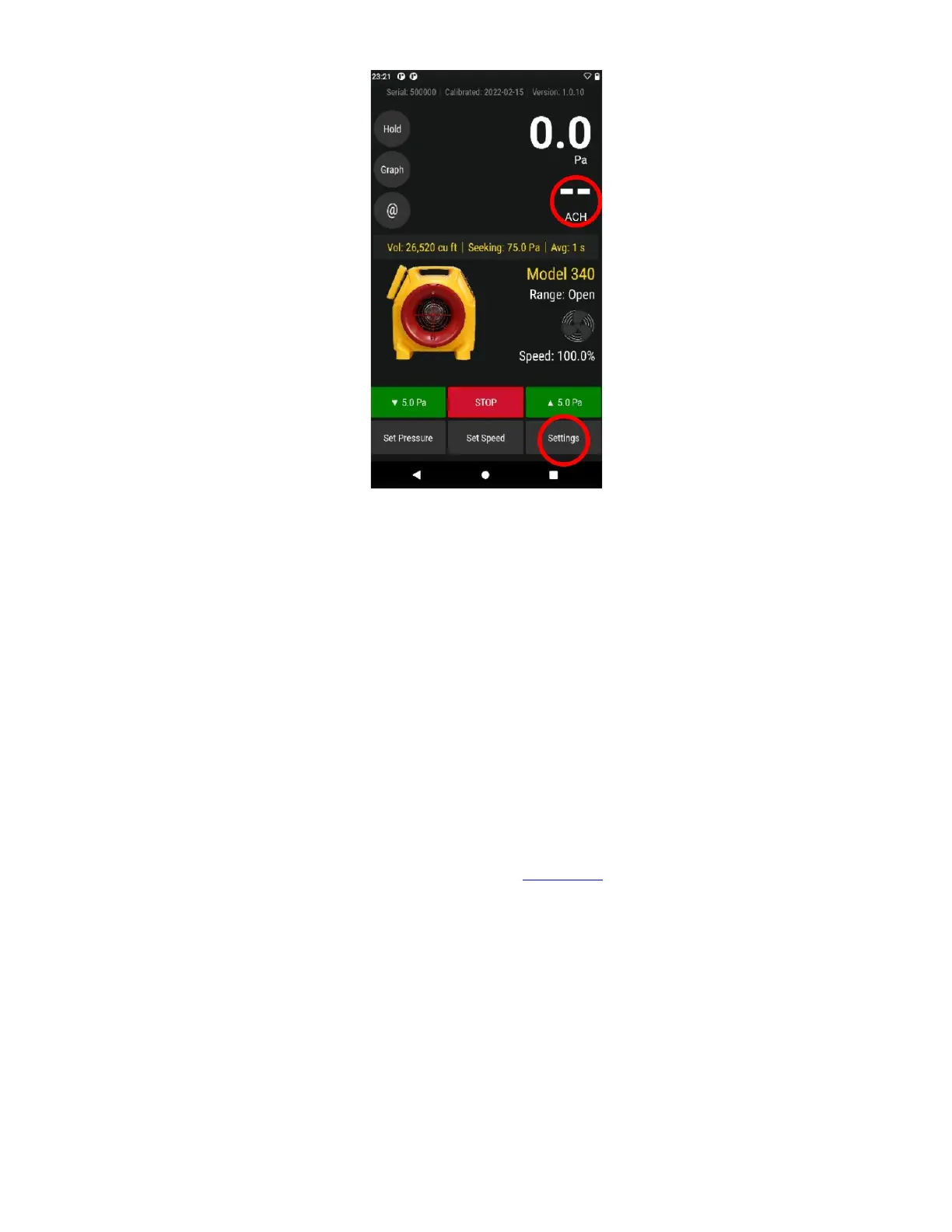Page 23 of 80
© Retrotec 2022
Change “Result to be displayed” during operation
Changing the Result to be displayed can occur even while the fan is running during [Set Pressure] or [Set
Speed] so user can see multiple results for one fan speed setting. Changing the Result is even available
when display is frozen using “HOLD!”.
3.3.9. Tap [@ Pressure] to estimate Result at a different pressure
When the gauge is controlling to a speed or pressure so that fan speed is not at 0%, the gauge can
extrapolate the Result and show a value for the Result that would have been achieved if the pressure on
Channel A had reached a different value. The “different value” mentioned is called the extrapolation
pressure or “@ Pressure”. If setting speed, the extrapolation pressure will be the “Default @ Pressure” the
user can enter in the second “Settings” screen. If setting pressure, the extrapolation pressure will be
exactly the target pressure.
If setting target pressure to zero, then the gauge does not allow @ pressure extrapolation to be used.
For mathematical details on @Pressure extrapolation, see Appendix D
. For practical information on
extrapolation, see 2.6.4.
