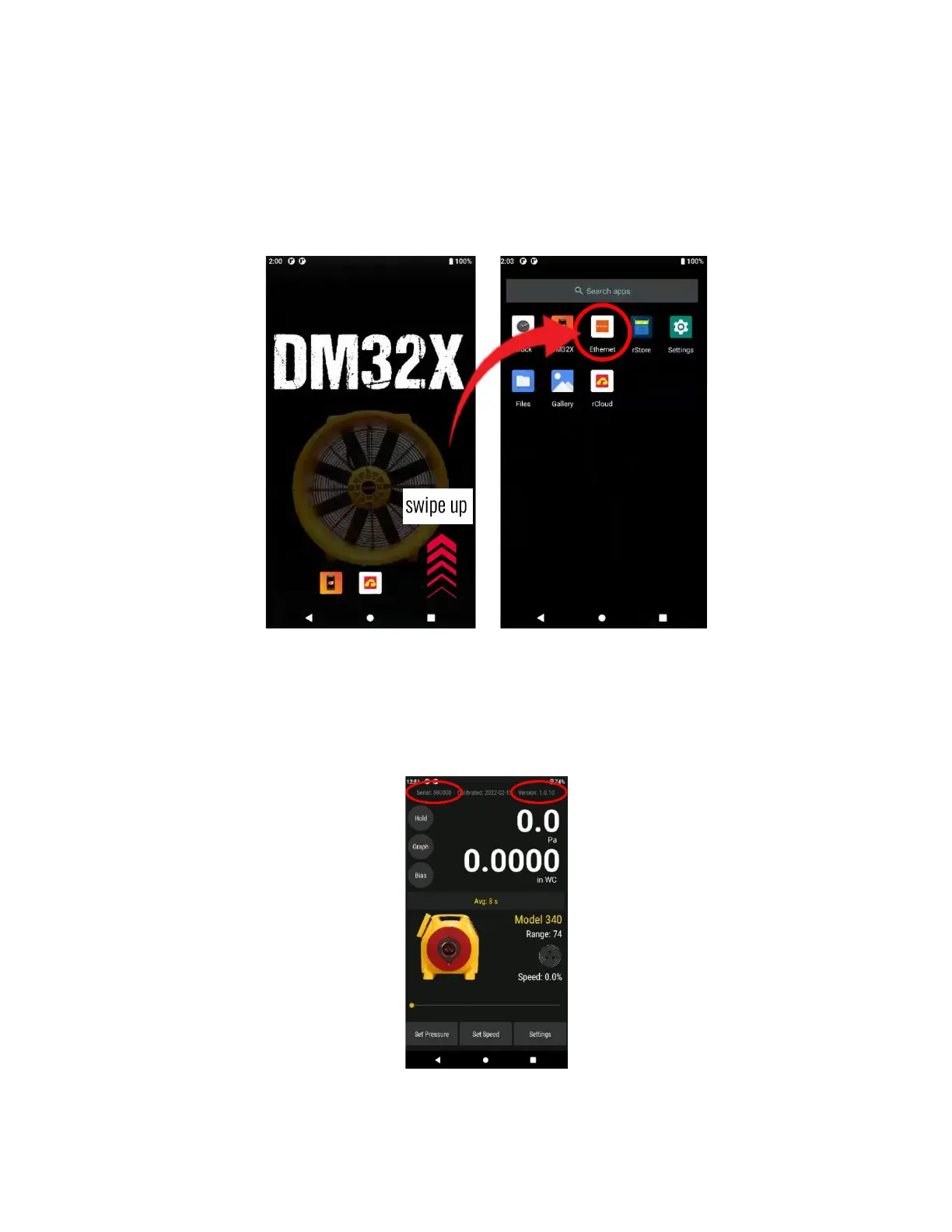Page 34 of 80
© Retrotec 2022
4.8 Set up Ethernet connection
1. From the DM32X Main Home screen, swipe upwards starting at the bottom right of the screen
2. Tap the [Ethernet] App & Enable.
Activate Ethernet for Network connection
4.9 View and update the [Firmware] version, check serial number
Firmware is the underlying software installed on the gauge. You can see what version of the software is
currently running in the top right corner of the gauge. The gauge serial number is also found at the top left.
Gauge serial number and firmware version are shown at the top of the gauge
