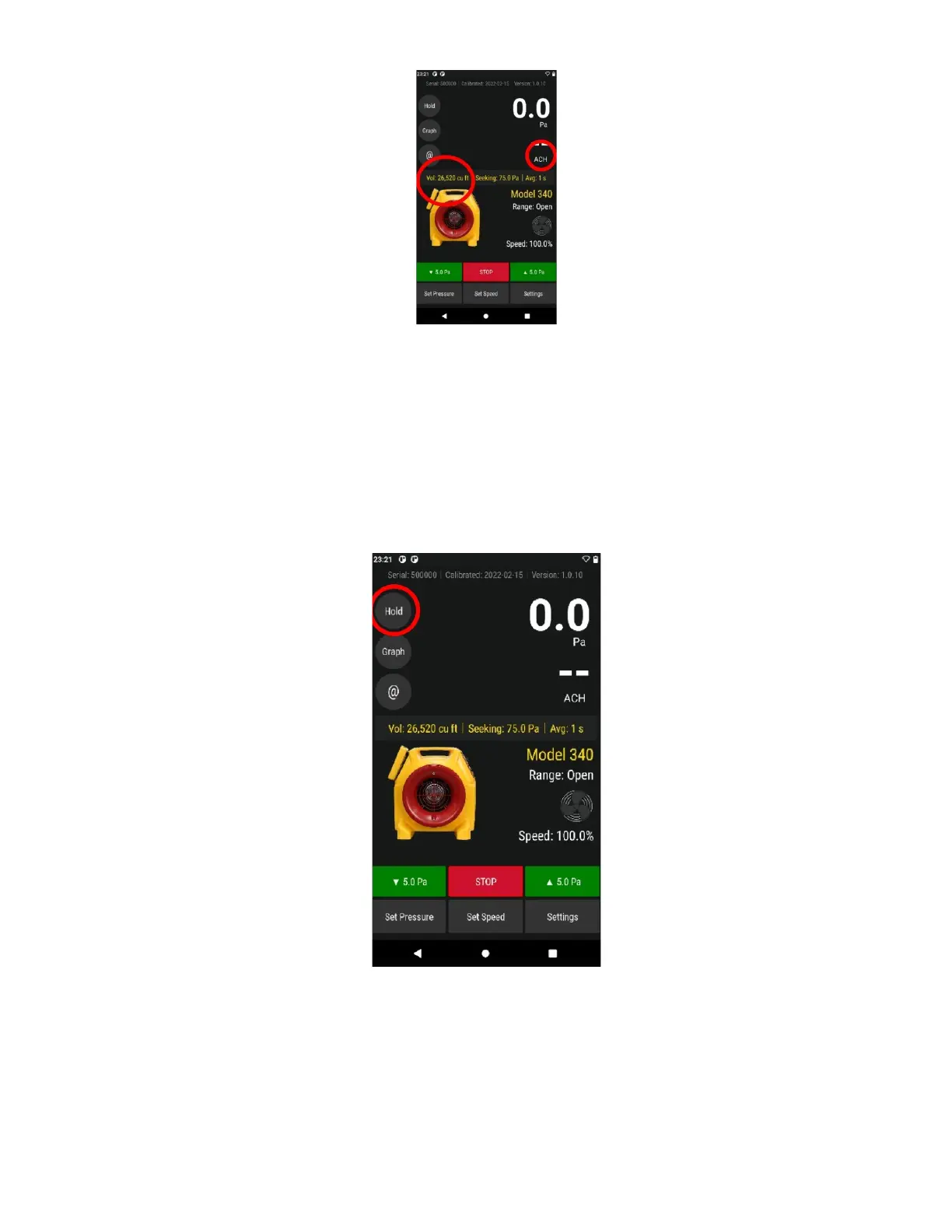Page 22 of 80
© Retrotec 2022
Enter a [Volume] if Result to be displayed is "ACH"
The [Volume] key from the Home screen opens the same screen as the
[Settings][Volume] key
combination.
3.3.7. Tap “Hold” to hold readings and results
By tapping [HOLD], the results can be frozen at the value in place. “Hold” allows the user to copy results
down without them changing and flashing. Changing the Result is even available when display is frozen
using “HOLD!”.
Tapping HOLD
3.3.8. Tap [Channel B] or [Settings] to change Result or units to be displayed
[Channel B] acts as a key, so by tapping it you can change the Result to be displayed at [Channel B]. The
Result to be displayed can also be changed by tapping on [Settings].
