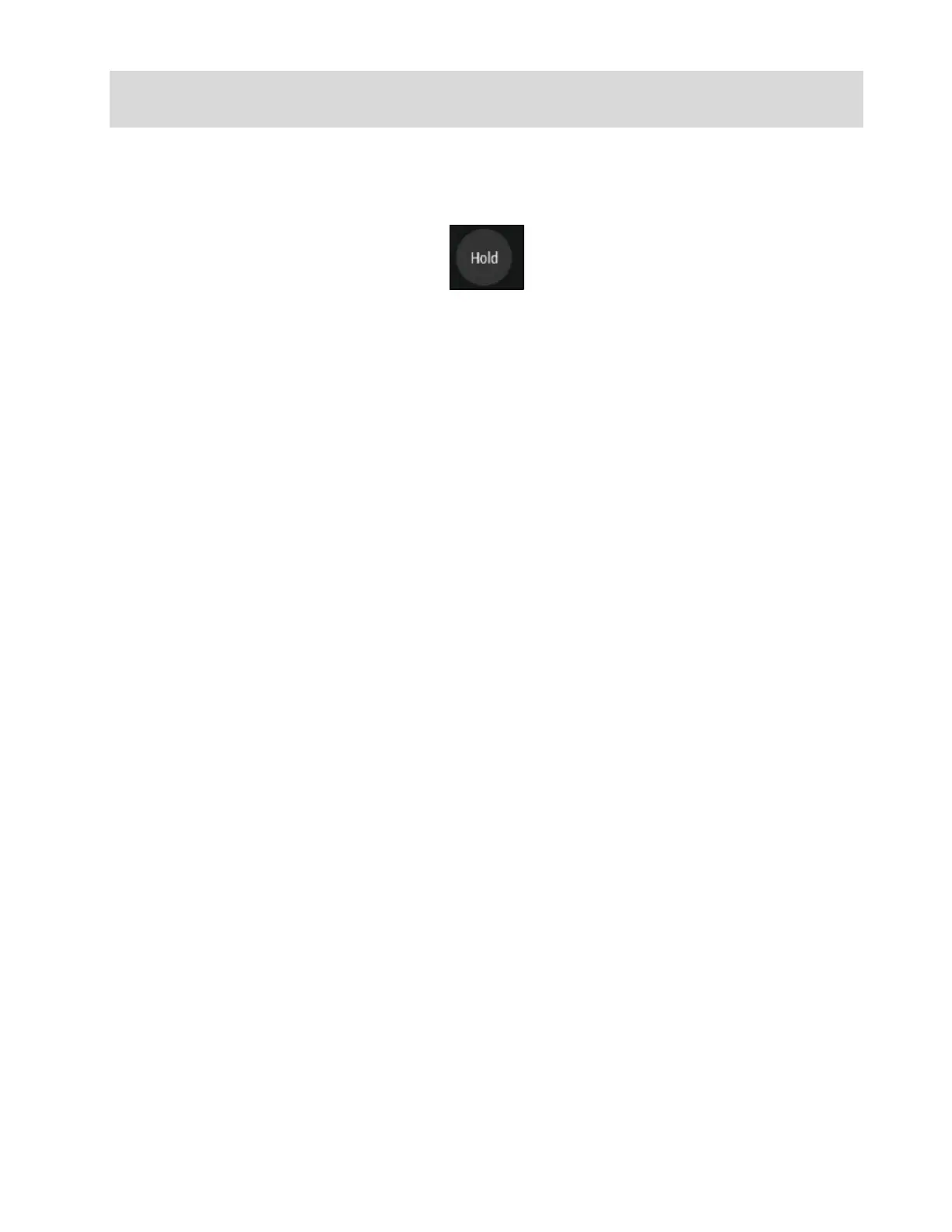Page 13 of 80
© Retrotec 2022
Tip: When changing the fan speed, set pressure, or taking a reading after making any other changes, wait for twice
the Time Averaging period to elapse before taking a reading. Taking a reading too quickly can lead to recording
incorrect results.
2.5.3. Result display can be frozen to write down values
When the [Hold] button is tapped, display values are frozen to the values that were present when the
display was tapped.
HOLD button
2.5.4. How much battery life is left in the gauge?
The battery life indicator at the top right corner of the screen shows how much life is left in the
rechargeable battery inside the gauge. A fully charged battery will last approximately 8.5 hours before
needing recharging. Gauges will discharge faster if WiFi or Bluetooth® is being used.
The gauge battery is charged via the USB-C cable port on the gauge bottom of the gauge. The fastest way
to charge the gauge is to plug the USB-C cable into the provided power adapter and into a wall outlet.
Plugging the USB-C cable into a USB port on your computer will also charge the gauge, but at a much
slower rate, and will only extend the length of time before needing to use the AC adapter (the draw can be
higher than what most computers normally provide on the USB output).
When the battery is charging, a light on the bottom of the gauge (near the charging port) will flash. Once
the light stays fully on, the gauge is fully charged.
With the gauge plugged into the wall outlet, the battery charges at 3A, and will take approximately 1.8
hours to fully charge a depleted battery.
When the gauge is plugged into mains power on a completely depleted battery, it may take a few minutes
to gain sufficient charge to have enough power to show the splash screen. If you press the power button
and the screen flashes without showing the splash screen, this indicates the gauge is still in the process of
gaining enough charge and will start shortly. Plugging the gauge into the computer when the battery is
depleted will not provide enough power to restore the gauge, it must be plugged into mains power.
The Lithium-Polymer rechargeable battery provided with the gauge can last up to 4 years or 6,000 cycles.
Once the battery becomes unable to hold a charge, it must be changed. Changing the battery will require
return to the factory, conveniently at about the same time that the gauge will need a factory re-calibration.
2.6 Use keys on the Home screen to control gauge operation
2.6.1. [Channel A] Pressure Reading
The [Channel A] display always shows the pressure difference between the blue pressure port “input A”
and the red pressure port “ref A”. If the pressure tubes are connected as illustrated in Retrotec’s Door Fan
Operation manual, [Channel A] shows the building pressure.
The pressure units can be displayed in units of Pa, psf or in WC. To change the units for the [Channel A]
Reading, from the DM32X App Home Screen, simply tap on the Channel A current display. Or tap [Settings]
[Pressure Units] [Pressure:] until the desired units are displayed.
• The [Channel A] Reading will be negative if there is a higher pressure on the “-“ (red) pressure port