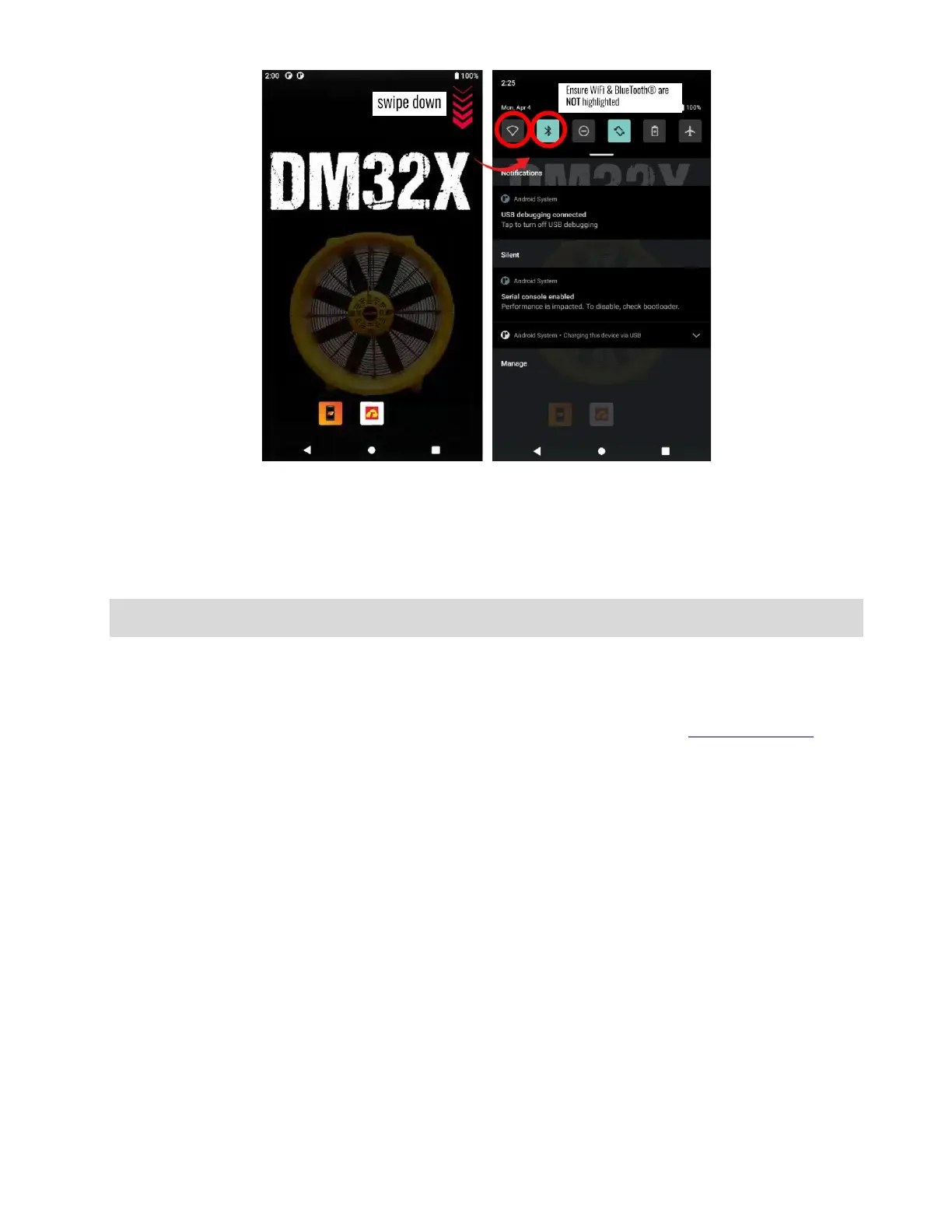Page 42 of 80
© Retrotec 2022
Disable [Network] connection if using USB connection to a computer
Connect the gauge to a Windows-based computer directly via USB cable between the USB-C port of the
gauge and the USB port of the computer. A USB hub can be used if you are using more gauges than there
are number of USB ports on the computer.
Tip: Only four levels of nesting are allowed with USB so if you are connecting a large number of gauges with multiple
hubs, you may need a hub with a larger number of ports to prevent chaining more than 3 hubs.
Disable WiFi & Bluetooth® if the gauge will be connected to the computer with a USB cable, since this direct
connection does not involve a network. When [Network] is “Disabled”, the gauge will not show a WiFi or
Bluetooth® network connection icon on the at the top of the Home screen.
Communication between a gauge and computer over USB connection requires the USB Device Driver to be
installed on the computer that is to connect to the gauge(s). This driver is installed automatically when the
DM32X Software Suite, any of the individual Retrotec software, or a new version of FanTestic is installed.
To update the firmware version on the gauge, it is mandatory to connect via USB and use the
DM32X Configurator software, (i.e., updating firmware version on the gauge will not work if connected
via an USB-C).
It is possible, but not recommended to connect the gauge to a computer via USB and use “FanTestic” or the
“Virtual Gauge” software to control its functions. Normally, the gauge should be connected to a computer
using the “Network” port and an USB-C cable since this form of connection is more stable, less susceptible
to interference, and can run longer distances.
Retrotec software (FanTestic, Virtual Gauge, Data Logger) should be able to detect the gauge(s) shortly
after they are connected to the computer via USB.
rResources App
The rResources App is pre-installed app on the DM32X gauge. The app is found from the Main Home
Screen, placed next to the Main Gauge App and the rCloud App.
