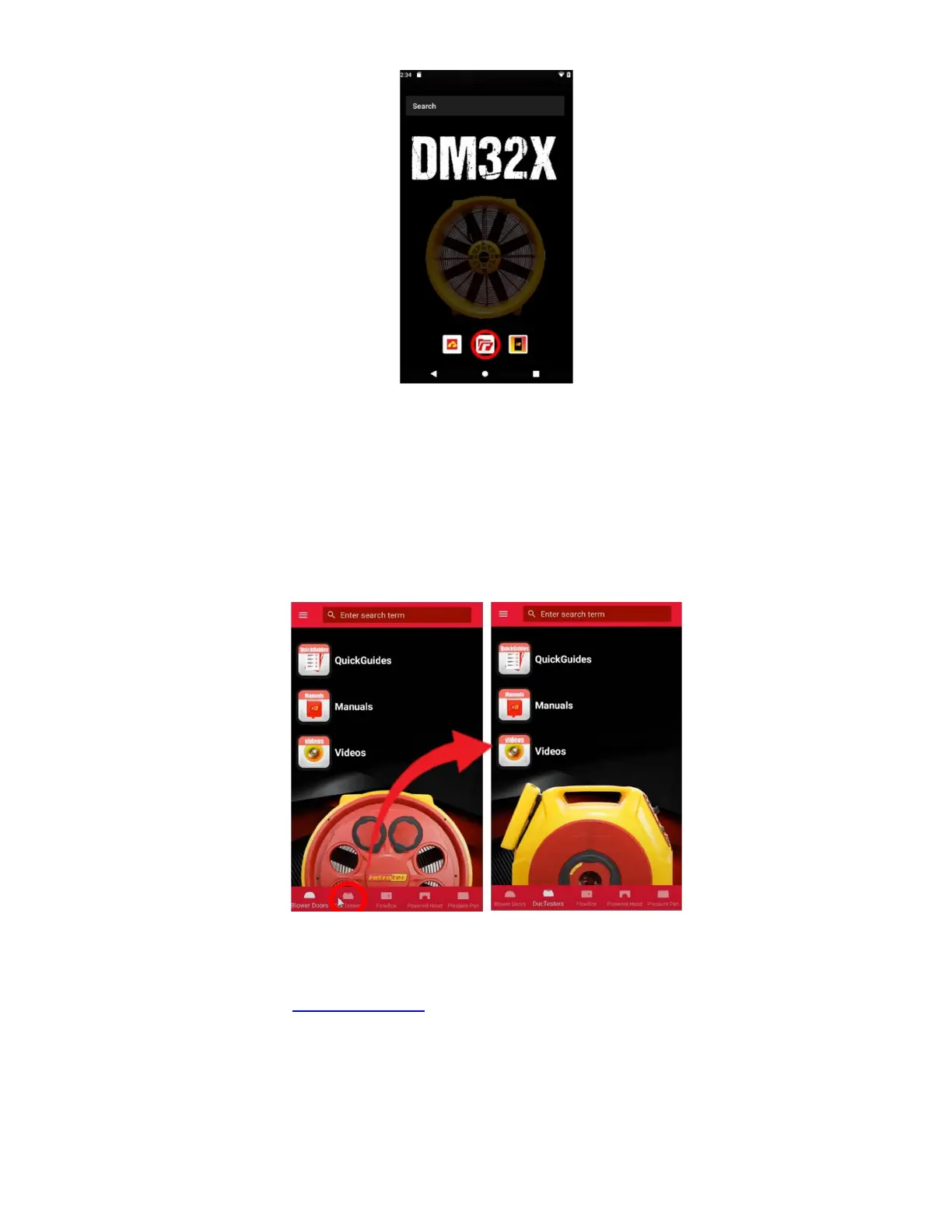Page 43 of 80
© Retrotec 2022
rResources App in the main menu of the Home Screen
The rResources App consists of a plethora of resources to assist with testing applications related to the
gauge. It is broken into three primary sections: QuickGuides, Manuals, & Videos.
Navigate Resources by Product
Choose which resources to view by selecting your product in the bottom menu. For example, if you are
using a DucTester, tap the “DucTesters” menu item to reveal DucTester-specific resources. Alternatively,
you can “search” in the top search bar for any type of resource.
QuickGuides
QuickGuides serve as a shortened version of a manual and outline the essential steps of setting up a test.
The documented versions of each QuickGuide are found under the QuickGuides section. Additional
QuickGuides are found at www.retrotec.com
. Refer to the Videos section of rResouces for QuickClips (a
video version of QuickGuides).
